'opera autoupdate' folder keeps showing up in Downloads folder
-
animals4life last edited by
I seem to have got rid of the autoupdate folder but sadly not of the constant renaming of Opera and the consequent asking for rights through the firewall every 20 minutes.
It's completely insane - no program needs to check for updates like this.
I've uninstalled Opera and gone back to Firefox which I'm quite sad about, but enough is enough. I don't need multiple firewall pop ups all the time asking for firewall permission when I already GAVE the program permission about 200 times.
-
archimede last edited by leocg
I read and reread all the discussions about it if the problem had already been solved, but nothing...and what I find strange is that Opera Stable (even if I do not know that it is stable) every week makes a new version, but it does not solve this problem now known by all and old ...
what I find strange the problem is only on Win 10 because on Win 7 nothing happens ...
I do not know how many times I deleted and installed following the steps taken in the forum but without any result, after a day I review the folder...
my win 10 64bit system is only Windows Defender and Windows Firewall with Windows 10 Firewall control. -
burnout426 Volunteer last edited by
What version of Opera?
Is it the 64-bit version of Opera or the 32-bit?
What build of Windows 10? (see "OS" field in
chrome://versionin Chrome)Is it the 64-bit version of Windows 10?
Goto the URL
opera://settings/downloads. What's the "Location" set to? If you change it, does the folder appear in the new downloads location or does it always use "%userprofile%\downloads"?Where is Opera installed and where is its profile and cache folders? See the URL
opera://aboutfor the locations.What type of Opera install is this? Is Opera installed for the current user only (install location will usually be "%LocalAppData%\Programs\Opera") or for all users (install location will usually be "%ProgramFiles%\Opera") or a standalone/portable installation? If a standalone/portable installation of Opera, was it installed via the "standalone installation" option in Opera's installer options or is it an Opera PortableApps package?
Are you running Opera as an administrator or a standard user?
Does the folder get created when you goto
opera://about, check for updates and update Opera (when there's an update available)? Or, is the folder only created when Opera autoupdates on its own (via the update check in the Windows Task Scheduler)?In the Windows Task Scheduler, what entries do you have for Opera? I have:
Opera scheduled autoupdate xxxxxxxxx C:\Program Files\Opera\launcher.exe --scheduledautoupdate $(Arg0) Opera scheduled assistant autoupdate xxxxxxxxxx C:\Program Files\Opera\launcher.exe --scheduledautoupdate --component --component-name=assistant --component-path="C:\Program Files\Opera\assistant" $(Arg0)(You should only have those 2 if just using Opera Stable. If using Beta and Developer, you'll have 2 more for each of those. And, for Opera GX, you should just have one.)
If you disable the assistant update task, does the problem go away? Or, do you have to disable just the other task? That could help narrow it down.
I think it's just an Opera updater/installer bug, but the reason I ask all those questions is I'm on Windows 10 and don't get the problem folder in my downloads folder.
-
archimede last edited by leocg
@burnout426 said in 'opera autoupdate' folder keeps showing up in Downloads folder:
What version of Opera?
Version:67.0.3575.137Is it the 64-bit version of Opera or the 32-bit?
64BitWhat build of Windows 10? (see "OS" field in
chrome://versionin Chrome)
(18363.720)Is it the 64-bit version of Windows 10?
YesGoto the URL
opera://settings/downloads. What's the "Location" set to? If you change it, does the folder appear in the new downloads location or does it always use "%userprofile%\downloads"?Where is Opera installed and where is its profile and cache folders? See the URL
opera://aboutfor the locations.What type of Opera install is this? Is Opera installed for the current user only (install location will usually be "%LocalAppData%\Programs\Opera") or for all users (install location will usually be "%ProgramFiles%\Opera") or a standalone/portable installation? If a standalone/portable installation of Opera, was it installed via the "standalone installation" option in Opera's installer options or is it an Opera PortableApps package?
Are you running Opera as an administrator or a standard user?
Does the folder get created when you goto
opera://about, check for updates and update Opera (when there's an update available)? Or, is the folder only created when Opera autoupdates on its own (via the update check in the Windows Task Scheduler)?In the Windows Task Scheduler, what entries do you have for Opera? I have:
Opera scheduled autoupdate xxxxxxxxx C:\Program Files\Opera\launcher.exe --scheduledautoupdate $(Arg0) Opera scheduled assistant autoupdate xxxxxxxxxx C:\Program Files\Opera\launcher.exe --scheduledautoupdate --component --component-name=assistant --component-path="C:\Program Files\Opera\assistant" $(Arg0)(You should only have those 2 if just using Opera Stable. If using Beta and Developer, you'll have 2 more for each of those. And, for Opera GX, you should just have one.)
If you disable the assistant update task, does the problem go away? Or, do you have to disable just the other task? That could help narrow it down.
I think it's just an Opera updater/installer bug, but the reason I ask all those questions is I'm on Windows 10 and don't get the problem folder in my downloads folder.
thanks for your answer
but this is NOT my problem, but it's a lot of people's problem...
and as I tell you again I've been using opera for several years (already with the win XP) and I've never had problems.
but the problems have been found since I have the Win10
and all the questions you asked me
then I have win 10 64 bit (built 18363,720)
Opera Stable Version:67.0.3575.137 use of 64bit
I running Opera standard
I Do Not use Windows Task Schedulerhttps://s12.directupload.net/images/user/200412/69hkxo8a.png
thank you again and wish you Happy Easter
-
burnout426 Volunteer last edited by
@archimede said in 'opera autoupdate' folder keeps showing up in Downloads folder:
I DO NOT use Windows Task Scheduler
Opera does itself. It adds those entries to the task scheduler so it can do updates. Are you saying you removed the entries?
but this is NOT my problem, but it's a lot of people's problem
Understand. Asking all the questions so I can try and duplicate the setup to see if I can reproduce the problem myself.
-
obelia last edited by
I had this very annoying issue I suppose after I installed an extension that I no longer use... I tried reinstalling Opera, and deleting all the program folders, but after some days, it reappeared again. So I tried the sugestion of checking Windows Task Scheduler, and noticed it had 2 task for Opera Autoupdate, I took my chances and deleted all 2.. so now I had to manual Update to the last version and now I have another only 1 new task and it is working fine again...hope that it could be useful, regards
-
archimede last edited by
Excuse me, but which Windows Task Scheduler are you talking about?
the one I find with STRG +ALT+ENTF
or this one as shown in the pictureand from which and how can I delete
https://s12.directupload.net/images/user/200413/k5vlqsq6.png
-
obelia last edited by obelia
Thats the task Scheduler for Windows, if you slide down the list, you may find an Opera Autoupdate task, if there are 2 of them, that could be the reason for the problem, you just have to select one of them and delete it. I deleted both of them and with the next update which I did manually, the task reappeared and all is working fine now. Hope that this helps, regards
-
burnout426 Volunteer last edited by
@archimede said in 'opera autoupdate' folder keeps showing up in Downloads folder:
STRG +ALT+ENTF
That's the Task Manager.
@archimede said in 'opera autoupdate' folder keeps showing up in Downloads folder:
https://s12.directupload.net/images/user/200413/k5vlqsq6.png
That's Computer Management
What you want is to open up a command prompt and enter:
%windir%\system32\taskschd.msc /sThat's the Task Scheduler.(Taskplaner). Once you load it, click on "Task Scheduler Library" (Taskplaner-Bibliothek I guess) and scroll down till you see Opera's tasks. There should be one to update Opera itself and a separate one for updating Opera's Opera Assistant component. You shouldn't have two of the same though.
-
archimede last edited by
so that's all right ???
https://s12.directupload.net/images/user/200414/95i2pfx6.png
-
burnout426 Volunteer last edited by
@archimede I can't see the full name of the update to see if it's the one to update Opera or the one to update Opera's Browser assistant. But, as long as you don't have 2 entries for updating Opera and 2 entries for updating the browser assistant, you should be good as far as the original cause of this bug. The newer cause of this bug is uncertain so far.
-
archimede last edited by
@burnout426 said in 'opera autoupdate' folder keeps showing up in Downloads folder:
@archimede I can't see the full name of the update to see if it's the one to update Opera or the one to update Opera's Browser assistant. But, as long as you don't have 2 entries for updating Opera and 2 entries for updating the browser assistant, you should be good as far as the original cause of this bug. The newer cause of this bug is uncertain so far.
with this version, so far I have NO problems ..I hope in the future too

there is only this one in the taskplaner:
https://s12.directupload.net/images/user/200415/kiawmr94.png -
hion last edited by
@burnout426 Hey, I've seem to be getting this bug aswell where I get the "opera autoupdate" folder in my download folder. In my Task Scheduler I have one "opera autoupdate" and one "assistant autoupdate". Not entirely sure what the assistant autoupdate is, but from what you are saying, I should be fine, right? If so, im not sure why I am getting these folders.
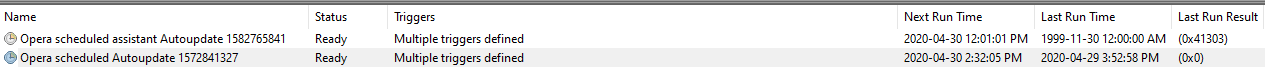
Or should I delete these two tasks and than manually update Opera by going into "update & recovery > check for updates"? (which I believe will re-add these tasks)
-
hion last edited by
@archimede Yeah, but I have 2. One is a regular autoupdate and the other is an assistant autoupdate. Which I've read is fine. However, I still get the autoupdate fodler appearing in my download folder.
