Opera Sync isn't syncing bookmarks
-
A Former User last edited by
New PC, didn't make bookmarks backup (my bad) but i thought that what opera sync is for. But it doesn't work, my bookmarks don't download.
I checked my data on sync.opera.com and I found that my bookmarks are still there, but opera sync made a second folder for everything. One is almost empty(fresh install) and a second have my bookmarks.
Is there any way to force opera to sync?
Is there any way to download bookmarks directly from sync.opera.com?screen-shot from sync.opera.com:
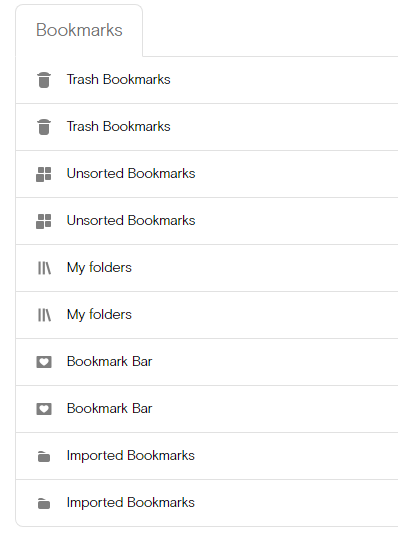
-
A Former User last edited by
no. i only see a padlock on the passwords. and thx for the quick response.
-
A Former User last edited by A Former User
@msb Sorry for Blured picture, Bookmarks about 800 and others also have many stuff.
-
A Former User last edited by A Former User
@msb Yes, developer version.
opera://sync-internals for developer
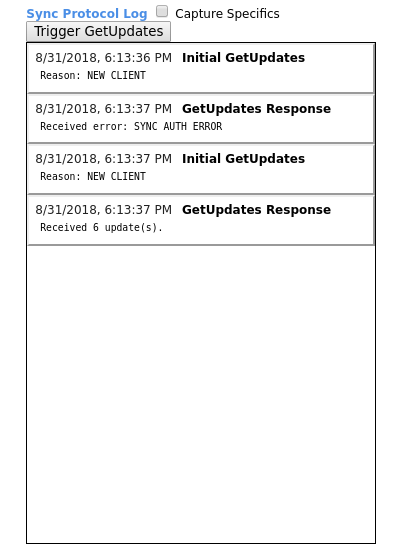
for stable
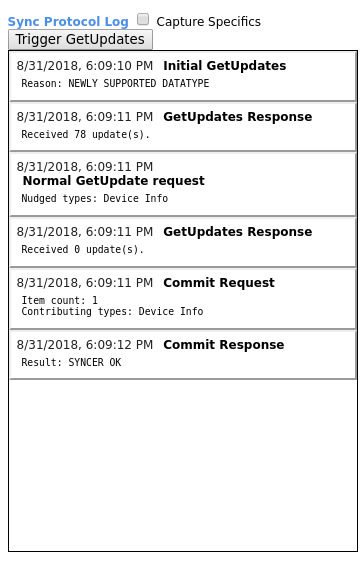
-
A Former User last edited by
@leocg said in Synchronization does not show bullets after re-installing Windows 10.:
opera://sync-internals/
What do I do now?
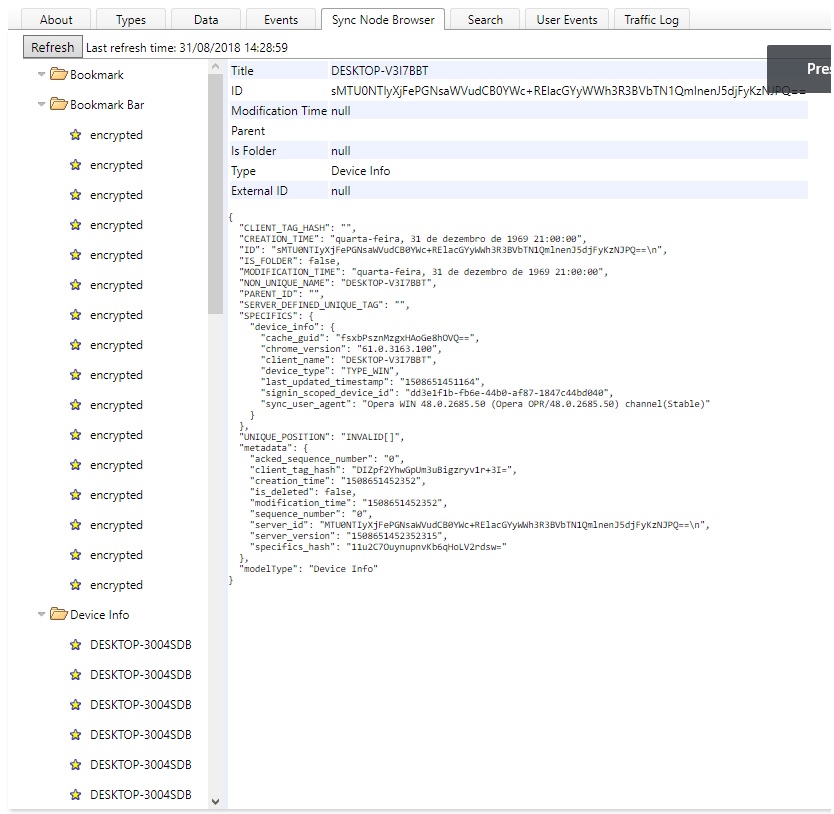
-
A Former User last edited by
@leocg said in Synchronization does not show bullets after re-installing Windows 10.:
shows any error message
Main page (opera: // sync-internals /)
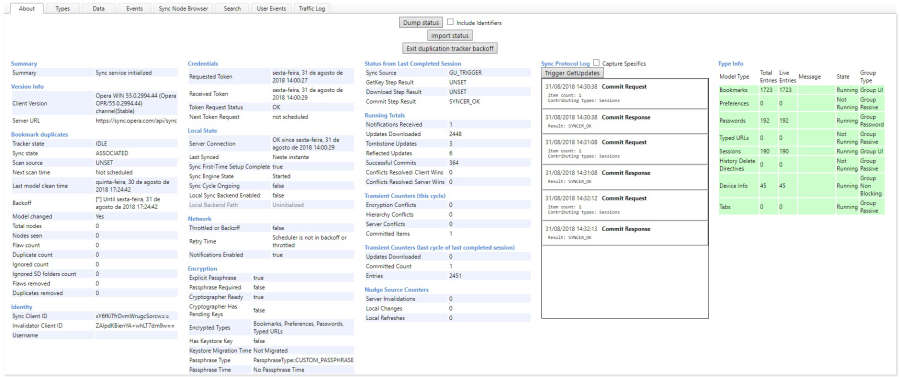
-
A Former User last edited by
Same problem right here. Passwords are synced etc, but bookmarks and folders just doubled.
-
A Former User last edited by
@leocg
I checked opera://sync-internals/ , but I don't see any problems. Not sure if I could identify a problem if a saw one.
Also tried login off and in again.
Not sure if I can do anything else than manually opening and saving over 10k bookmarks... -
A Former User last edited by
Why do not my bookmarks appear then? I wanted it to appear from these image devices down, on them are all my bookmarks, unfortunately my devices are no longer available. Do I have a chance that the Opera server will still download my bookmarks? Please help me.


-
A Former User last edited by
The problem still continues. It seems to synchronize, but the bookmarks are empty.
-
A Former User last edited by
@gunmetalorb73
Looks like it's not possible right now. We need a clarification.
-
A Former User last edited by
I simply did a new installation of Windows 10 and typed in my passwords and nothing else came out of my bookmarks. Nothing appears, nothing.
