Opera Sync isn't syncing bookmarks
-
A Former User last edited by leocg
I just reinstalled my Debian based OS and updated laset Opera v55.0.2994.44. After that, i logged in to the opera and used my pass for sync but my opera don't sync. On the other hand, i have all data on the cloud ( https://sync.opera.com/web/ )
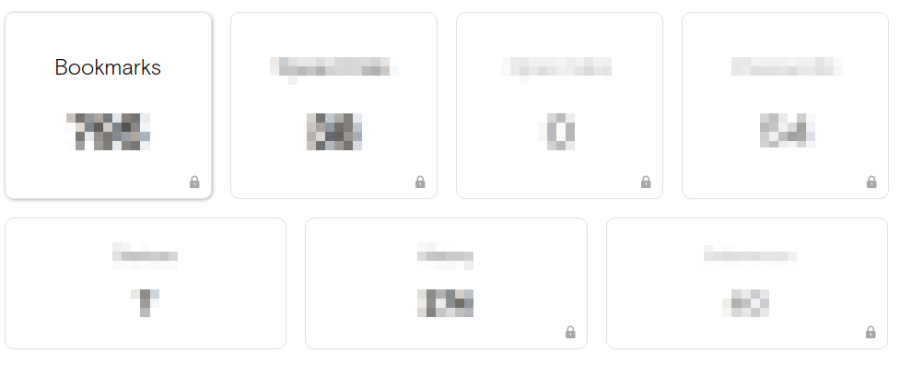

Something went wrong, is that why i have doubled categorize at last picture?
-
A Former User last edited by
i really need my bookmarks. i see the bookmarks in https://sync.opera.com/web but i cant get my browser to sync the data. plz help
-
A Former User last edited by
Unfortunately, before doing a new installation of Windows I did not back up the Speed Dial and Markers.

I've already entered my sync passwords, but my bookmarks do not appear.
What can I do? When I visit the site: https://sync.opera.com/web/# This image appears, as if I had my data on Opera servers, but my SpeedDial and markers do not appear.
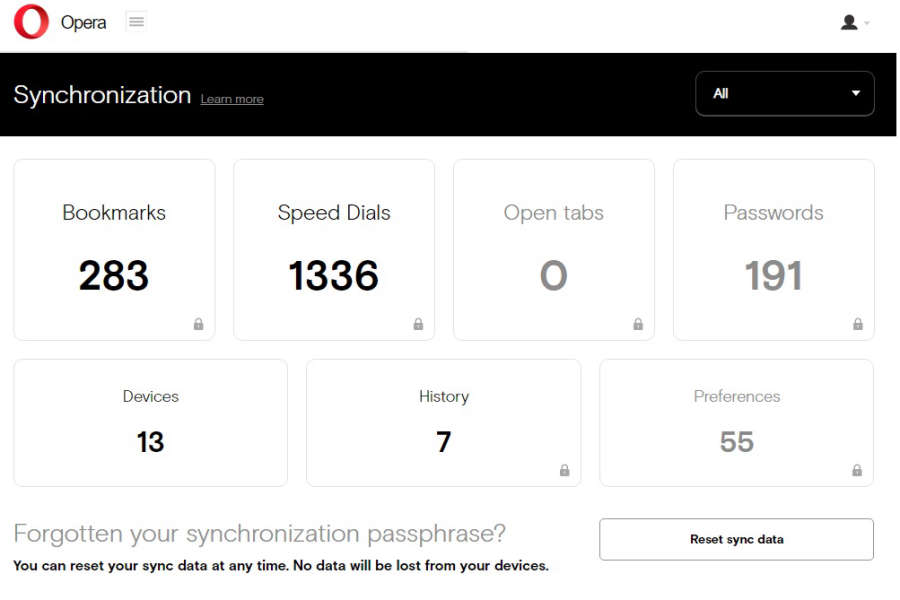
NOTE: My site passwords are working NORMALLY.
Please I need help!!!
-
A Former User last edited by
@leocg said in Synchronization does not show bullets after re-installing Windows 10.:
Did you already provided your sync pass-phrase?
Yes, I use two passwords, and I put the first password in Menu> Sync and then I put the password to download the saved bookmarks and passwords, which in the case is a different password from the first one.
Unfortunately so far he has not downloaded any bookmarks. Can there be a problem with Opera servers? For many things appear encrypted. See the image, please.
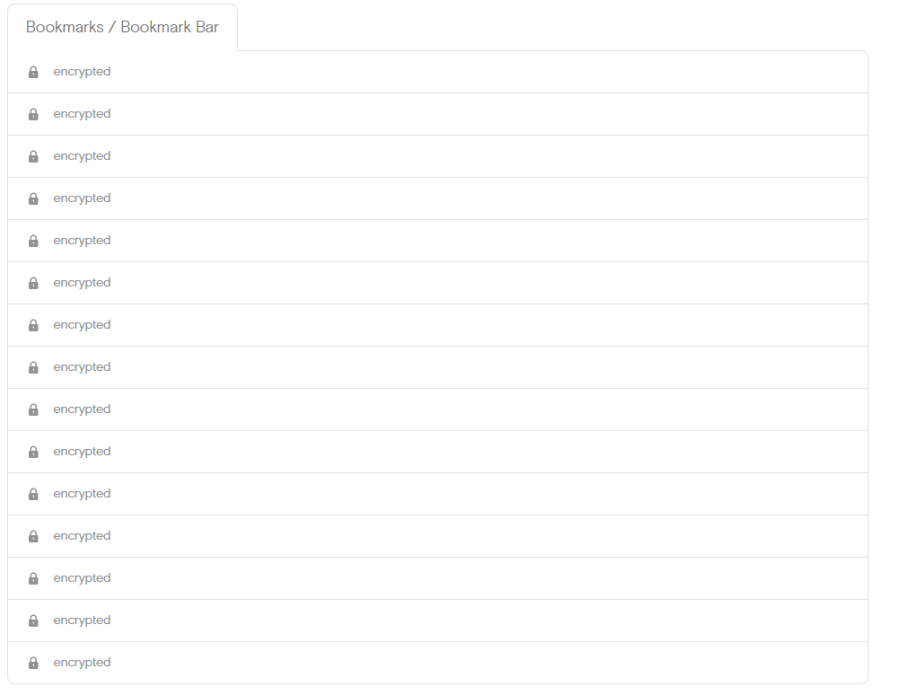
It seems that my bookmarks and SpeedDial are saved, but Opera can not download. What could have happened?
-
A Former User last edited by
New PC, didn't make bookmarks backup (my bad) but i thought that what opera sync is for. But it doesn't work, my bookmarks don't download.
I checked my data on sync.opera.com and I found that my bookmarks are still there, but opera sync made a second folder for everything. One is almost empty(fresh install) and a second have my bookmarks.
Is there any way to force opera to sync?
Is there any way to download bookmarks directly from sync.opera.com?screen-shot from sync.opera.com:
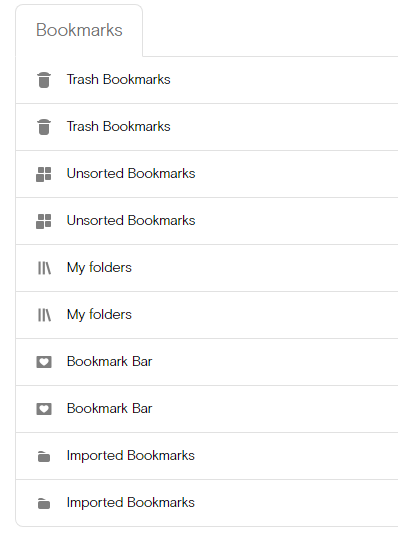
-
A Former User last edited by
no. i only see a padlock on the passwords. and thx for the quick response.
-
A Former User last edited by A Former User
@msb Sorry for Blured picture, Bookmarks about 800 and others also have many stuff.
-
A Former User last edited by A Former User
@msb Yes, developer version.
opera://sync-internals for developer
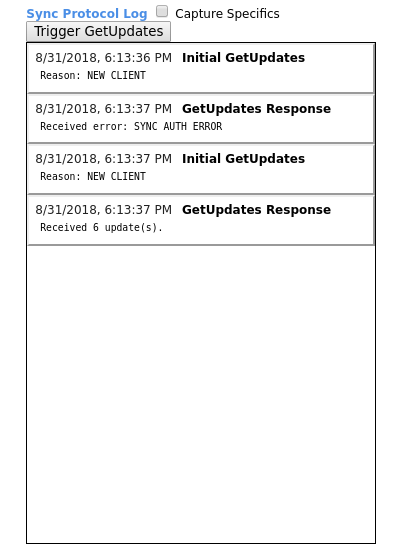
for stable
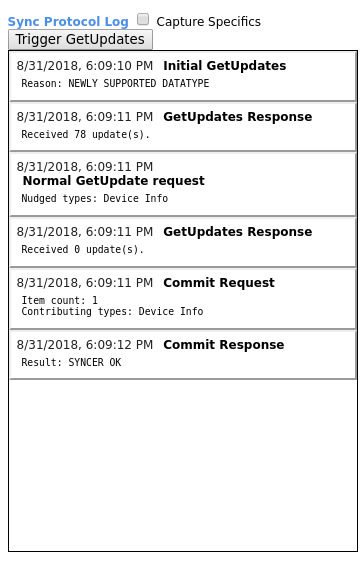
-
A Former User last edited by
@leocg said in Synchronization does not show bullets after re-installing Windows 10.:
opera://sync-internals/
What do I do now?
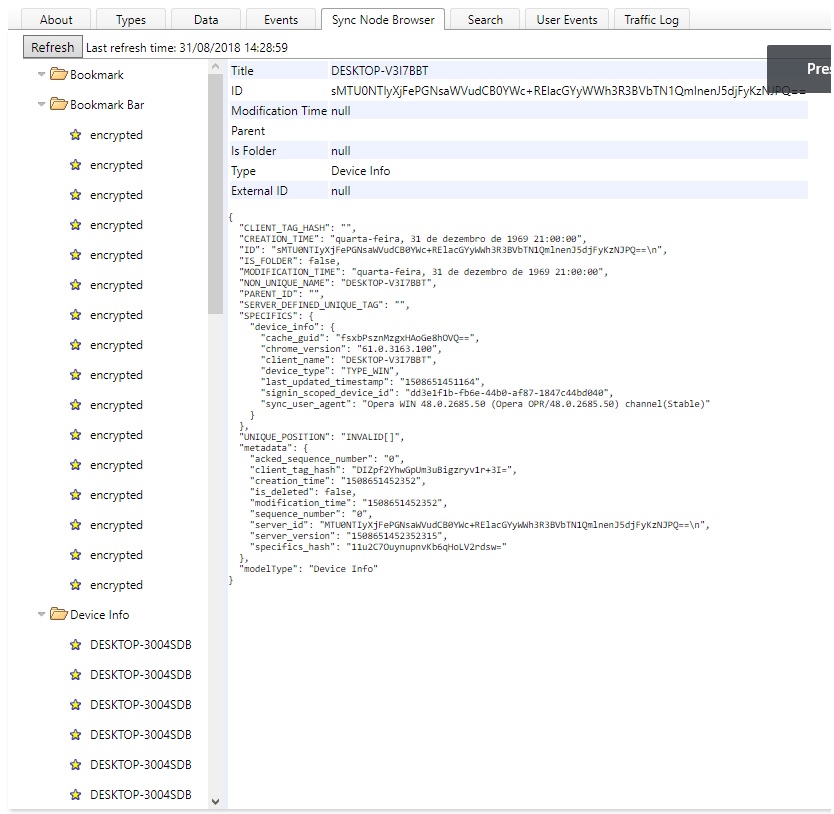
-
A Former User last edited by
@leocg said in Synchronization does not show bullets after re-installing Windows 10.:
shows any error message
Main page (opera: // sync-internals /)
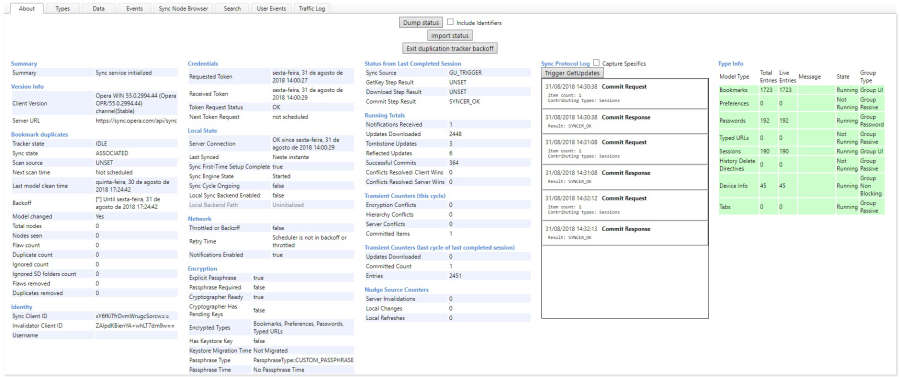
-
A Former User last edited by
Same problem right here. Passwords are synced etc, but bookmarks and folders just doubled.
-
A Former User last edited by
@leocg
I checked opera://sync-internals/ , but I don't see any problems. Not sure if I could identify a problem if a saw one.
Also tried login off and in again.
Not sure if I can do anything else than manually opening and saving over 10k bookmarks... -
A Former User last edited by
Why do not my bookmarks appear then? I wanted it to appear from these image devices down, on them are all my bookmarks, unfortunately my devices are no longer available. Do I have a chance that the Opera server will still download my bookmarks? Please help me.

