Opera in Russian while incognito
-
ministernarwhal last edited by
When I'm using an incognito tab, the language defaults to Russian. A pop-up appears asking me if I want to switch back to English, but obviously this never saves. The problem stops happening when I turn off the VPN, but I'd like to keep it on if possible. Anyone know what I could do to fix this? Thanks!
-
nvmjustagirl last edited by nvmjustagirl
@ministernarwhal i dunno if this will help..
opera settings > Privacy & securty > VPN > untick - Bypass VPN for default search engines
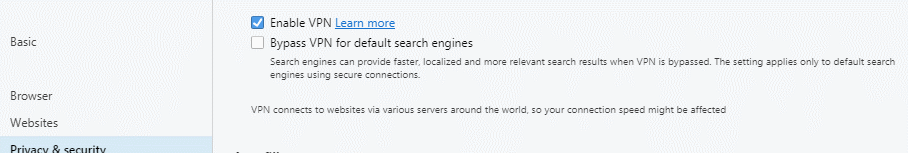
-
ministernarwhal last edited by
@nvmjustagirl I closed and reopened Opera after doing this, and it doesn't look like it worked.
-
ministernarwhal last edited by
@leocg Ok, thanks for your help. I guess I'll just be waiting for a fix to come out.
-
A Former User last edited by
@ministernarwhal I just figured it out, it worked for me I'm not sure if it might work with you be here we go.
Stay in normal mode, click the blue vpn button and it will ask you optimal location click that and click Americas. Then try opening up Incognito, Lemme know how it works.