how to disable scrolling next to video on Youtube?
-
A Former User last edited by A Former User
how to disable scrolling next to video on Youtube? Next to the video there is another scroll bar that scrolls video and comments separately from the proposed video on the right side. How can I disable it or is it a bug? In chrome, there is no such problem. Opera 54.0.2952.54
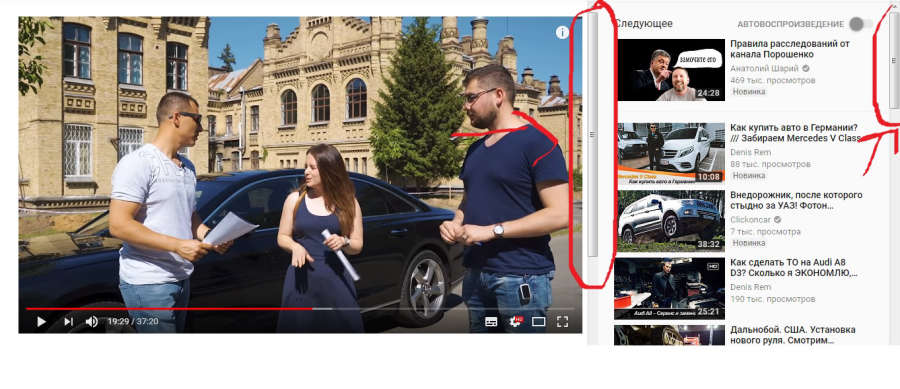
-
A Former User last edited by
This scrollbar appears when I'm hovering over the video. And what version of the opera?
-
A Former User last edited by
@leocg In chrome this problem is not observed. zoom 100 as default. 1 screenshot - chrome, 2 - opera. As can be seen, in opera next to the video bigger interval where is the scrollbar, than in chrome
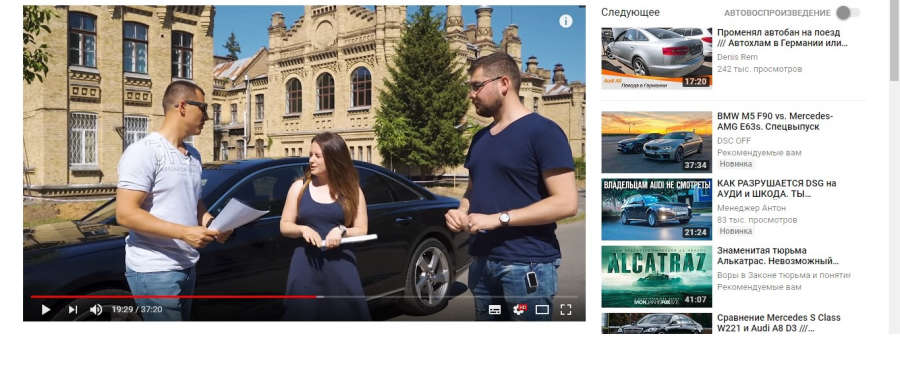
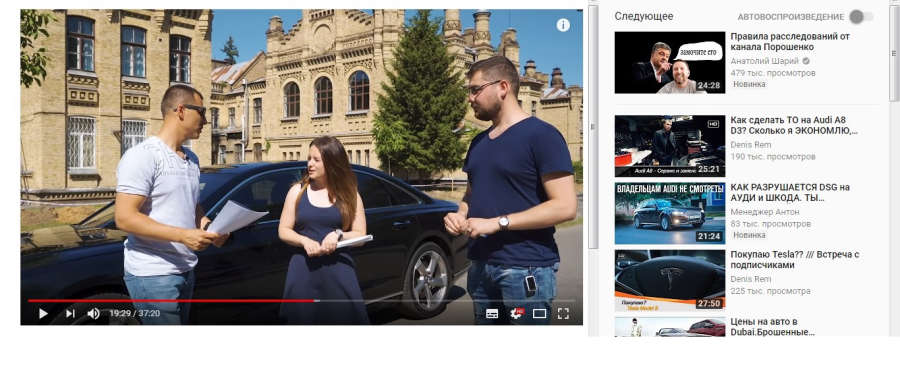
-
zalex108 last edited by zalex108
Try on a Private Window.
Check the extensions.
Windows 10 (x64) | Creators Update
Opera Stable · Beta · DeveloperOpera Test profile | Opera Reset / Back up Linux · Mac · Win
"You cannot know the meaning of your life until you are connected to the power that created you". · Shri Mataji Nirmala Devi
-
A Former User last edited by
@zalex108 In the private tab there is no problem. I do not even know where the problem might be.
-
A Former User last edited by
It looks like it's YouTube new feature. Happens only after login. Tried on Opera and Edge. Don't know how to turn it off.
-
A Former User last edited by
@alexxzzz try youtube in dark mode i had same issues just turned dark mode on restarted pc turned off then i was fine