Hidden search box blocks space
-
A Former User last edited by
Opera 54.0.2952.41 on Windows 7 32-bit, Stand-alone installation (USB):
Previous Opera versions made the space not needed by a hidden search box available for Speed Dial entries, but Opera 54.0.2952.41 does not:
Search box displayed: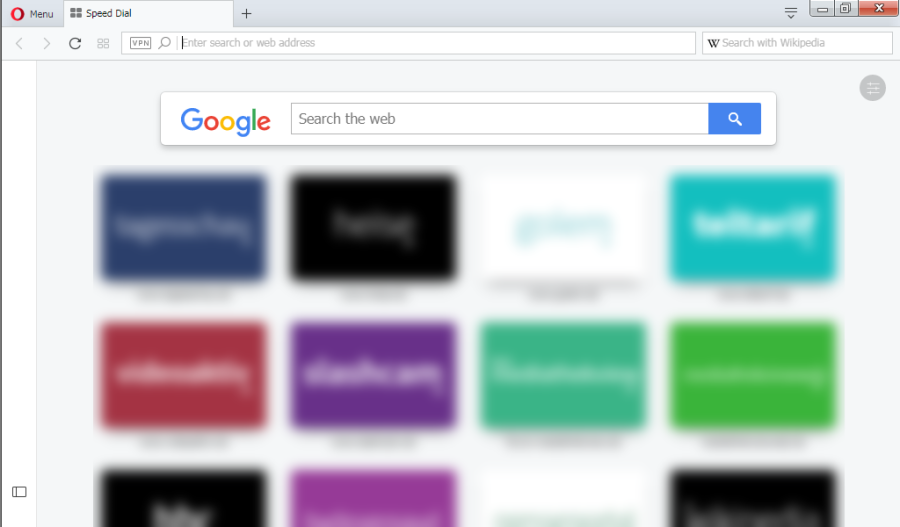
Search box hidden: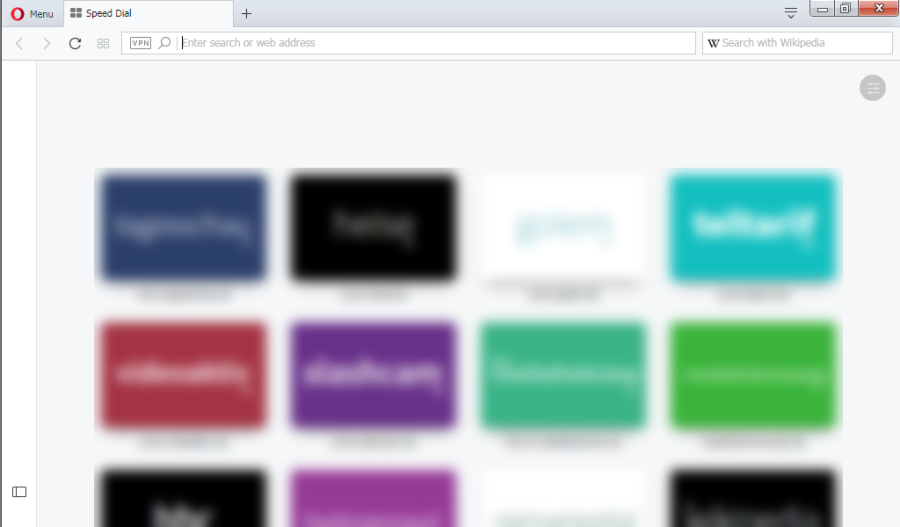
On devices having a low screen resolution (1024x600 in my case) this may mean that about one quarter of its display area is "lost".
My Start page settings: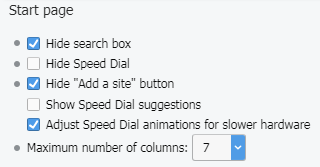
-
A Former User last edited by
Thank you for your reply, sgunhouse.
I never had this empty space on my computer before, though, and I thought this was confirmed in this thread.
-
operasilver40 last edited by operasilver40
Opera 54.0.2952.41 on Windows 7 64-bit, Stable:
I confirm. When you hide the search on the Express panel, the visual bookmarks remain in place.
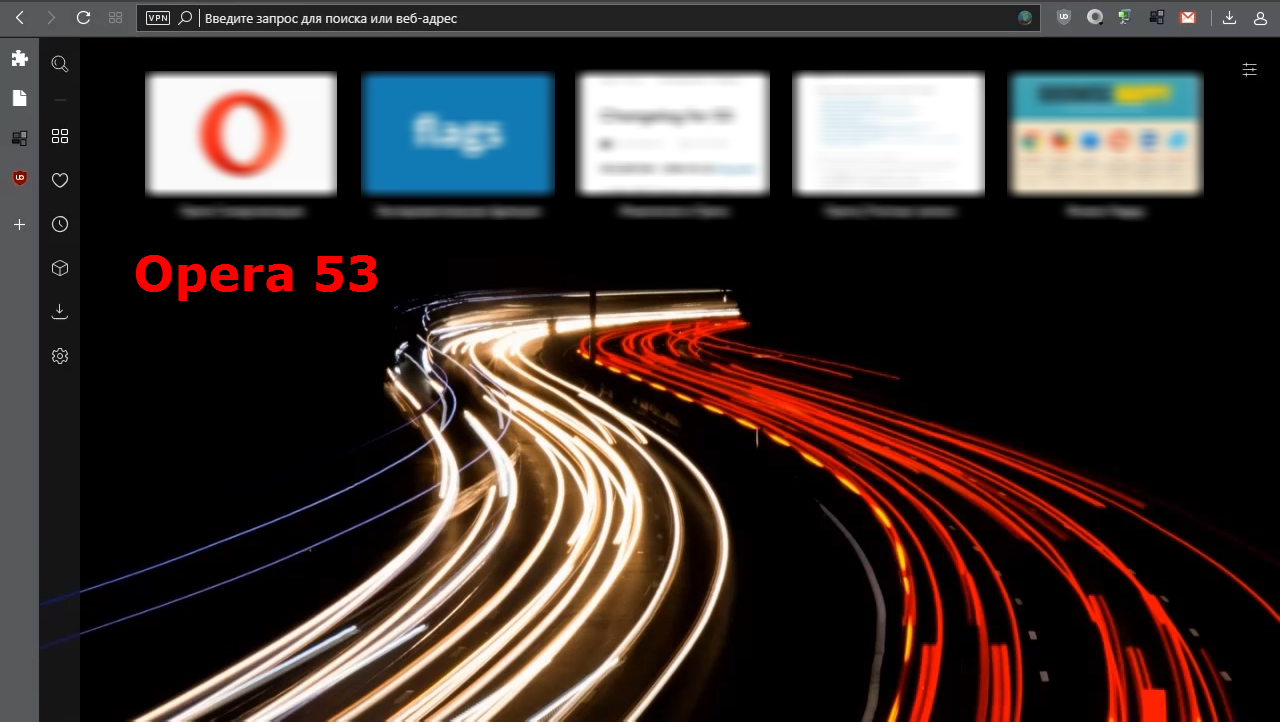

Ум освещает путь воле, а воля повелевает действиями.
-
burnout426 Volunteer last edited by
When you hide the search box in Opera Developer, the space it takes up is collapsed. So, this will automatically work the way eventually.
-
deestonic last edited by
@rudrick said in Hidden search box blocks space:
Disable, disable, disable!
Not "hide".
There is no "disable" option, only "hide".