New Speed Dial entries.
-
A Former User last edited by A Former User
When clicking the right mouse button on a Speed Dial Entry, a context menu is opened by which, among others, that entry can be moved to Trash.
Or click on the three dots which become visible when hovering the mouse over an entry.
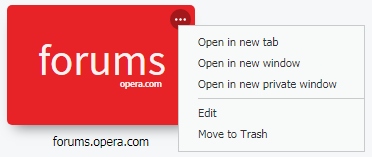
EDIT:
Oops, @leocg was a little bit faster than I. -
browzer1 last edited by
@yanta ... Strangely, I do not have the options to Edit or Move to Trash using right click or the three dots.
-
A Former User last edited by
We are talking about the Speed Dial entries on Opera's Start Page?
Please provide more information.
-
browzer1 last edited by
Solved.
Under "Easy Setup" (the round circle right side top of Speed Dial) ... "Appearance" ... "Show News" ... I turned off Show News.
All is back to normal.