Google sites (some) not working in Opera 53.0.2907.68
-
A Former User last edited by
Hi,
I'm having this problem after the last update with Google services, I already disabled adblock but the Google sites isn't working with Opera.
Is not my connection I already tested with Firefox, Chrome and Safari and on this browsers Google sites is working.
Can not Access: https://www.google.com/gmail/
Can not Access: https://keep.google.com/u/0/
Connection has been reset: https://www.google.com/doodles/finder/PS.: google translator is ok, youtube is ok.
Is someone else having this problem?
-
A Former User last edited by
@leocg Thanks for your reply but I give up.
I tried everything but ONLY Opera doesn't work with Google sites and some Microsoft sites (like Xbox Live sites), and now I discover that the recaptcha don't appear on screen with Opera.
I don't understand what is happen because this sites works with Windows and Linux.
Maybe the problem is with my MacOS HighSierra install.
PS.: google translate works thanks God!
-
A Former User last edited by
@avl Hi Avl!
I'm not using VPN or Opera Turbo, I tested with a clean profile too like @leocg suggested, but the problem continues.
Now I'm using the last version of Opera (54.0.2952.54), I don't remember after what update this problem started but I remember that it had not happened before..
The error is (some Examples):
Can not Access: https://www.google.com/gmail/
Connection has been reset: https://keep.google.com/u/0/
Can not Access: https://www.google.com/doodles/finder/In all other browsers works (Firefox, Chrome, Safari), and in Windows and Linux works too, just on MacOS I have this problem.
Thanks!
-
avl Opera last edited by
Do you only have this problem on sites from Google and Microsoft - does it work on other sites? Or is the problem for example that all https sites don't work? If you go to https://www.nytimes.com , does it work?
The only thing I can think of is that you have some other software installed on your system that is breaking these connections. Do you have a third-party firewall installed, or some other security software? Do you use another VPN in the system? Do you use a proxy?
-
A Former User last edited by
you set in chrome to remove the ssl certificate and then clear the cache
access again
Good luck -
A Former User last edited by
@avl Other sites are working https or http, the Nytimes.com worked.
No I don't have VPN services and don't have proxy too, I'm connected directly by PPPOE with my provider, I use a Mikrotik router to do that.
What is very strange is why in other browsers works.
Here some screenshots.
(https://www.microsoft.com/en-in/p/hitman-summer-pack/c4s5j016p5lp?rtc=1)
OPERA

SAFARI

CHROME

FIREFOX
-
A Former User last edited by
@kente Hi kente!
The problem is with Opera.
On Chrome, Firefox and Safari I don't have this problem and I don't find a way to remove Opera ssl certificates.
Could you please explain?
-
A Former User last edited by
@avl said in Google sites (some) not working in Opera 53.0.2907.68:
Have you tried disabling your installed extensions?
Yes.
I tried with a new profile with no extension but did not connect.
Now I discovered that sites that use recaptcha didn't work too.
Soon the new MacOS Mojave will be released then I will try a clean install of MacOS with a new install of Opera, to see if work.
Thanks for your help.