Bookmark preview image not showing
-
A Former User last edited by
This happened last week, then seemed to resolve itself but is now back again:
When I click on the heart to bookmark a page, I chose a suitable preview image but when viewing in bookmarks or Speed Dial, all I see is the url in the image preview. I only have one extension installed (Disconnect) so I know that's not the issue. This has only happened since upgrading to Opera 53 as it has worked as intended before.
Windows 7 64 bit - Opera 53.0.2907.37
-
A Former User last edited by
I lodged two bug reports. No reply.
All Bookmark image previews are now gone.
https://forums.opera.com/topic/24143/bookmark-preview -
zalex108 last edited by
Have you changed the view options?
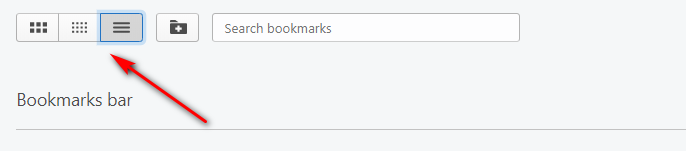
"You cannot know the meaning of your life until you are connected to the power that created you". · Shri Mataji Nirmala Devi
-
A Former User last edited by
I had not changed the view.
I tried all views and there is no change.
Up until recently, when it refused to display new images, (the old bookmark images were always there) i'd restart Opera. A pain, but it solved the problem.
This time, no amount of restarts and clearing cookies changes anything. All the image previews are now gone. -
zalex108 last edited by zalex108
Then,
Follow the Back up link at the signature to know about Opera profile and its files.Back up your profile folder entirely and delete the BookmarksExtras file.
Windows 10 (x64) | Creators Update
Opera Stable · Beta · DeveloperOpera Test profile | Opera Reset / Back up Linux · Mac · Win
"You cannot know the meaning of your life until you are connected to the power that created you". · Shri Mataji Nirmala Devi
-
A Former User last edited by
how can I make Opera to accessed my mobile Android make me suport my mobile Android service