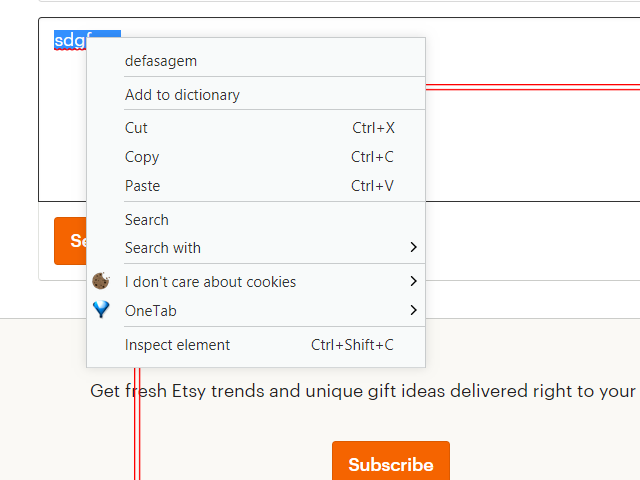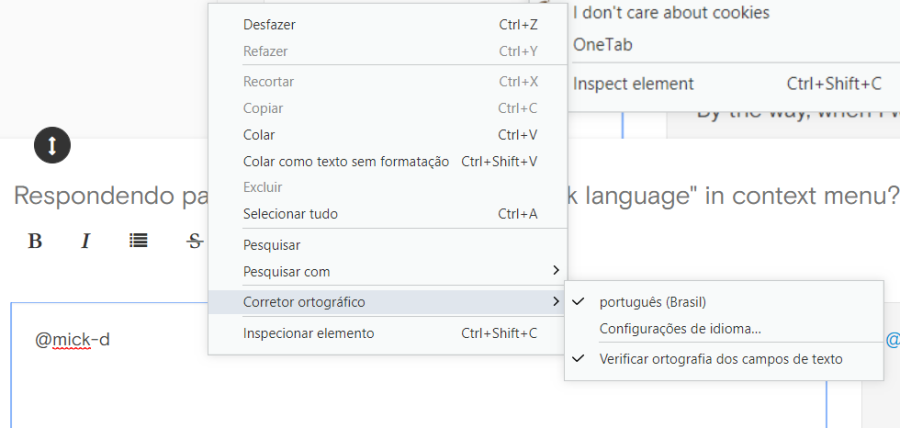no more "change spell check language" in context menu?
-
mick d last edited by
Hi guys,
I have only realised this today, but the item "change spell check language" in the context menu doesn't exist any-more. I don't know when it disappeared, after the update to 52 or during use. I'm using Opera 52 on W 8.1 - 32bit.
Any clues? -
mick d last edited by
Thanks for the answer. I've used this option always, but the item just isn't there any-more. I cannot even do a screen capture because the menu closes as soon as I press a button.
-
sgunhouse Moderator Volunteer last edited by
In Windows, you need an external program to capture the UI. Technically this could just be Windows Paint - use the PrtSc key on you keyboard and then Paste it into an empty document - but I prefer using Irfanview (a free image viewer) for that. Last I knew Paint only supported..bmp format, which is huge filesize - JPEG or PNG are better. Opera will only capture the current tab.
-
burnout426 Volunteer last edited by
Do you have a link to the page?
I see it when I right-click in these fields:
https://www.w3schools.com/tags/tryit.asp?filename=tryhtml_textarea
https://www.w3schools.com/tags/tryit.asp?filename=tryhtml_form_submit
https://www.froala.com/wysiwyg-editor -
mick d last edited by
Thanks all,
I didn't realize that one can mark several languages at once. This said, there is no real need to have to change spell check language every time you use another language.
By the way, when I write a comment in this forum I do not always have the spell check menu, like now:
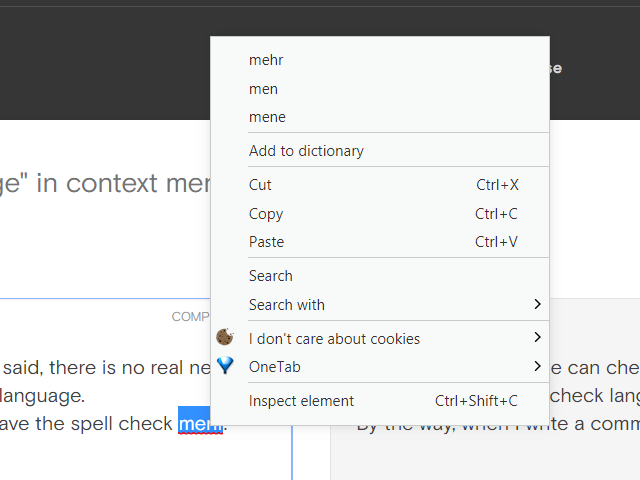
-
mick d last edited by
As I said before, the option to check all installed languages makes the context menu redundant. Therefore I consider this topic as solved.
BTW, today I do have the item in my menu. It's a random thingy, but not important any-more.