Go to web address (new tab)
-
A Former User last edited by
Hi there,
I found out today that when clicking Go to web address, it opens in the current page you are at! Unfortunately, I was typing an email and I lost everything. It would be great if this option could open in a new tab.
Cheers guys,
Joao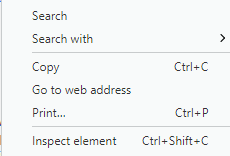
-
A Former User last edited by A Former User
@sgunhouse Yes it works, but I'd like that to happen natively. Thanks anyway, as in other browsers, for instance.
-
burnout426 Volunteer last edited by
Yeah, that's weird that Opera opens it in the same tab. Chrome and Vivaldi open it in a new tab, which makes more sense to me.
In Firefox when right-clicking on a text link that is/contains a URL, instead of showing a "Go to web address" option, Firefox shows "open link", "open link in new tab", "open link in new window" and "open link in new private window". That's a pretty cool way to do it.
-
my1xt last edited by
@sgunhouse said in Go to web address (new tab):
Try holding Ctrl.
at least add middle-click to the option.
-
A Former User last edited by
Why do you need a "Go to web address" button? Why not just press the Return key on the keyboard?
-
my1xt last edited by
@concretable you totally dont understand what the button does.
it's for selecting a text that is an address but not a clickable link, by that you can avoid copypasting it into the address bar and it's just faster
you select the text, right click and say go to address.
-
mmichel last edited by
@jmpellizzer @sgunhouse As does the search button, which opens a new tab.
I understand since it is a web address, it should behave as a link, but as @burnout426 pointed out, we do not have the same options as for an hyperlinked text.
So I think it better should be handled as a selection and open a new tab by default, like the search does. -
A Former User last edited by
@mmichel absolutely yes. What do you guys think, wow can we get attention on this matter? That's an option that I use pretty much everyday, a lot, and it would be amazing to have it, as Opera is my default browser.
-
A Former User last edited by A Former User
@burnout426 true that. Firefox has nice options when right-clicking on a text link that is/contains an URL. My hope is that they get this option implemented, which I believe is pretty much simple.
-
A Former User last edited by
What I do in that case is copy the address into the clipboard, then press Cmd-T, then Cmd-V, then Return to get that page to open in a new tab. (It would be Ctrl-T, Ctrl-V for Windows.)
-
mmichel last edited by
@leocg :
Use case 1 : Pre-scan
https://www.pcsteps.com/5110-install-origin-linux-mint-ubuntu-wine/
Here there is a procedure, and one is adding the key for the repo. But I want to check what is offered in the repository, so I selecthttps://dl.winehq.org/wine-builds, right-clickgo to web address, and I am on the repo page but I lost my procedure walk-through since it opend on the same page.Use case 2: Dead search
Same applies when a search result is a dead link. I select a part of the displayed URL (on the second line for google, last line for duckduckgo), right-click
go to web address, but even if I find something, I lost the google results page...Counter Use case 3 : URL in PDF
If you apply the select to a raw text matching a URL pattern, it opens in a new tab
If you click on a link, it opens in the same tab, destroying the PDF also...Use case 4 : Curiosity
When browsing to find how to get the Ubuntu version anme below a Mint install, I found (this)[https://forums.linuxmint.com/viewtopic.php?t=127743#p930675]. Seeing, the BUG REPORT URL, I am curious about it, so I select
http://bugs.launchpad.net/ubuntu/, right-click, and the target replaces my current search result. (And in this particular case, I would like to have it opened in background, since I most probably come back to it later, when my first problem is solved. But having to go back to my previous page is just a matter of Ctrl-Tab, so not a real issue here).Use case 5 : URL in text mail in webmails
Nextcloud mail app, e.g., does not transform links from raw mails (body link or disclaimer link), so I need to apply the same procedure and lose my webmail window.
I will add more when I find one, but I think it covers most of my uses
I hope this will give some weight to the request
-
A Former User last edited by
@concretable that's what I do as well, but you must agree that is not very handy, is it? hehe

-
mmichel last edited by
@concretable said in Go to web address (new tab):
What I do in that case is copy the address into the clipboard, then press Cmd-T, then Cmd-V, then Return to get that page to open in a new tab. (It would be Ctrl-T, Ctrl-V for Windows.)
I found it faster to use
Go to web address, duplicate the tab, and go back to restore previous page. It obvioulsly work on non-submission page, else they will expire. -
dagov last edited by
I absolutely agree: I used Chrome & Firefox a bunch of years and I feel like the "new tab opening" while clicking on "Go to this URL" is THE normal behavior of that function. Very strange that Opera didn't implemented that natively.
@Opera developers: you know what to do on the next update

-
A Former User last edited by A Former User
It would be even better (and I believe we can expect that from opera) when selecting an URL, shows that lovely automatic option || search || copy || send to my flow ||. For example, when you select currency, it automatically converts and shows the option to copy it. If it's a web address, but not a link, it could shows an option saying "go to web address", and of course, open a new tab.
-
A Former User last edited by
@jbrandon sorry to tag you on this, but just to understand further how the forum works. How can we get attention on this matter? What best practices?