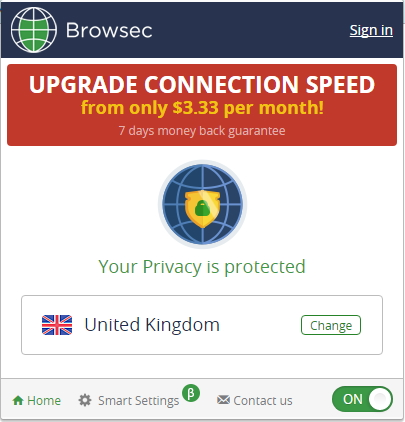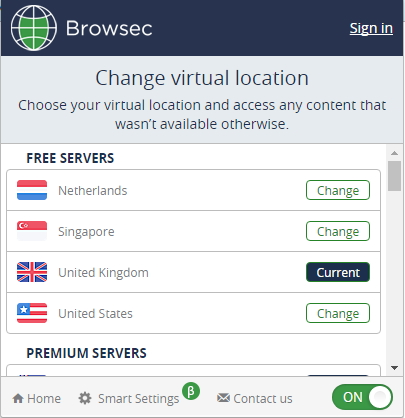Opera VPN not working ALL streams
-
operafanuk last edited by operafanuk
@nvmjustagirl Defender on Win10 x64, and MS security essentials on Win7 x32. Same issue with both.
Also, I've had to disable VPN to get connection on here, and all other places.
-
A Former User last edited by A Former User
@operafanuk you said ya turned off anti 's earlier, turn 'em off again .. and
open Task Manager
Click on File>New Task (Run) and enter "explorer.exe" (without the quotes)
Then click OK.
restart explorer.exesee if vpn connects..
-
operafanuk last edited by
@nvmjustagirl Already done prior to original post. Maybe this issue isn't happening to everyone. May have something to do with locality perhaps. You will have noted @jamestech425 has similar issues.
-
operafanuk last edited by
@nvmjustagirl INTERESTING!! Defo weird now. My last reply to you was posted with VPN still orange and still trying to connect!!
-
A Former User last edited by A Former User
@operafanuk ya should be ablt to see optimal location box and choose location..
n e ways i agree its a local trouble where you're at..
maybe it will be back up soon *hopefully..
-
operafanuk last edited by operafanuk
@nvmjustagirl I agree and hopefully Opera will pick this up as I can't do anymore. Also downloaded fresh Opera Stable onto a machine that's never had Opera on it. Same thing applies. Opera VPN is orange and in permanent state of "connecting".
Regarding the "Virtual Location". That too is stuck on "Europe" with no other location. It would help to know if users with this issue are in the UK? If outside UK, do users have this problem I wonder. Such info may assist Opera.
-
operafanuk last edited by
@operafanuk BUG FOUND (I think)? Anyone having the issue I outlined above, goto the VPN toggle at top of page. Toggle on and the VPN dialogue box shows. When toggled on it should turn blue. In my case [two days ago to date] it stays orange and tries to connect. It doesn't so I have to disable VPN.
Okay, in the VPN dialogue box, toggle on. If it stays orange, click the toggle to the left - click only once and leave cursor where it is. Interestingly, it turns blue, until the cursor is moved.
I'm now certain a bug has crept in to VPN and may be location specific. Hope this final info assists Opera.
-
operafanuk last edited by
@operafanuk UPDATE: Opera VPN now working as it should so this thread may be closed. Thank you.
-
operafanuk last edited by
@sgunhouse said in Opera VPN not working ALL streams:
Re-opened per request, please include all details of the issue with Win7Pro ...
Thank you Sgun.
This posted from Win7 Pro 32-bit, Opera Stable 51.0.2830.55.
Opera VPN still not working on Win7. I've had to disable VPN to access the page in the first place. VPN remains [orange] in constant "connecting" mode. Wasn't working Win10 either but got Win10 back early hours this morning GMT.
All things checked as previously described. Click the toggle next to green secure icon and VPN dialogue box opens. This displays orange toggle stuck on "connecting", and "Vitual location" Europe only. "IP address" does not display.
In VPN dialogue box with VPN off, click and hold the toggle in the dialogue box which instantly changes colour to VPN blue. let it go and it changes back to off. Either way, cannot get VPN switched on.
It is the same on any site which started for me nearly 3 days ago on all streams. Hope this helps.
-
A Former User last edited by A Former User
@operafanuk speaking of toggling reminded me of this..
sorry ya still having problems.. vpn is a b*** @ times
this Used to help.. lol
may work better by closing firewall and n e anti stuff first..
go to history and beginning of time check all boxes history, cookies, passwords, ect.. but i dont see why history thing would matter now, but their used to be a box called 3rd party data..
n e ways
close opera
then open opera
toggle vpn switch on & off 3 or 4 times with the last toggle in the On position..
maybe vpn will start..
also if vpn does not connect..close opera then reopen opera try again..
its better to close opera then reopen opera to start vpn each time ya try.. *no matter how ya attack this problemm..lol
-
A Former User last edited by
@operafanuk
disabling the defender was the solution to the problem for me! -
operafanuk last edited by operafanuk
@oracle12c disabling the defender was the solution to the problem for me!
Defender operates with my Win10 machine. VPN started working again without changing any settings whatsoever. Just checked that machine and VPN not working again. Disabling Defender had no effect on VPN (for me), even after restart.
This posted on Win7 Pro machine, with MS Security essentials, and Opera VPN still down, whether or not disabled and restarted. It's also down on a third machine which never had Opera previously with the same issue.
Tried everything with no luck. Thanks for your input.
-
operafanuk last edited by
@nvmjustagirl Your right, it's a b*** @ times, though it has worked well for me, with the odd blip here and there! Checked and done as all suggested prior to original post.
You'll note @oracle12c had to disable Defender, but this of course defeats the object of Defender, as VPN should be an added layer with "Virtual Location".
Something is happening for sure!
-
A Former User last edited by A Former User
@operafanuk said in Opera VPN not working ALL streams:
@oracle12c can add opera as an exception or allow in Defender i think..
you're still having locally troubles.. but seems a bit long tho..
all the cold weather and snow.. *yuck..when opera's vpn goes down sumtimes i use Browsec Vpn extension.. it has about 4 free servers in it, 1 of the 4 seververs free is uk server.. works great with opera..
-
operafanuk last edited by
@nvmjustagirl Opera VPN still down in UK (for me) on both Win7 32-bit and Win10 64-bit, and a third machine using Win10. Tried everything and nothing works.
Also uninstalled Opera from Win10 deleting all its data and removed remaining fragments using IObit uninstaller then restarted.
Downloaded brand new Opera Stable and Opera VPN will just not connect. I'll take a look at extension you suggest. Thanks.
Hopefully Opera will take a look at this issue after weekend.
-
operafanuk last edited by
@sgunhouse Hi Sgun, just had a thought my friend. Could there be the slightest possibility there may be an issue with Opera VPN servers, as still not working on three machines? I'm in UK.
-
A Former User last edited by
@operafanuk here is link to opera store for browsec vpn
https://addons.opera.com/en/extensions/details/browsec/
Encrypts traffic and unlocks sites, no data limits..