Opera autoruns at Windows boot with 4 tabs
-
A Former User last edited by
I am part of a group of people at the Microsoft Answers community forums who have been trying to figure out how the following set of events affected us almost identically:
Shared Conditions:
- Running Windows (most Windows 10, I think)
- Opera installed, but not default browser
- Carbonite backup tool is installed
Quick Events Summary:
- Opera ran and installed an update
- After update, every Windows restart prompted Opera to open with 4 tabs opened
- No record of Opera suddenly showing up in Startup/autorun-type lists (not in MSCONFIG, not in Startup tab of Task Manager, not in Sysinternals)
- We uninstalled Opera (coincidence among our group)
- "progid" error prompt at startup once Opera was uninstalled (see below for the two variants)
- Ran CCleaner to remove remnants of Opera, still getting a version of the error prompts at startup
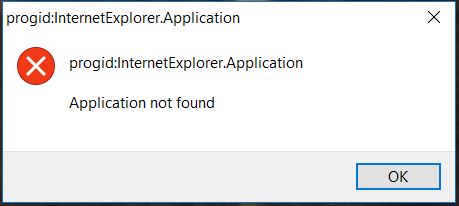
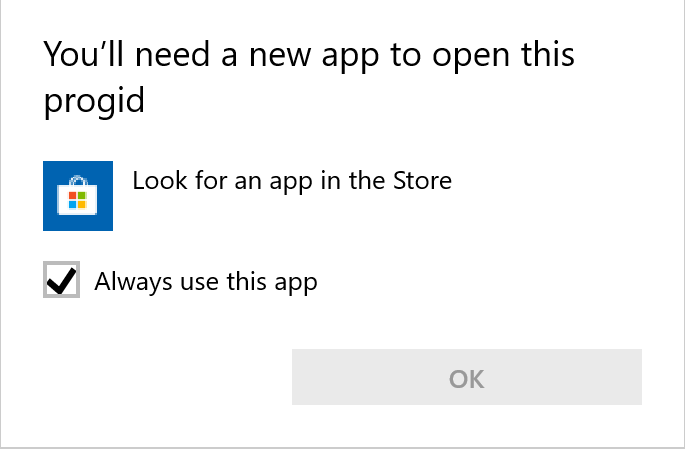
Some of us think Carbonite might be involved somehow, otherwise it's a pretty big coincidence all of the people in the thread have replied saying they have it installed, and one or two who uninstalled said the error messages went away.
Some think that when Opera was uninstalled, it deleted or modified something that it should not have, so both Windows and Carbonite are having issues referencing this corrupted data entry.
Those who have re-installed Opera have seen the 4 tabs auto open at startup return but the progid error message disappear.
Would anybody have any possible idea of what's going on?
Reference Links:
Thread #1 at Microsoft Answers: https://answers.microsoft.com/en-us/ie/forum/ie11-iewindows_10/error-message-progidinternetexplorerapplication/369df323-bfa1-4105-977f-1067f31015bf
Thread #2 at Microsoft Answers: https://answers.microsoft.com/en-us/windows/forum/windows_10-performance/windows-pop-up-requesting-app-for-progid/81dad32d-bdfc-4f94-802f-68ee57965049 -
A Former User last edited by
@leocg @albertico
Dear oper support I'd suggest you look at the posting on the microsoft forums.
https://answers.microsoft.com/en-us/ie/forum/ie11-iewindows_10/error-message-progidinternetexplorerapplication/369df323-bfa1-4105-977f-1067f31015bfBUT In summary this is the issue.
Something the Opera latest installer has done has made Windows point the IE app engine calls, to point to Opera.
A symptom of this is seen if you have Carbonite Installed on your system.
Carbonite uses the IE App engine for its interface when Carbonite starts it calls the IE app engineSo if you install Opera when Carbonite launches it calls the IE app engine, as Opera appears to have made itself the host of the IE App engine it launches Opera and three or four Speed dial tabs. (the number of tabs I believe as Carbonite is looking for the IE Engine and tries a few times triggering extra TABs)
If you uninstall Opera, whatever it did to make itself the location of the IE App Engine is not reversed.
So when Carbonite launches at startup (it tries 4 times in my case) displays the errors then eventually finds the correct IE App engine and starts.Technically any program that uses the IE App engine would cause this issue. I've seen some posts of other applications thats use the IE App system triggering this issue.
So I'd agree it's not a Carbonite issue, carbonite is a symptom of some bad coding on Opera's installer / uninstaller.Sorry Opera guys you broke it - you need to fix it!!
-
burnout426 Volunteer last edited by
I don't have Carbonite and don't have the issue. But, looking at my Win10 registry, all I see that's suspicious is:
Opera's launcher.exe is mentioned in these keys:
HKEY_USERS.DEFAULT\Software\Classes\ProgID
HKEY_USERS\someuserid\Software\Classes\ProgIDNot sure why the ProgID keys themselves are there (at the root of "Classes") in the first place.
launcher.exe is mentioned at the top of the OpenWithList in these keys:
HKEY_CURRENT_USER\Software\Microsoft\Windows\CurrentVersion\Explorer\FileExts.com%2F\OpenWithList
HKEY_CURRENT_USER\Software\Microsoft\Windows\CurrentVersion\Explorer\FileExts.com/\OpenWithList
HKEY_USERS\someuserid\Software\Microsoft\Windows\CurrentVersion\Explorer\FileExts.com%2F\OpenWithList
HKEY_USERS\someuserid\Software\Microsoft\Windows\CurrentVersion\Explorer\FileExts.com/\OpenWithListWonder what deleting the "ProgID" keys would do for those having the problem.
I don't see anything else that really looks suspicious. But, I'm still looking.
-
A Former User last edited by
I've got the same problem. I never wanted Opera. I never installed Opera. I don't know how Opera even got on my computer. And when it started opening up automatically, every time I turned on my computer, I uninstalled it.
Unfortunately, Opera seems to be spam. At least, it started when I didn't want it, and when I tried to get rid of it, it screwed up my computer. Now, I get four errors every time I start my computer. Well, it's better than having Opera installed, I guess, but still not great.
If Opera is spam, I'm sure they'll ignore this. Worse, I'll probably start getting emails from Nigerian princes, huh? But otherwise, they have a responsibility to fix what they broke, don't you think?
-
burnout426 Volunteer last edited by
Another thing to search for in the registry is "internetexplorere.application" in values. The should show up in ProgID keys. Those ProgID keys should have LocalServer32 keys next to them that point to iexplore.exe. But, maybe one points to Opera's launcher.exe.
-
blackbird71 last edited by
@wcg said in Opera autoruns at Windows boot with 4 tabs:
I've got the same problem. I never wanted Opera. I never installed Opera. I don't know how Opera even got on my computer. And when it started opening up automatically, every time I turned on my computer, I uninstalled it.
Unfortunately, Opera seems to be spam. At least, it started when I didn't want it, and when I tried to get rid of it, it screwed up my computer. Now, I get four errors every time I start my computer. ...
Opera does not, and never has, initially installed itself unsolicited onto a user's computer - that's neither their company policy nor their behavior. An unsolicited initial install, of course, does have to come from something. That leaves only one possibility: something or someone else installed a version of it at some point in time. If it were my computer and was only accessed by me, I'd be doing some serious investigation for either malware or something else that I'd clicked-on/installed just prior to the appearance of Opera that may have piggy-backed unwanted software onto the system. Things like this don't "just happen", they happen for a reason. The first thing I'd check (if Opera was still on the system) would be the version of Opera; the second thing I'd check would be for whatever I might have otherwise installed just prior to Opera's appearance.
-
A Former User last edited by
@blackbird71 We have all done all the things you suggest and more, many of us with Carbonite techs looking on as well.
To be clear, Opera, in my case, did not "install itself." I installed and then uninstalled it when it did not work well. And when the popups began, I started the aforementioned Microsoft thread, in the hopes that I'd discover what went wrong.
After several weeks of reading replies, I reached out to Carbonite, where a tech took over my computer and gave me the info that you've seen posted here earlier. Which was that the Opera uninstall apparently takes with it a component that some other programs require to start properly.
I did not install anything other than Opera before the problem began, nor is it a Microsoft update issue. We just need to know what that component is and how to get it back, if possible.
-
burnout426 Volunteer last edited by
I installed Carbonite and couldn't reproduce. I then uninstalled Opera and couldn't reproduce. I then reinstalled Opera and now I can reproduce. I will investigate in a bit to see if I can figure out what's going on.
-
A Former User last edited by
I'm also experiencing the progid error as albertico describes it. It seems to be triggered by and Opera uninstall. I'm hoping that someone here can come up with a fix.
-
burnout426 Volunteer last edited by burnout426
It's CarboniteUI.exe that triggers it at least. You can kill it in task manager and then launch Carbonite again to trigger the problem without a restart.
Edit: When I reinstalled, I reinstalled both Opera Stable and Opera Developer. I installed Opera Developer last and Opera Developer's launcher.exe is the one that Carbonite is launching.
launcher.exe gets added to the "HKEY_CURRENT_USER\Software\Microsoft\Windows\CurrentVersion\Explorer\FileExts.Application" list.
-
blackbird71 last edited by blackbird71
@muharana said in Opera autoruns at Windows boot with 4 tabs:
@blackbird71 ... To be clear, Opera, in my case, did not "install itself." I installed and then uninstalled it when it did not work well. And when the popups began, I started the aforementioned Microsoft thread, in the hopes that I'd discover what went wrong. ... We just need to know what that component is and how to get it back, if possible.
Understood. My reply was with directed to a poster's assertion that Opera somehow installed itself 'spam-like' or malware-like onto a user's system. The record needed to be set straight on that point. It does appear that there's some kind of interaction between Opera's re-install and Carbonite (as @burnout426 has demonstrated) that needs to be sorted out and fixed.
-
burnout426 Volunteer last edited by
I got Opera to stop launching by renaming "HKEY_CLASSES_ROOT\ProgID" to "offProgId".
Does that work for anyone else?
The key might reappear with the original name, but that seems to be the culprit so far for me.
-
burnout426 Volunteer last edited by burnout426
@burnout426 said in Opera autoruns at Windows boot with 4 tabs:
The key might reappear with the original name, but that seems to be the culprit so far for me.
Yes. Opera Developer wasn't set as the default browser. When I set it as such, the ProgID key reappeared and caused the problem again.
-
A Former User last edited by
I've experienced the same problem with the "progid:InternetExplorer.Application" message popping up. Sequence of events:
- Installed Opera (to troubleshoot something for a client)
- Uninstalled Opera
- After uninstall, that progid message appeared on start up. I had to click ok 4 times (would pop up again after each "ok") before it would go away.
- Uninstalled Carbonite (per the Microsoft forum post referred to above) and reinstalled Carbonite.
- "progid" popup message stopped
I'm running Win10 and Carbonite like everyone else. Never had this problem until I (unfortunately) installed Opera