Opera loses internet connection after sleep mode/hibernate
-
A Former User last edited by
Hi all
Opera loses internet connection after sleep mode/hibernate in windows 10, plz help?
dziki
-
leocg Moderator Volunteer last edited by
@dziki Please read and follow what is in the Instructions on posting about problems in Opera for computers
-
bbildman last edited by
@dziki said in Opera loses internet connection after sleep mode/hibernate:
Hi all
Opera loses internet connection after sleep mode/hibernate in windows 10, plz help?
dziki
Normally, Windows will turn off your WiFi/Internet connection when it is is sleep or hibernate mode. Thus, I believe, Opera's loss of internet connection is a function of your OS, not Opera
-
A Former User last edited by
I have the same problem since about two to three weeks.
After waking up the computer from sleep opera does not find any internet connection. Restarting opera fixes this immediately.
It has to have something to do with opera or the combination of windows 10 and opera.
Every other Browser on my computer (chrome/edge/vivaldi) does not show this behavior. -
mvdl last edited by
Same here. Windows 10. After sleep I have to close and reopen Opera to be able to use the network again. Other applications still have network, so it is really Opera that has a problem. I suspect it is a DNS issue, but haven't tested this enough to be sure. On other computers, also running Windows 10 I do not have the problem.
-
A Former User last edited by
@dziki i dunno if this will help - Go to device manager - scroll down to network adaptors - click properties on your wired or wireless connection - click tab Power Management - uncheck box Allow the computer to turn off the device to save power
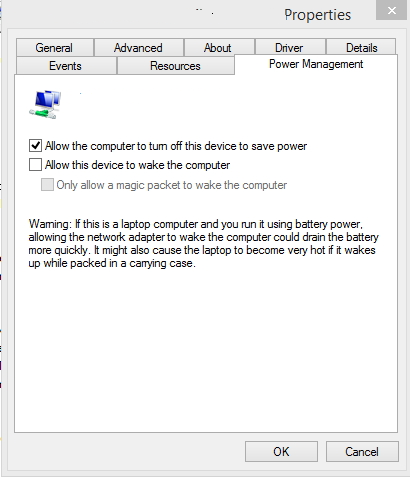
-
A Former User last edited by
@mvdl Open Internet Explorer - Settings - Internet Options - Connections - LAN Settings - Uncheck Automatically detect settings or *Detect automatically the configurations