Opera dissappeared from taskbar and lost its symbol
-
A Former User last edited by
So all of a sudden my opera lost from taskbar where it was pinned,i searched it and clicked launcher file opera and it said its dissappeared,so i opened it from its local files and now it doesnt have its symbol
The thing beside steam is opera
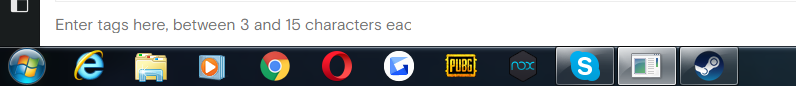
-
A Former User last edited by A Former User
@sgunhouse i added it from local files,but when i press it the thing beside steam happens
-
A Former User last edited by
@sgunhouse Of course you can add Opera to the taskbar. Right click on launcher.exe -> Pin to taskbar.
-
sgunhouse Moderator Volunteer last edited by
You can do that, but you will have exactly the problems you stated if you do. The main executable has a different name (opera.exe); the main thing launcher.exe does is identify the latest version and start that. And since opera,exe is not the program pinned to your taskbar, it shows up separately there. I'm not sure exactly what the installer does to match the opera.exe process to the pinned shortcut, so the only suggestion I can offer is to download the installer, uninstall the latest version (without having the uninstaller delete your personal files) and then reinstall.