Unable to play videos apart from Youtube web
-
maginu2 last edited by
Hi, despite the fact that opera having many cool functions such as adblock and video popout player. It sadly does not even play most videos on other sites apart from YouTube.
I would like to seek for help from anyone who had manage to solve this problem..
As to my understanding, this is based on chromium. However.. Chrome works flawlessly. Whereas for Opera.. well.. everything is good and cool except wanting to watch a video such as (kshowonline.com).
-
A Former User last edited by
Same problem here!
I used Opera 52 Dev and meet the issue, irritated i went back to stable Opera 50, everything worked fine till update to Opera 51. Now almost all videos are black again. Another example: https://kwejk.pl/strona/37220I wanted to post a snapshot, but... this happend:
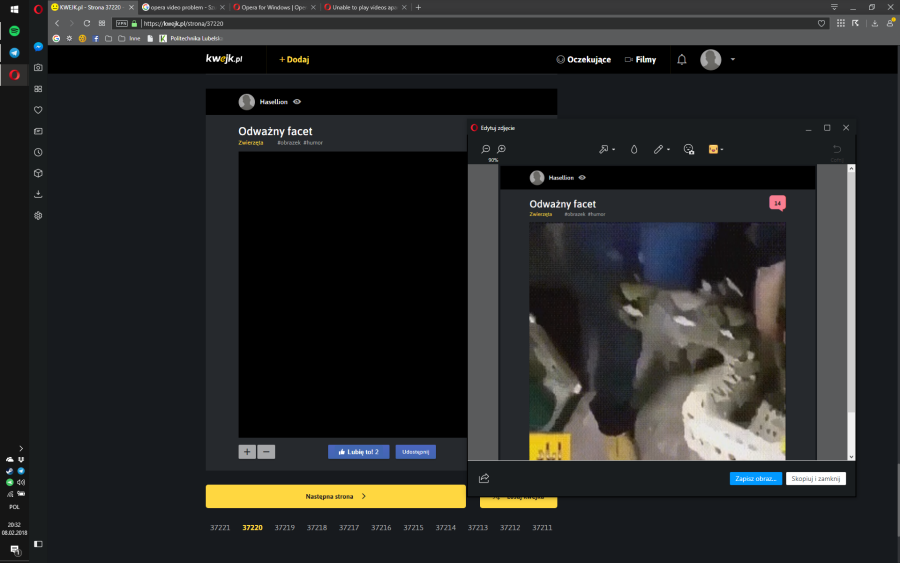
Waiting for hotfix!
-
leocg Moderator Volunteer last edited by
@maginu2 I tried a couple of videos on that site and they played fine here.
What is your OS? Did you try those steps as said on the instructions?
-
leocg Moderator Volunteer last edited by
@aztek92 I couldn't find a video on that page.
Same question for you, does it still happen after those steps?
-
A Former User last edited by
@leocg
Oh, sorry! I pasted wrong url, anyway - here is gallery of few films/gifs (probably webm format, not sure, cant check): https://kwejk.pl/przegladaj/3140375/0/gify-z-nieoczekiwanym-zakonczeniem.html
(I dont know what's there, dont judge me!)I tried disabling all extansions, default adblocker is always disabled, i tried fresh install (look switching to stable version). Not gonna delete my stuff tho, escpecially now, when i know im not alone with that problem.
Meanwhile i discovered that even not all youtube videos are working. Here's an example:
https://www.youtube.com/watch?v=3Jv0B2S6tsM
Same - black screen, audio working fine in background.============
And to be more "official".
Your OS (Linux, Mac, Windows)
Windows 10 1709Your version of Opera
Now Opera 51, stable channel. Meet issue before on Opera 52 Dev. Opera 50 stable worked fine till update.If the problem is with a page, a link to it
Examples above.A screen-shot of the problem if it's related to something not showing as should
AboveSteps to (try to) reproduce the issue
Simply using Opera. -
A Former User last edited by A Former User
@aztek92
This link works great here - https://www.youtube.com/watch?v=3Jv0B2S6tsMOpera Stable 51.0.2830.26
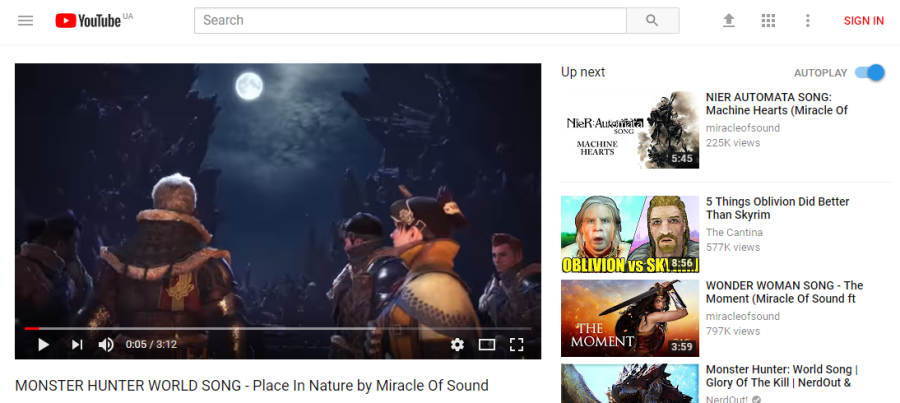
-
A Former User last edited by
I disabled hardware acceleration in settings - bingo, videos works fine like that. So it has to be somehow broken in last updates. Btw i also noticed that Opera's offline pages (like opera://settings or feed) works REALLY slow. Scrolling is taking some time - can be somehow connected?
So, about logs. When hardware acceleration is on, there are some errors:
Log Messages
[10384:5224:0210/184836.886:ERROR:gpu_command_buffer_stub.cc(709)] : ContextResult::kFatalFailure: Failed to create surface.
[10384:5224:0210/184848.338:ERROR:mf_helpers.cc(14)] : Error in dxva_video_decode_accelerator_win.cc on line 1615
[10384:5224:0210/184848.338:ERROR:mf_helpers.cc(14)] : Error in dxva_video_decode_accelerator_win.cc on line 694
[10384:5224:0210/184848.343:ERROR:gpu_video_decode_accelerator.cc(367)] : HW video decode not available for profile vp9 profile0
GpuProcessHostUIShim: The GPU process exited normally. Everything is okay.Maybe full log will help devs. I can't save page (oh irony the msg on the top of opera://gpu), so the best way is probably send is as a printable pdf.
https://www.dropbox.com/s/i2edgg3g9yhk7km/opera___gpu_.pdf?dl=0 -
A Former User last edited by A Former User
@leocg
It's kinda offtop, but there is a note.
Note: To properly save this page, select the "Webpage, Complete" option in the Save File dialog.
The thing is you cannot save it.Btw. thats completely other issue, but i will take an opportunity and ask.
https://support.microsoft.com/pl-pl?wa=wsignin1.0
Does the site work on your Opera? Other browsers work fine for me. -
A Former User last edited by
@leocg That's yet another issue i'm struggling with Opera. For now that's the only site i noticed, that doesn't work for no particular reason.
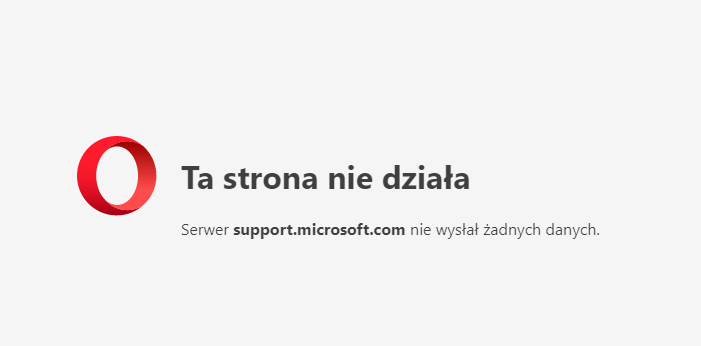
Translation: Server support.microsoft.com didn't send any dataYou can spot a redirect plugin on screenshot few posts above, but it has nothing to do with it. On "clean" Opera i have same problem. Other browsers work fine.
Sorry for spaming thread with problems other than video, i just have so many of them i don't see point in making new thread for each one.
-
leocg Moderator Volunteer last edited by
@aztek92 The idea of creating separated topics for different problems not directly related to each other is to avoid turning the topic into something generalist, with several subjects being discussed on it and bringing confusion specially for those trying to help and also the ones looking for help.
-
A Former User last edited by
@leocg Im on Win10, using MS Defender. It would make no sense MS to block their own website (also other browsers can open it). I didnt mess with firewall either.
Anyway - there is still no official fix for video problem or really slow system tabs (settings, news feed), even on Dev version. Luckly i found solution, it can be downloaded here: https://www.mozilla.org/en-US/firefox/new/