VPN button is not there
-
A Former User last edited by
I'm trying activate the the inbuild VPN option for Opera Windows but as you can see on the image, the button is just not where is supposed to be, right after the Privaci section. I don't know if there's a restriction for my country (Chile) or is something else, i would appreciate any help on my problem. I'm running on Win 7, i think is a chinese version, i don't! know if that is important.
Cheers
-
A Former User last edited by A Former User
@halincandenza when ya say you're trying to activate you're checking here in setting to make sure vpn button can be visually seen..
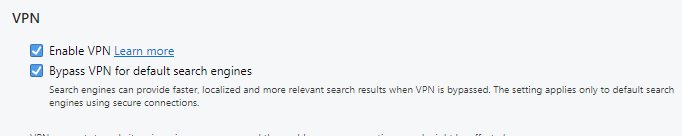
-
A Former User last edited by A Former User
@halincandenza yip button should be b'tween privacy & autofill.. * umm did 'ya use whiteout or sumthin.. lol *just kidd ;n ya

