Latest version floods speed dial with ads
-
A Former User last edited by
Hi,
I am quite irritated an also rose a bug report on this issue already. The latest version floods my speed dial page with huge annoying and even animated ads, which makes reading the news posts a nightmare.
I disabled ads in the settings.
Any idea, how and when this could be fixed?
Cheers
Vince -
A Former User last edited by
@sgunhouse Rather the news page(s), as there is no longer anything like a speed dial page in my version: the speed dial entries are displayed on top of the main news page.
-
sgunhouse Moderator Volunteer last edited by
And this is Opera browser for Android, not Opera Mini nor Opera Beta?
I checked after my last post and can't even find news on mine ... ah, there seems to be a switch in Settings, though having turned it on I see nothing from my selected categories anyway. The ads I do see (about 1 per 5-6 articles) are not animated; they are also nothing that would interest me. So looks like I turn it back off.
-
A Former User last edited by A Former User
The app names itself "Opera" - it is the only Opera I found in the Play Store, it has the version 44.1.2246.123029 - does that help?
I have checked the ad blocker option, turned it on, off and on - nothing changes.
Please have a look at this screenshot:
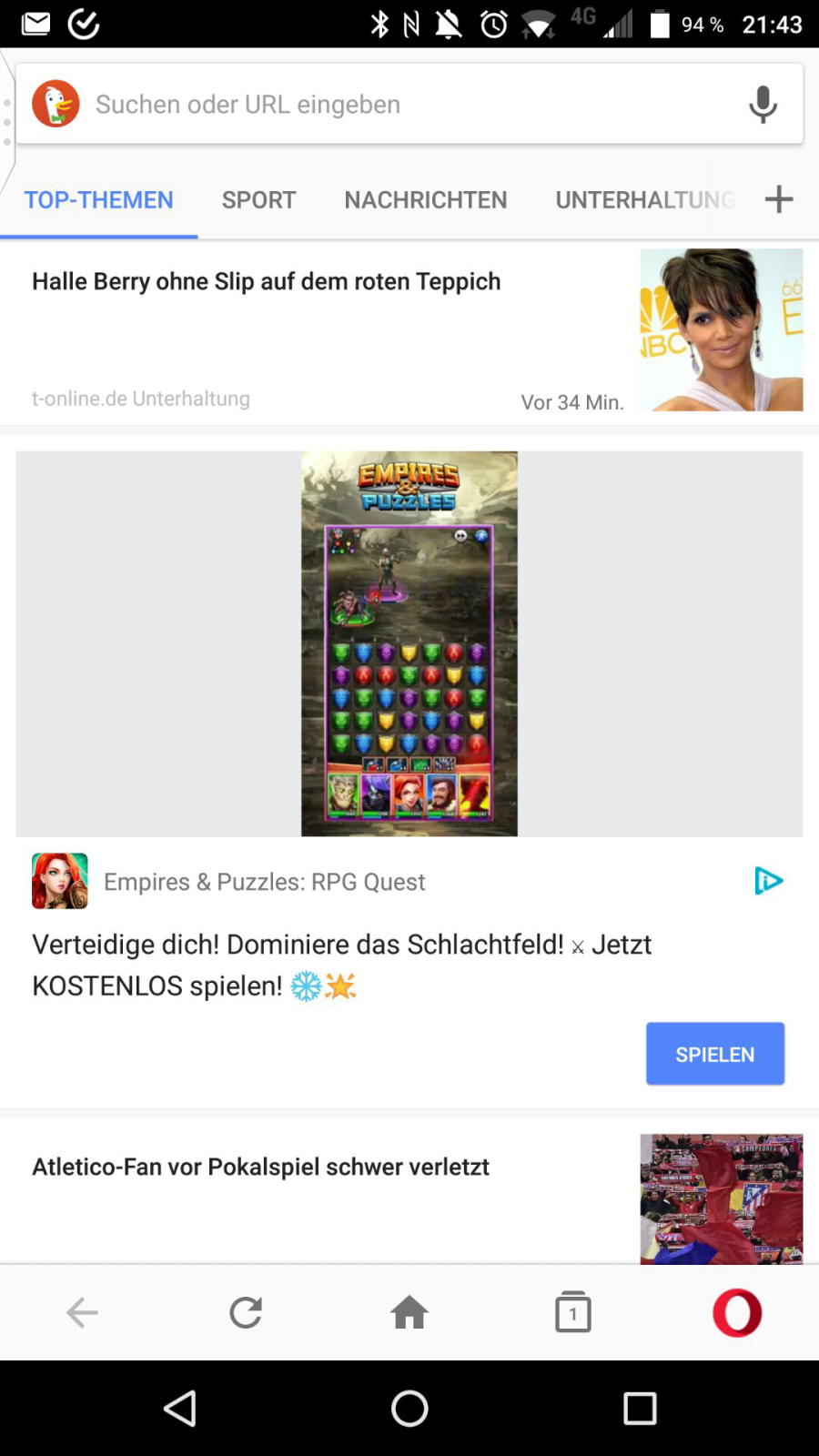
As you can see there is one news on top of the screen, a large animated ad, which I don't want and that never happened before and one news on the bottom. These ads are displayed every three to six news - it's a nightmare.
I am using Opera for blocking ads - and not for get spammed with ads, when I want to read some news.
-
A Former User last edited by
Any idea, what is going wrong? I am using Opera in order to get rid of all annoying ads - and this is anything but not-annoying.
-
A Former User last edited by
@sgunhouse aside from the fact that there should be no ads in the speed dial / news screen, mine are humongeous and are animated. This is simply a no go. If Opera needs to finance their development, they should offer a paid version, but not boasting about their ad blocker while at the same time cluttering everything with ads by themselves.
-
zalex108 last edited by zalex108
My recommendation is to Root the device and use AdAway from F-Droid.
No more ads, mostly on every App.
"You cannot know the meaning of your life until you are connected to the power that created you". · Shri Mataji Nirmala Devi
-
A Former User last edited by
@zalex108 thank you for the tip! unfortunately I am running Android on a BlackBerry, where rooting is (almost) impossible, from what I heard.
Let's hope that the guys from Opera will wake up soon and fix this.
-
zalex108 last edited by
@vince42
BlackBerry Priv?
"You cannot know the meaning of your life until you are connected to the power that created you". · Shri Mataji Nirmala Devi
-
zalex108 last edited by
@vince42
You may like to read this KingoRoot article.
"You cannot know the meaning of your life until you are connected to the power that created you". · Shri Mataji Nirmala Devi
-
A Former User last edited by
@zalex108 thank you, that's very helpful for other "root-related" issues.
I am really curious when Opera will address this nasty ad issue in the current version - I cannot understand why people are still fixing things that ain't broken. And I also wonder why not every user of Opera is complaining about this ad disaster.
-
A Former User last edited by
Aside from the "AdAway workaround" - I am really confused that nobody dislikes all the advertisements in Opera now.
The last version used to be ad-free, plain, content-focused - and now this? Speed Dial / News has ads every where, reading mode has an ads on the bottom - this should not happen when the ad blocker is enabled.I would even pay for an ad-free version - how about that, Opera?
