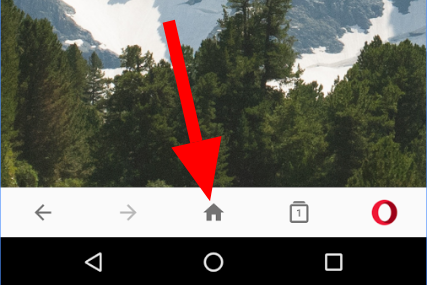Questions regarding Opera Browser
-
A Former User last edited by
I use and like Opera Browser. It is currently me default Android browser. However, I have a few questions regarding the browser:
1)Why can't the Home button on the browser be assignable to either the Speed Dial or a homepage (say, "Google.com")?
2)When closing the browser, why can't the browser remember my choice as to whether to clear my browser history rather than asking every time?
Thanks for your hard work on a great browser!

-
A Former User last edited by
Sorry if I used an incorrect term. The icon appeared to be a "home" and so I referred to it that way. Perhaps I should have called it the Speed Dial icon.

-
ocirnes last edited by
@leocg I don't see the problem. There is no difference between calling it start page or home page. The speed dial page IS the home page. There is no confusion at all. The home button in Android is visually much more comprehensible than those 4 rectangles in the desktop version.
-
A Former User last edited by A Former User
It's all right, whatever it's called.

But I wish that the home/speed dial icon could take the user back to a proper "home page" (like Google.com). I think of a home page as a return point to a search engine, not a selection of sites to visit. Dolphin works this way. I like it well, but I trust Opera more.
And upon closing, I wish that Opera could just clear the history, etc. Dolphin does this as well. Once again, I trust Opera with my security as Dolphin apparently has had some problems with security.
Thanks!
-
A Former User last edited by
Clearing the history for security is not the reason I asked. Clearing the history was not a security issue.
Opera's REPEATEDLY asking to clear the search history each time the browser closes is why I posted the question. Why not instead have a check box "Remember this choice"? That would be nice.