Search box drop down menu
-
A Former User last edited by
Don't have a drop down menu on my address bar,
I guess I am missing something.
If I had that would be OK -
A Former User last edited by
Actually there is some sort of it, If you start typing in the address bar you get the suggestions as usual and underneath that there is a "bar" with the search engines you can choose from.
-
A Former User last edited by
@sgunhouse said in Search box drop down menu:
Or you press the cursor down key
Don't understand "press cursor down key" !?
Now, how can I add my additional search engines as default?
As it is now I can add another search engine but unless I can add it to default search engines it will not appear in the drop down menu -
leocg Moderator Volunteer last edited by leocg
@fyrekrig said in Search box drop down menu:
how can I add my additional search engines as default?
You can't.
@fyrekrig said in Search box drop down menu:
unless I can add it to default search engines it will not appear in the drop down menu
It should.
-
A Former User last edited by
The added search engines doesn't appear in the drop down box.
I have seen a lot of post regarding the inability to edit the default search engines so I will stick with Vivaldi
-
zalex108 last edited by zalex108
If they are added, then they should appear.
Did you create them or did you copy/replaced the Web Data file?
"You cannot know the meaning of your life until you are connected to the power that created you". · Shri Mataji Nirmala Devi
-
A Former User last edited by A Former User
@fyrekrig said in Search box drop down menu:
Using Opera 49. Used Opera in the XP days and did not like the new look of Opera.
However now I am back again to try. Looks OK but the one thing I miss is the search box drop down menu where you instantly could choose your search engine.
What happened! Please put it back or I revert to Vivaldi!AMEN!!!, agree 1,000,000,000%
-
zalex108 last edited by
@fyrekrig
At least in my Dev profile appears the first fourth custom search engines, I'll check on the Stable one.
Can you provide the search string?
"You cannot know the meaning of your life until you are connected to the power that created you". · Shri Mataji Nirmala Devi
-
zalex108 last edited by
@fyrekrig
It happens in the Stable profile too.
"You cannot know the meaning of your life until you are connected to the power that created you". · Shri Mataji Nirmala Devi
-
A Former User last edited by
Here is the search string:
https://www.google.se/search?sclient=psy-ab&site=&source=hp&btnG=Sök&q=%s&oq=&gs_l=&pbx=1
-
zalex108 last edited by
@fyrekrig
It appears:
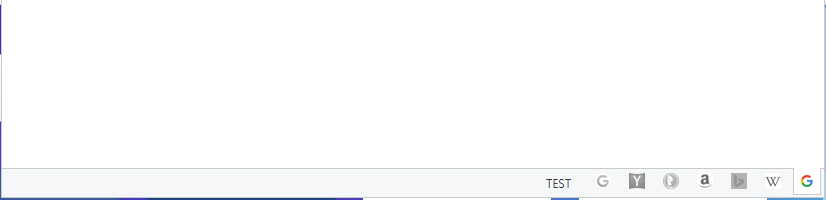
But the string seems to be wrong since a CPU search gives this result.
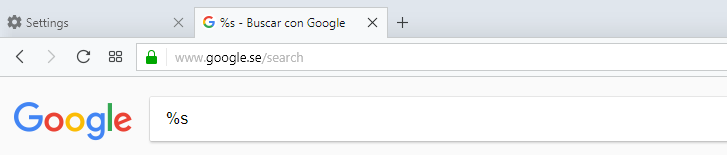
"You cannot know the meaning of your life until you are connected to the power that created you". · Shri Mataji Nirmala Devi
-
A Former User last edited by
@fyrekrig
Sorry the search string was incorrect. Used long time ago in old Opera.
Here is the correct one
https://www.google.se/webhp?gl=se&hl=sv&gws_rd=cr&pws=0&uule=w+CAIQICIJc3RvY2tob2xt&dlnr=1When added turns up in drop down menu!
Thanks for all your help.
Now only make it possible to edit default search engines and I can start using Opera again. -
zalex108 last edited by zalex108
@fyrekrig said in Search box drop down menu:
When added turns up in drop down menu!

--

What happened at the very first time?"You cannot know the meaning of your life until you are connected to the power that created you". · Shri Mataji Nirmala Devi
-
A Former User last edited by
Have now edited the search engine .json as per earlier posts
by using siteprefs.json and renaming it to default_partner_content.json
and putting it back in D:\PortApps\Opera\profile\data and D:\PortApps\Opera\49.0.2725.47\resourcesNow it works as I hoped it would!
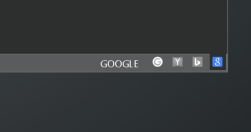
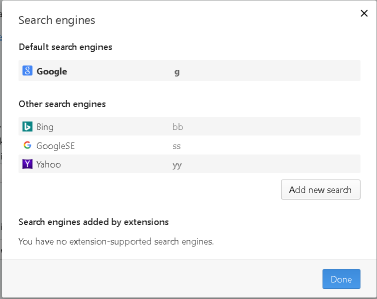
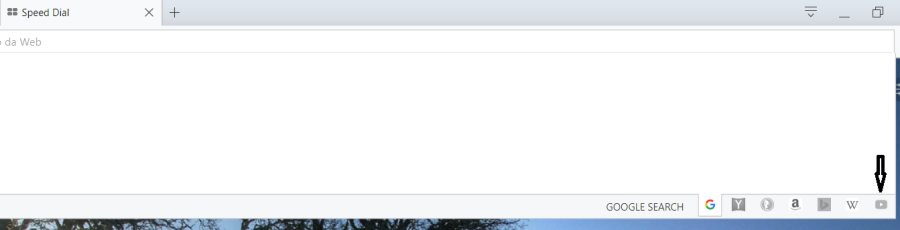
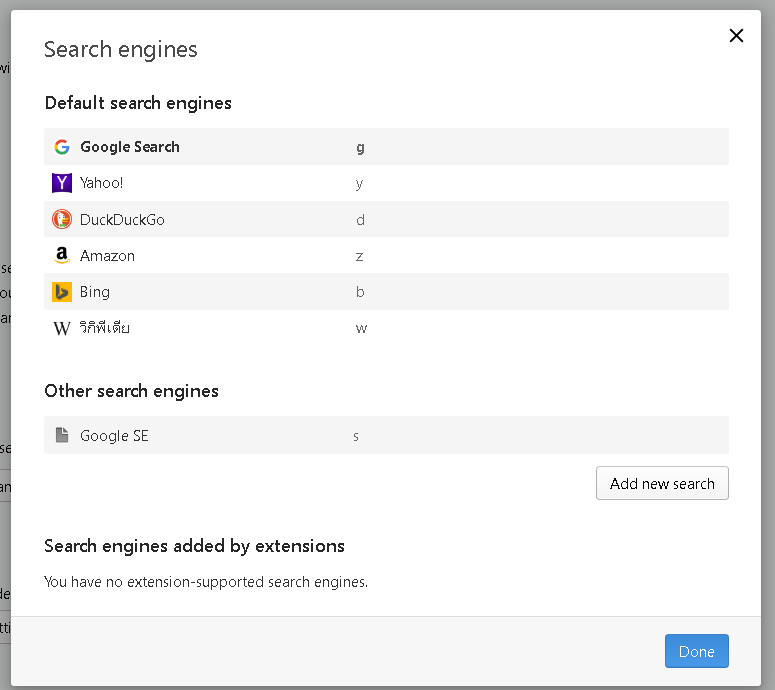
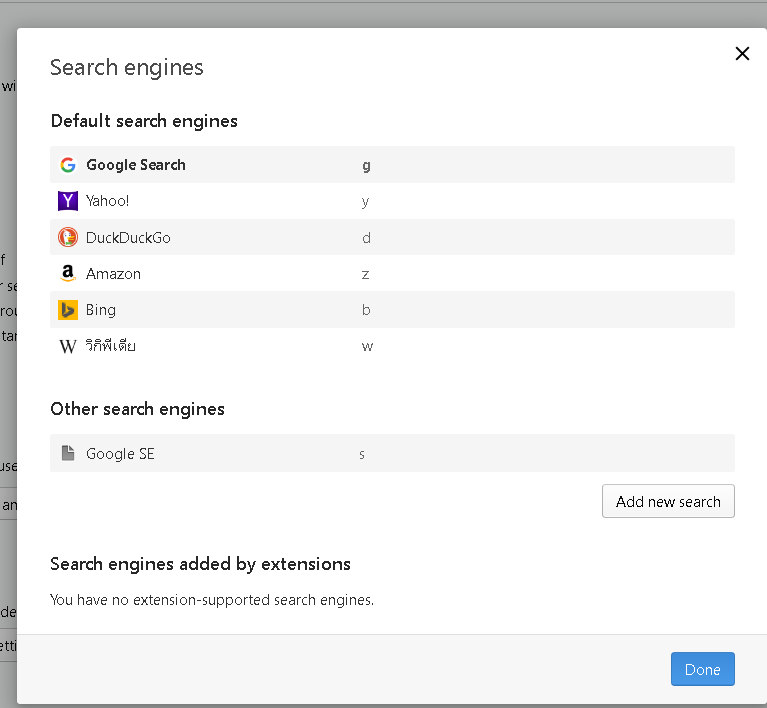
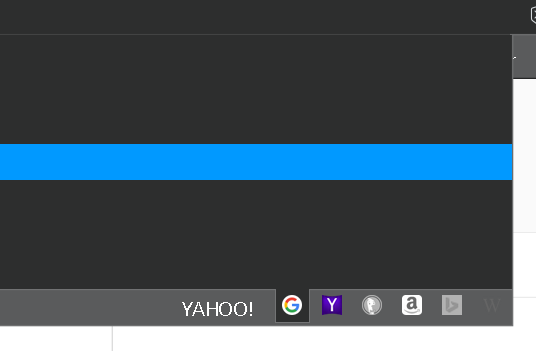 )
)