Spotify error-"Enable player in your browser"
-
A Former User last edited by
@zalex108 I tried searching for the offline installer but couldn't locate it. Can you point me in the right direction please?
I tried installing it via the official page but no fix.
-
zalex108 last edited by
@Simonhawk
Opera.com > Scroll down > Computer browsers > Prefer to install Opera later?
"You cannot know the meaning of your life until you are connected to the power that created you". · Shri Mataji Nirmala Devi
-
A Former User last edited by
@zalex108 Cannot believe I didn't see that lol. Unfortunately, no change

-
zalex108 last edited by
As a last idea from my side, I could suggest to try with a User Agent Switcher extension and check what happens.
Windows 10 (x64) | Anniversary Update
Opera Stable · Beta · DeveloperTest profile | Back up Linux · Mac · Win
"You cannot know the meaning of your life until you are connected to the power that created you". · Shri Mataji Nirmala Devi
-
A Former User last edited by
@zalex108 said in Spotify error-"Enable player in your browser":
User Agent Switcher
Finally something different, however not a solution. I downloaded the user agent and switched it to Firefox on Windows (because this is what works for me but remember I'm trying to switch from Firefox). I was able to access the site but not play any music. I also got two error messages as shown when I tried playing a song.
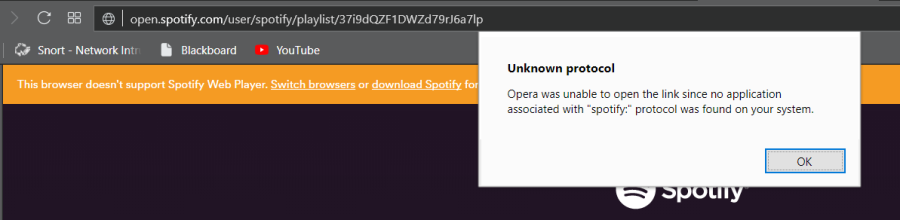
-
zalex108 last edited by zalex108
Check with other options: Chrome, Safari, Mac, Mobile... if not tested yet.
Windows 10 (x64) | Anniversary Update
Opera Stable · Beta · DeveloperTest profile | Back up Linux · Mac · Win
"You cannot know the meaning of your life until you are connected to the power that created you". · Shri Mataji Nirmala Devi
-
zalex108 last edited by zalex108
@Simonhawk
Some time ago, a user had troubles with Pandora (browser not supported), editing the Browsers.js he fixed the problem.
Making a profile back up, searching for Spotify on Browsers.js and deleting the line or even deleting the entire file may fix the problem.
If you want to dive onto this, check the Opera's help or the Back up link in my signature.
Windows 10 (x64) | Anniversary Update
Opera Stable · Beta · DeveloperTest profile | Back up Linux · Mac · Win
"You cannot know the meaning of your life until you are connected to the power that created you". · Shri Mataji Nirmala Devi
-
A Former User last edited by
@zalex108 said in Spotify error-"Enable player in your browser":
t
need some help editing the browser.js. Where exactly do I find this file? This is the only thing remotely close to it.
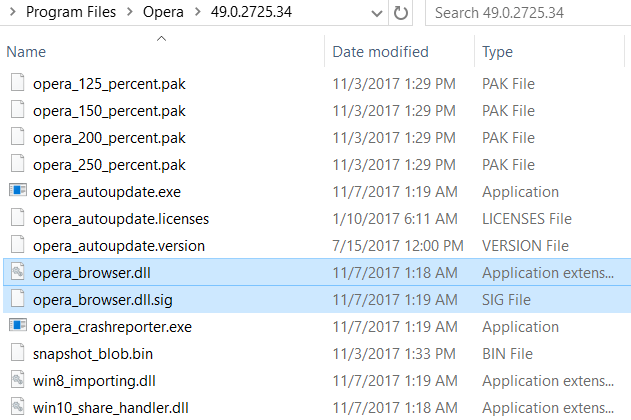
If there is a post you are referring to, may I have the link please?
Settings>JavaScript
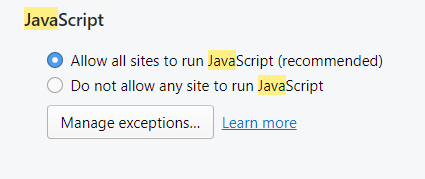
On your earlier comment with going through Chrome, Safari, and Firefox. I tried them and they also gave me the same message as when I tried it on Firefox. Same exact display as the picture I posted mentioning that.
Thank you
-
zalex108 last edited by zalex108
Signature's back up link or Opera's help "into ""Find solutions"" ":
"Locating your files is the first step. From the main menu, select About Opera to find the exact file path for your profile and data folders."
Will guide you to your Windows User profile and to Opera's profile.
Make the complete "Data" folder back up and then use the Notepad to edit the file or rename it, reinstall may be needed to recreate the file again, not sure.
Windows 10 (x64) | Anniversary Update
Opera Stable · Beta · DeveloperTest profile | Back up Linux · Mac · Win
"You cannot know the meaning of your life until you are connected to the power that created you". · Shri Mataji Nirmala Devi
-
A Former User last edited by
@leocg said in Spotify error-"Enable player in your browser":
Opera's profile folder
Was confused about finding the profile via "About Opera". Went to google, found a site that told me:
C:\Users<username>\AppData\Roaming\Opera Software\Opera Stable
2. Or open the Run dialog and enter the below pathFrom http://techdows.com/2016/08/opera-profile-location.html
ANYWAY.
Found the file.. Skipped the backup because this is a fresh install, there isn't much that can't be easily recovered. Renamed the file to "browser2.js" as suggested. Opened up Opera and the problem persisted. It created another file.
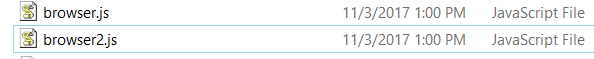
-
A Former User last edited by
Ah yes I should of posted that when I first saw that.
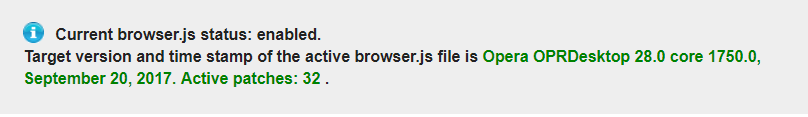
Also, I looked through the browser.js file and searched for "spotify" as suggested but there was nothing found. There is also a note in there that says to not edit and any changes will not be saved.
Thank you.
-
zalex108 last edited by zalex108
@Simonhawk
Sorry,
at least now you know what to back up...
Latest one option!
Try an Standalone installation, with the offline installer you can do it, select "USB Installation" and select any folder, desktop for example.
PS:
My apologizes.
My Flash profile is with Opera Dev and I'd tested with it (working).
After noticed I've tested with Opera Stable and cannot make it to work (because of Flash not detected), but in an Standalone profile I managed to make it work, so test with it.
Windows 10 (x64) | Anniversary Update
Opera Stable · Beta · DeveloperTest profile | Back up Linux · Mac · Win
"You cannot know the meaning of your life until you are connected to the power that created you". · Shri Mataji Nirmala Devi
-
A Former User last edited by
Just want to know everyone another one of my attempts found on the web--
https://community.spotify.com/t5/Desktop-Linux-Windows-Web-Player/My-browser-Spotify-is-not-working/m-p/1402249#M162619If you don't feel safe clicking links the instructions are--
Step one: Open web player
Step two: Right click,Inspect
Step three: Click 'network'
Step four:Press F5
Step five: Press CTRL+F and type play.spotify.com
Step six: Right click and click clear cache. Right click again and click clear cookies!This didn't work for me, in fact I couldn't find the "play.spotify.com" information mentioned so instead I went through a lot of the options and cleared cash/cookies but nothing worked.
Tried the USB installation and once again, did not work.

-
zalex108 last edited by zalex108
If you still have 2 spotify exceptions, try leaving just one of them.
Every detail seems to be important.
Windows 10 (x64) | Anniversary Update
Opera Stable · Beta · DeveloperTest profile | Back up Linux · Mac · Win
"You cannot know the meaning of your life until you are connected to the power that created you". · Shri Mataji Nirmala Devi
-
A Former User last edited by
Someone recommended I download an extension to manage exceptions and that is still doing so classifying them as "Allow". Since you recommended one, I deleted extensions I made under Flash but nothing changed.
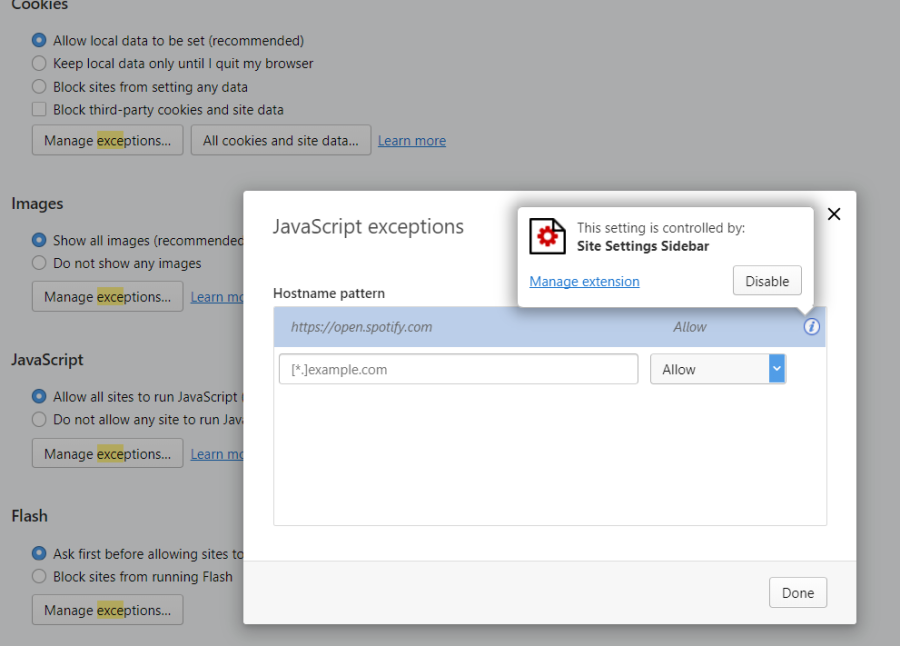
-
zalex108 last edited by zalex108
.... Hmmm
Don't know if could fit for you, but you may try Opera Beta or Dev, (look at the right column).At least to know if works.
Windows 10 (x64) | Anniversary Update
Opera Stable · Beta · DeveloperTest profile | Back up Linux · Mac · Win
"You cannot know the meaning of your life until you are connected to the power that created you". · Shri Mataji Nirmala Devi
-
A Former User last edited by
@simonhawk If i may ask is it a desktop tablet ect.. and what brand Hp Acer Dell ect..