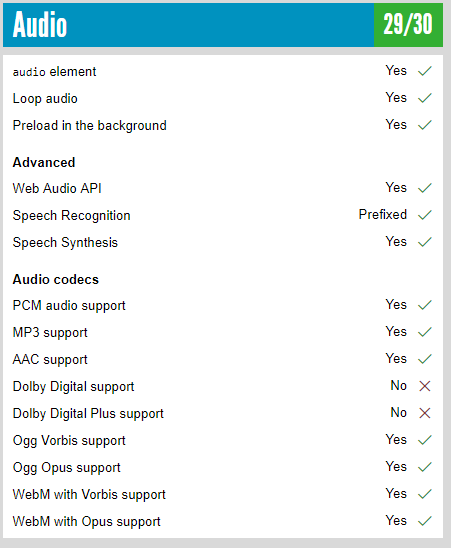Spotify error-"Enable player in your browser"
-
A Former User last edited by A Former User
Regular Win10 from the site.
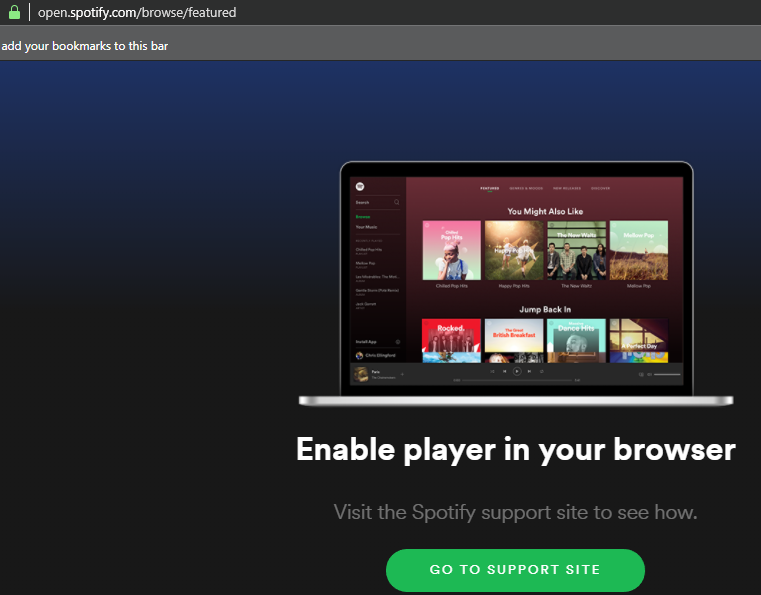
Don't be misled by the "Go to support site" button.. It takes me here--https://support.spotify.com/us/using_spotify/system_settings/enable-the-spotify-web-player/
which doesn't include an opera solution.
-
leocg Moderator Volunteer last edited by leocg
What version of Opera? Does the audio section at HTML5 Test show that everything is supported excepted for Dolby?
Solution for Chrome could work for Opera.
-
zalex108 last edited by
@simonhawk
Since it works in a Flash enabled profile but not in a Flash disabled profile, it uses FlashPlayer.
I could recommend you to check Flash at Adobe test site and try (if needed) "Site Settings Sidebar" Extension to enable options with easy.
Windows 10 (x64) | Anniversary Update
Opera Stable · Beta · DeveloperTest profile | Back up Linux · Mac · Win
"You cannot know the meaning of your life until you are connected to the power that created you". · Shri Mataji Nirmala Devi
-
A Former User last edited by
@zalex108 said in Spotify error-"Enable player in your browser":
Site Settings Sidebar
Unfortunate news...
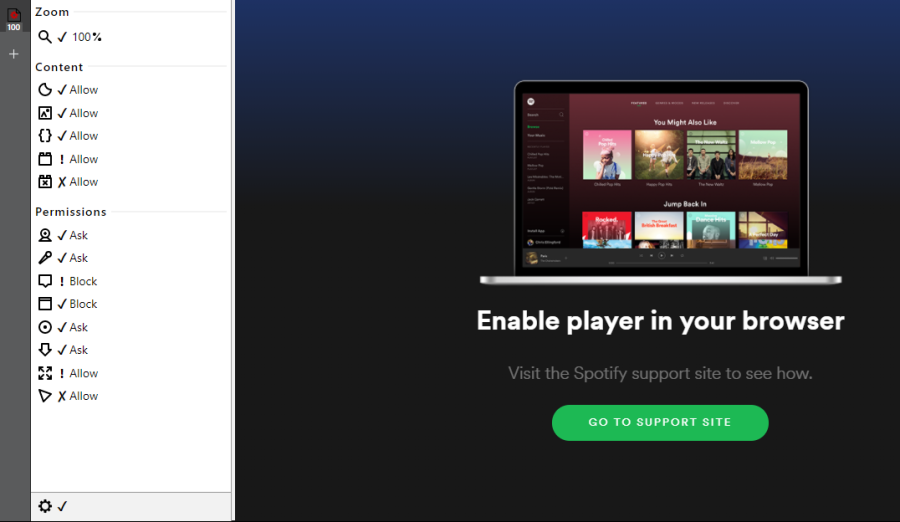
Gif/video of going through the Adobe flash test at http://get.adobe.com/flashplayer/about/
https://gfycat.com/gifs/detail/NiceDiligentCaimanlizard
Thank you all for your help. Let's all please continue towards fixing this for not only my sake but for others who might experience similar issues.
-
zalex108 last edited by
Test, if not tested yet, in a "Private window" and if needed try the "test profile" from my signature.
Maybe UBlock or any other extension is interfering on the site.
Windows 10 (x64) | Anniversary Update
Opera Stable · Beta · DeveloperTest profile | Back up Linux · Mac · Win
"You cannot know the meaning of your life until you are connected to the power that created you". · Shri Mataji Nirmala Devi
-
A Former User last edited by
I have the exact same problem and no solution for a couple of days. I bought a new PC on Friday, installed Windows 10, then Opera and Spotify doesn't work. It works on Microsoft Edge and Chrome. I tried all solutions listed above to no effect.
-
A Former User last edited by
I can understand how you came to the conclusion that many an extension was messing with it but earlier in the post I believe I mentioned that I had this problem after a FRESH install of Opera. There were no extensions. My first few extensions were actually ones to help with this issue. Even so, I still tried disabling all of my current adblockers and what not to see if something might have changed but still no luck. (On a side note, I have a lot of adblockers because I'm trying to find one that will block pop ups and none are working from what I've seen).
Just tried incognito and no success.
Just tried using the test profile (which looks like fresh install) and the same issue persists with no noticeable differences.
I went through each permission on the extension and turned them off/on and no success. But if you still want to know:
Notifications--permissions to the website to show you notifications
Popups--permission to the website to use popup windowsBut as I said, I went through each available option and set it to "Allow", even if it was on "Ask" or "Block".
Thank you all, let's continue working on this together

-
zalex108 last edited by
@Simonhawk
Take a look on this, for the Private window and extensions problems related.
I don't have Flash Installed, I use the Dll and a command switch in a profile, and it shows the same message except in the command switch "Flash enabled" Opera profile.
Despite that, even using the chromium engine, is not like the other browsers, sometimes it's still a mistery.

"You cannot know the meaning of your life until you are connected to the power that created you". · Shri Mataji Nirmala Devi
-
zalex108 last edited by zalex108
Yes, same message in the default "no Flash" profile.
@Simonhawk
I had some problems with the currency converter and fixed today reinstalling Opera (upon the same version, no uninstalling) using the Offline installer.
You could try it, despite has no sense that Flash is working in many sites except Spotify.
"You cannot know the meaning of your life until you are connected to the power that created you". · Shri Mataji Nirmala Devi
-
A Former User last edited by
@zalex108 I tried searching for the offline installer but couldn't locate it. Can you point me in the right direction please?
I tried installing it via the official page but no fix.
-
zalex108 last edited by
@Simonhawk
Opera.com > Scroll down > Computer browsers > Prefer to install Opera later?
"You cannot know the meaning of your life until you are connected to the power that created you". · Shri Mataji Nirmala Devi
-
A Former User last edited by
@zalex108 Cannot believe I didn't see that lol. Unfortunately, no change

-
zalex108 last edited by
As a last idea from my side, I could suggest to try with a User Agent Switcher extension and check what happens.
Windows 10 (x64) | Anniversary Update
Opera Stable · Beta · DeveloperTest profile | Back up Linux · Mac · Win
"You cannot know the meaning of your life until you are connected to the power that created you". · Shri Mataji Nirmala Devi
-
A Former User last edited by
@zalex108 said in Spotify error-"Enable player in your browser":
User Agent Switcher
Finally something different, however not a solution. I downloaded the user agent and switched it to Firefox on Windows (because this is what works for me but remember I'm trying to switch from Firefox). I was able to access the site but not play any music. I also got two error messages as shown when I tried playing a song.
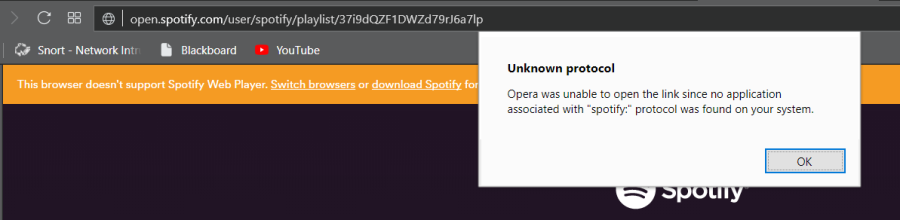
-
zalex108 last edited by zalex108
Check with other options: Chrome, Safari, Mac, Mobile... if not tested yet.
Windows 10 (x64) | Anniversary Update
Opera Stable · Beta · DeveloperTest profile | Back up Linux · Mac · Win
"You cannot know the meaning of your life until you are connected to the power that created you". · Shri Mataji Nirmala Devi