My menu/tab bar disappeared and I can't figure out how to get it back
-
ecochristian last edited by
I have tried downloading Opera all over again and starting over but I still have no menu/tab bar. I really need to be able to open multiple tabs and work back and forth between them. With no tab bar, I can only have one open at a time.
-
ecochristian last edited by
It opens without the "O" for the menu or the tabs. The address bar is fine and the bookmarks bar is fine. I haven't used any of the function keys. One day when I opened Opera, it was just gone and despite re-downloading Opera, it is still not there.
-
ecochristian last edited by
@leocg None of that helped. I figured out how to access the menu with the alt key but still no tabs.
-
ecochristian last edited by
I moved the Windows bar to the bottom of the page and there is was...it was under the Windows bar!
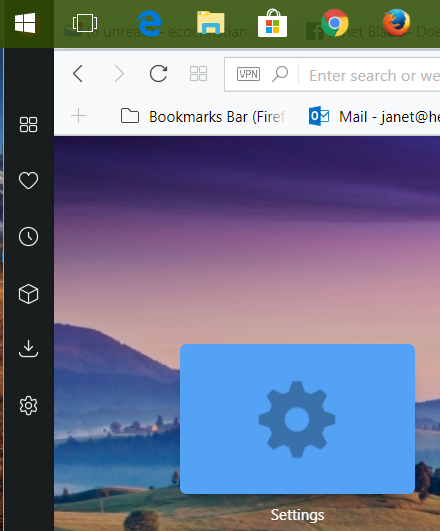 It is just missing.
It is just missing.