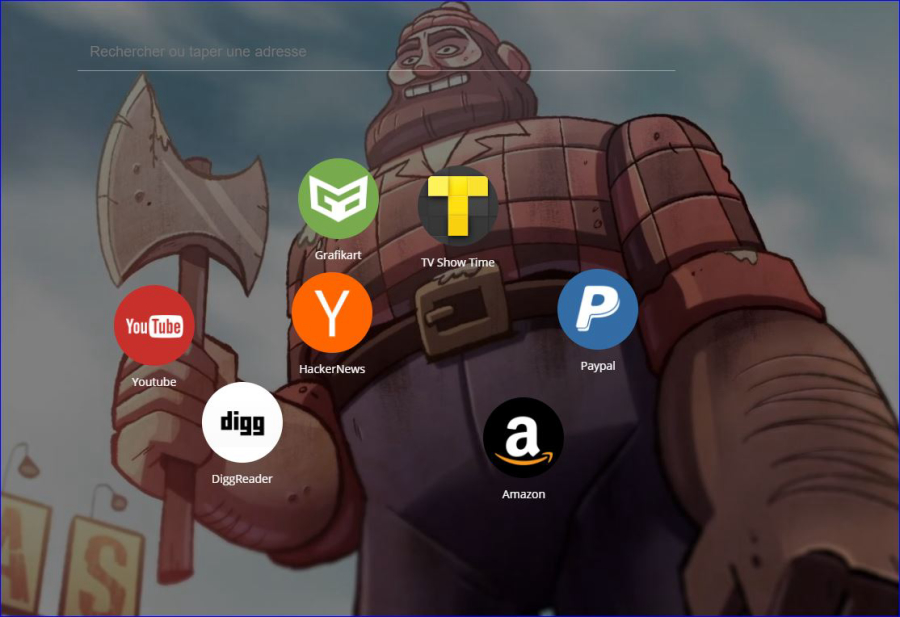How to modify the speed dial to look branchy, instead of tiles?
-
A Former User last edited by
Didn't Opera have the capability of folders in Speed Dial several versions ago?
-
A Former User last edited by
@sgunhouse OK, I am just now seeing that one can add folders to Speed Dial via the Bookmark Manager. Thank you for the confirmation.
-
A Former User last edited by
A thumbnail/folder could have smaller thumbs attached to it that would expand - allowing the user to go/click one of the smaller thumbs attached next to / on top of a folder - or the user could go to the folder.
^ This is just an idea to organize, group and stack thumbs/folders on SD/SP.
A certain inspiration might rise from Windows 10 "interactive" slash "chaseable" live tiles. Similar type of concept might work well on SD/SP too.
Interactive live tiles:
https://www.youtube.com/watch?v=oEkIbUWzkLUChaseable live tiles:
https://www.youtube.com/watch?v=7Lo2NJIOVcI"Concept" image:

-
A Former User last edited by
And yes - SD/SP thumbs/folders ~ it would be nice to:
i) choose current outlook or circles

ii) ability to choose thumbnail sizes (for example 2 or 3 pre set options)
iii) ability to have multiple sizes on SD/SP screen in a non-rigid arrangement

-
A Former User last edited by
from the time firefox first added speed dial till now i have always hated the builtin speed dials of the various browsers, so i found fvd speed dial.
-
A Former User last edited by
@chuchkyschild said in How to modify the speed dial to look branchy, instead of tiles?:
fvd speed dial
I'm not sure about that but many times especially exts at Chrome store shift ur data to a remote server. And then one needs to create an account to they're service inorder to get some gimmicky extra.
Speaking of Speed dial - I miss Stash.
-
A Former User last edited by
@rudrick said in How to modify the speed dial to look branchy, instead of tiles?:
Speaking of Speed dial - I miss Stash.
I use the Pocket extension for this purpose. You could also use the sidebar extension, V7 Stash. They both work excellently.