Opera Flags (Experiments)
-
A Former User last edited by
Is there any reference site that gives explanations for the experimental settings in "opera://flags/"? I do not understand many of them, and need more information.
-
avl Opera last edited by
Hello @concretable, they're sometimes explained on the desktop blog (http://www.opera.com/blogs/desktop/).
Also, these are not experimental 'settings': they are experimental features (read: unfinished features). Opera uses this to be able to test features when they're not yet finished. When they are ready to the public, they'll be enabled (first in Opera developer, then later in Opera beta and eventually in a stable release). Then, at a later stage, when they've been found useful and of high enough quality to keep, the flags are removed altogether.
-
A Former User last edited by
I am using a few of them now, and those ones do not hurt anything, and probably help with privacy.
All I see on that linked page are notices about beta versions and pre-releases. -
A Former User last edited by
Does nobody know what these things mean?
Copy browser.js from package - I found a reference naming a browserPackage. What is that - the app package? --Copy to where?
Warn about local, unknown roots - what are local, unknown roots? Roots of what?
MHTML Generation Option - settings - what do those mean? -------Skips no-store main frame - what is a no-store main frame? -------Skips all no-store resources - what are no-store resources? Does it mean that some items will not be saved?
User Agent Intervention for WebFonts loading - intervention by what, and how?
Enable loading IPC optimization for small resources - what resources are those? -
zalex108 last edited by
Despite I don't know about most of them (search in Google, you will understand some of them), read Markdown and use the preview.
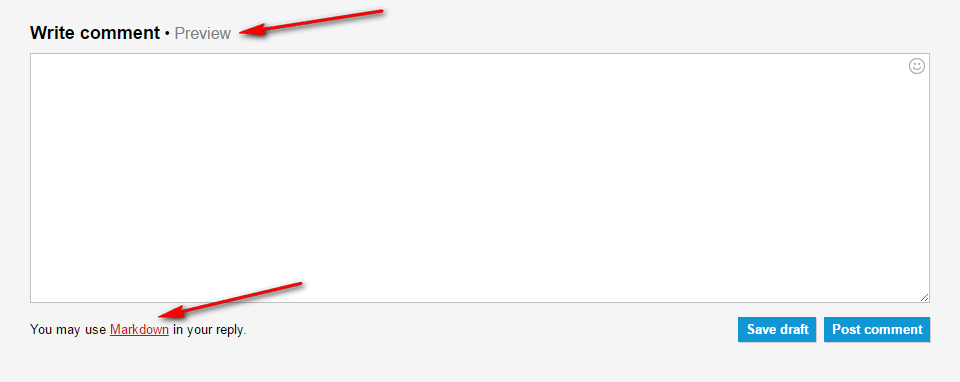
"You cannot know the meaning of your life until you are connected to the power that created you". · Shri Mataji Nirmala Devi
-
sgunhouse Moderator Volunteer last edited by
"roots" refers to "root certificates", "Warn about local unknown roots" is whether the browser should warn you that a local secure page (say, on your router or network-attached storage) uses a certificate that can't be independently verified.
"No store" refers to a caching directive (instructions from the website to your browser). Beyond that I'd have to guess ...
We have had issues before with browser sniffing when loading web fonts, hence they have an option to spoof the user-agent (browser identification to web sites) when loading web fonts.
-
A Former User last edited by
Thanks for the answer anyway. I did find something about loading web fonts, but what I found indicated that the browser would skip loading if it would take too long.
If "no-store" means "no-cache", then if a page or an image or some other web element is set not to be cached, does that mean it cannot be saved?