New Opera developer 44
-
l33t4opera last edited by
New update - Opera developer 44.0.2487.0

The change log, and the announcement.
"Today’s release is a quick bug fix update."
Highlights:
– [Windows] UAC dialog on startup after accepting protocol handler toolbar for Gmail.
– Few currency converter fixes.
– [MacOS <10.12] Extensions layout is fixed.
 \m/ :cheers:
\m/ :cheers: -
l33t4opera last edited by
New update - Opera developer 44.0.2494.0

The change log, and the announcement.
"Hi, please take a look at the new developer build, that we’ve prepared for you today.
We fixed some synchronization issues, and new MacBooks users will find some touch bar UI fixes.
Voice your questions and concerns in the comments.
Known issues:
– Opera might fail to start if Ubuntu’s Chromium package is installed.
– There are no Windows PGO packages this time."
 \m/ :cheers:
\m/ :cheers: -
janghou last edited by
Great, crashing immediately. From the fastest to the slowest, doesn't move at all, doesn't start.
Same problem as described on the blog. I use Opera Developer to develop and try out extensions. No more I guess, forced to be on hold.
Known issue, I don't like the attitude shipping products in this state, it's disrespectful to other software, forcing a user to remove Chromium. Better skip a version, if you can't make it work.
Hopefully it will be fixed soon.
-
l33t4opera last edited by
New update (be aware, it can be quite of surprise) - Opera developer 44.0.2505.0

The change log, and the announcement.
"Today, we’re bringing you a brand new refresh of our user interface in the developer stream. This work is part of a bigger project, code-named Reborn, which we will tell you more about soon. However, starting from today, you can preview its fresh look, and the new set of features.
Brand new look and feelOpera's entire design has been updated with a new, high-quality graphical design that is less platform-specific. The tabs are simplified, lighter and more elegant, making it easier to locate open tabs. The new sidebar is more subtle and refined, with a touch of animation. Speed Dial has also been given a fresh look with smooth animations.

Two colors
Opera is now available in two theme colors: light and dark. We’ve also designed three new backgrounds, that perfectly complement Opera’s new look and feel. Both, the background wallpaper, and the browser color can be managed under Themes.
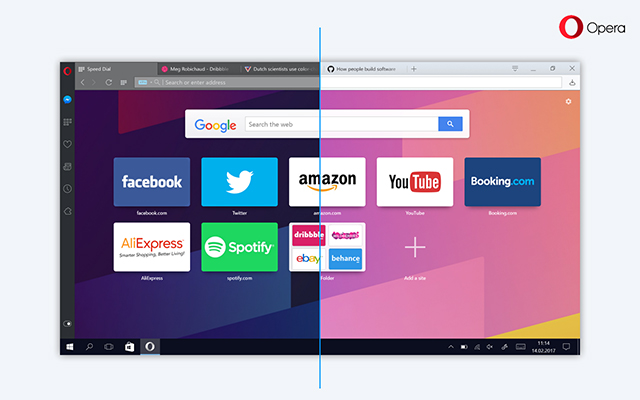
Browser sidebar
Opera’s sidebar has been moved from Speed Dial to the main browser window, similar to how it is in Opera Neon. This first version of the new sidebar gives you one-click access to important tools, such as bookmarks, history, personal news and extensions. You can customize the tools, that appear in the sidebar, according to what you find useful.
The new sidebar will be visible by default for new users (current users will have the option to turn it on by flipping the switch in Speed Dial).
Sidebar for Facebook Messenger
Communication is truly important on the web, but today switching between tabs, when responding to a message is cumbersome, and inefficient. In this version, we have added the ability to keep Messenger.com – Facebook Messenger’s standalone website – as a side tab. More social services are planned in the future.

To use Facebook Messenger in Opera, click the icon on the top of the sidebar. After you log in to the site, there are two ways of using Facebook Messenger in the sidebar: you can open it in overlay, or pin it, and use it side-by-side with your current tab. The second option allows you to combine online chat with a full browsing experience.
Zero-click network installer (for Windows)
We’ve been working on providing you with an even quicker, simpler installation process. If you install Opera Developer for Windows using this link, the installer will start the installation process right after it’s launched, requiring no further clicks. The same solution will soon be available for everyone who downloads Opera at opera.com.
Of course, you can still go through the full installation process by choosing the “Download the offline package” option on our download page, or by using a USB installer.
Chromium is updated to version 57.0.2987.19.
 \m/ :cheers:
\m/ :cheers: -
regnas last edited by
Ok, the new additions are great...
But there's a minor issue with the new sidebar... If you use the extensions sidebar like I do, you will end up with two sidebars, see:

which is not great, it's a waste of space.
Would not be better to merge this two sidebars into one? The facebook messenger already looks like a sidebar extension, so it would be nice.
Other thing, the extensions sidebar color should match the new one, imo.. Besides, when you switch to the dark theme, the extension sidebar remains the same light color... needs fix..
And yes, add Telegram to the sidebar, please asap...

===================================================================
Crashing when moving tabs out of the window and putting back. See:

===================================================================
What "Show system color on top bar" does? See:

I enabled it but didn't see any difference.
Thx...
I don't speak English "by defaullt", so... 😀
-
sgunhouse Moderator Volunteer last edited by
Might only apply to the old XP-style Windows themes anyway (in XP, Opera tended to always use blue on the top bar, even if your theme was olive - as mine was). As 44 will never run on XP and is no longer transparent in 7 with the standard theme, probably no longer functional. In Windows ... I guess I'll need to check on Linux.
-
jjarg23 last edited by
Hey, minor issue here: while watching fullscreen youtube videos in the top corners there are 2 grey lines.
-
jjarg23 last edited by
Welp. i know what it is, if you have any other window open, and you don't minimize it will show those lines. (just open the window and then in the task bar click opera.)
(minimizing the window this "fixes", yet you need some type of program that has a black backroung if you don't want these lines)
-
regnas last edited by
Might only apply to the old XP-style Windows themes anyway (in XP, Opera tended to always use blue on the top bar, even if your theme was olive - as mine was). As 44 will never run on XP and is no longer transparent in 7 with the standard theme, probably no longer functional. In Windows ... I guess I'll need to check on Linux.
It works fine on version 43 stable, so probably it's just a bug...
I don't speak English "by defaullt", so... 😀
-
regnas last edited by
It works fine on version 43 stable, so probably it's just a bug...
But 43 doesn't have Reborn features, therefore it does not have a dark skin.
I thought he's talking about the "Show system color on top bar", which I think is an theme-independent feature (I guess?)...
I don't speak English "by defaullt", so... 😀
-
kyu3 last edited by
New sidebar of Opera Developer 44 is not good. Because this is not useful. I think better to replace this sidebar with Panel of Opera Neon. And If Opera Software will keep to develop this sidebar, I think better to show popup the speed-dial and bookmark and history like Messenger and that of Opera Neon than moving to speed-dial page and bookmark page.
-
regnas last edited by
Hello Opera devs...
How about implement the Neon style speed dial? I mean the background showing the desktop wallpaper and the circular icons... That was a nice touch...

Example:

I don't speak English "by defaullt", so... 😀
-
sgunhouse Moderator Volunteer last edited by
I've run into a bug with 44/Reborn ... go to any page that opens one of those pop-ups that doesn't have an address bar. Of course Opera still shows you a badge with the site domain name for security. But why is there all that empty space above the security badge?
-
A Former User last edited by
Hi,
I noticed I can't send a GIF using the Facebook messenger in the side‑bar. If I try to do so, an erreur occur and I have to reload the messenger to see it again.