New Opera beta 42
-
A Former User last edited by
The Opera 42.0.2393.14 has been promoted to the beta channel

The change log, and the announcement: Opera 42 beta with a currency converter.
"Today, Opera 42 lands in the beta channel, with a currency converter, personal newsreader improvements, and even smarter startup.
Currency converter
We love shopping online, but sometimes the price can be in a different currency. Opera 42 beta is the first major browser with an integrated currency converter, making it super easy to check what items cost.
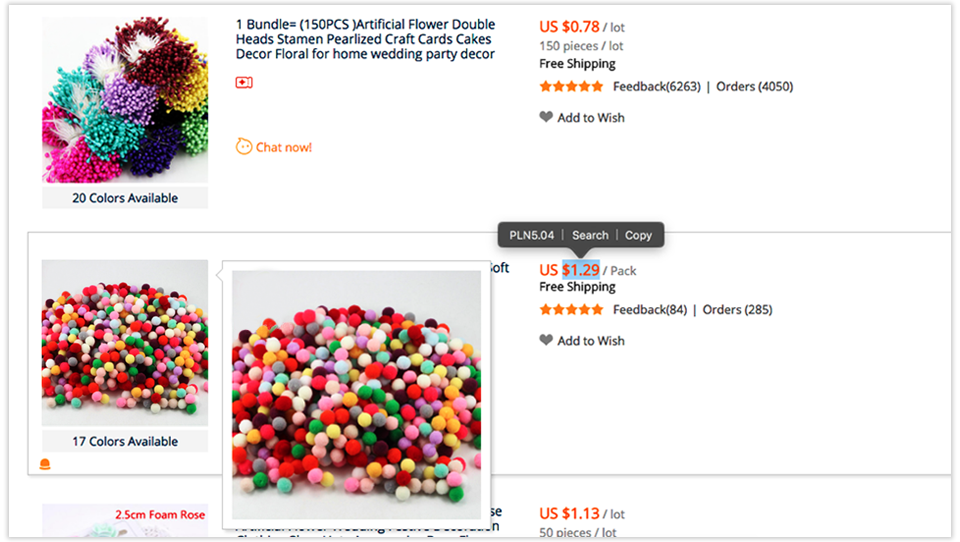
To use the currency converter, simply select the price you want to convert on the page, and Opera will automatically show it in your local currency. You can also change your output currency in settings.
Opera 42 supports converting from 32 currencies, based on daily values from the European Central Bank.
Personal newsreader improvements
In this beta version, discovering feeds is even easier. If a page publishes web feed, a little newspaper icon will appear in the address bar. Click it, and select one to open. If you find it interesting, you can always add it to your existing sources. If you’d prefer to keep your address bar clean and simple, just go to settings and disable this feature.

Once you have your favorite sources configured, you can get a notification, whenever there’s a new content. If that happens, a blue dot will appear over the newspaper icon (on the left of the navigation bar). You can configure the frequency of content checking in settings, or disable it completely.
In addition, the personal newsreader in Opera 42 includes:
– Unified look and feel in both reading modes – timeline and stack.
– Source suggestions that are more visually appealing.
– Support for Tamil language.
Even smarter and faster startup
Opera’s faster startup mechanism, introduced in Opera 41, tries to determine which tabs are most important to have available, and starts loading those tabs in the background at startup. In Opera 42 beta, we now take into account which tabs were most recently used before you quit Opera, instead of relying on the order of tabs to determine which ones to load on startup.
Usability improvements
We’ve also provided a number of usability enhancements, i.e. simplified bookmarks structure, and different logic for showing sync, and tabs icons. Also, some pop-outs, and hints that were shown for the first-time users have been removed. We hope, that you will find these small improvements helpful.
Background sync
If you ever encountered the “Sorry, come back later and try again” problem with your web application, due to a poor internet connection, you know how frustrating it can be. Especially, when you are trying to send a message, or perform some other action, and you need to constantly check if the web is back. The solution is the background sync method, now supported in Opera 42 beta. It enables web applications to synchronize data in the background.
Other improvements
– The push notifications technique allows your website to send notifications to people, even when they are not browsing your website.
– You can configure your Speed Dial navigation bar by the context menu. Just right-click the sidebar, and configure which menu items you want visible.
Known issues:
-
“Click to play” cannot be selected in settings.
-
Crash after double click on video detach icon (OS X only)."
The Chromium has been updated to version 55.0.2883.28.
 \m/ :cheers:
\m/ :cheers: -
-
A Former User last edited by
can you create future like this for opera?
https://ituku.tk/di/LM3M1/capture.png
i want to show Copy/Paste button in Address Bar when i CLICK Address Bar.
it can be like search/copy pop-up when selecting text. -
A Former User last edited by
New update - Opera beta 42.0.2393.27

The change log, and the announcement.
"Some time ago we have released the 64-bit offline version of Opera for Windows. Since then, we’ve worked hard to make it fully functional, and now are able to present the Network Installer for 64-bit builds. This is the well known network installer you already use to install Opera, but this version is smart enough to install the best option for you. In other words, it detects the architecture it’s run on, and installs either the 32-bit or 64-bit version of Opera. Moreover, it’s able to upgrade (please don’t confuse with “auto-update”) from the 32-bit to the 64-bit version. After the upgrade, the 32-bit version is removed from the system. Of course it will keep your profile, so your data is protected, and the transition is smooth (you may not even notice it).
For those of the users, who don’t want to change their version, we’ve left an option to prevent the transition:
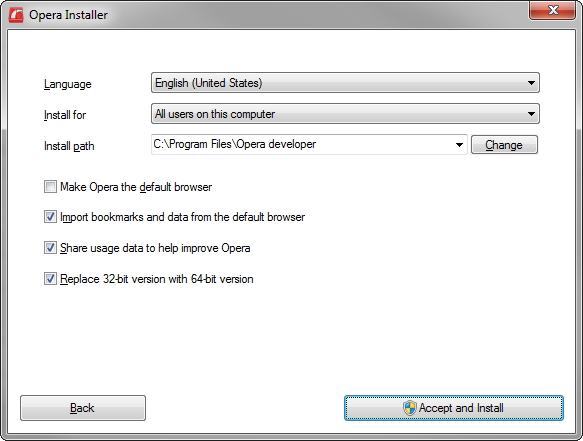
Opera x64 vs. Opera x86 (32 bits)

This update brings also many bugfixes. Most important are as follows:
– Crash after double click on video detach icon on OS X is fixed.
– Click to play option is selectable again.
– Full screen mode issues are solved."
The Chromium has been updated to version 55.0.2883.35.
 \m/ :cheers:
\m/ :cheers: -
A Former User last edited by
New update - Opera beta 42.0.2393.38

The change log, and the announcement.
"Weekly Opera beta update is here.
There are some fixes for the video pop-out, and Personal News."
 \m/ :cheers:
\m/ :cheers: -
A Former User last edited by
New update - Opera beta 42.0.2393.65

The change log, and the announcement

"Today we’ve got beta update for you. Most important fix is Speed Dial extensions content drawn again.
Some more fixes are listed here:
– Translations are integrated.
– Moving elements in bookmarks bar does not crash Opera anymore.
– Suggestions are not displayed twice anymore.
– Close button was moved to the left on video pop-out window (OS X)."
The Chromium has been updated to version 55.0.2883.44.
 \m/ :cheers:
\m/ :cheers: -
rastamonk last edited by
Version: 42.0.2393.65 64bit Windows 10 Pro (Anniversary)
Since this latest update Opera beta seems to use a lot more resources.
I am kind of new to providing feedback. Is there anything in particular I should add w it? Such as screen shots or the like? -
A Former User last edited by
New update - Opera beta 42.0.2393.78

The change log, and the announcement.
"Today’s release is our Stable candidate, and as such should only deliver Stable quality, as well as some fixes, e.g. net-installer fixes for Windows XP.
Chromium was updated to version 55.0.2883.75.
Please check it out, and let us know if any issues happen!"
 \m/ :cheers:
\m/ :cheers: -
basslh last edited by
Hi everyone,
I'm using Opera Beta (Ubuntu 64-bits), and installed the 42.0.2393.78 update today. The browser is working but I've lost all my saved passwords!
I am connected to my Opera account with sync enabled but still no passwords... Did I do something wrong?
Thanks in advance,
Louis -
A Former User last edited by
The Opera 42.0.2393.85 has been promoted to the stable channel

The change log, and the announcement:
20 year edition - Opera 42 ships with new gifts."This year, we celebrate 20 years of making a browser. 2016 has been a big year for Opera, one in which we have been able to make the browser a lot better. There is no better way to complete such an amazing year, than bringing you a new version with a very special number. Opera 42 debuts today with some new gifts.
Built-in currency converter
Opera is now the first of the major browsers to add a built-in currency converter. It makes it easy to check what items cost, and is ready to improve the way people shop online.
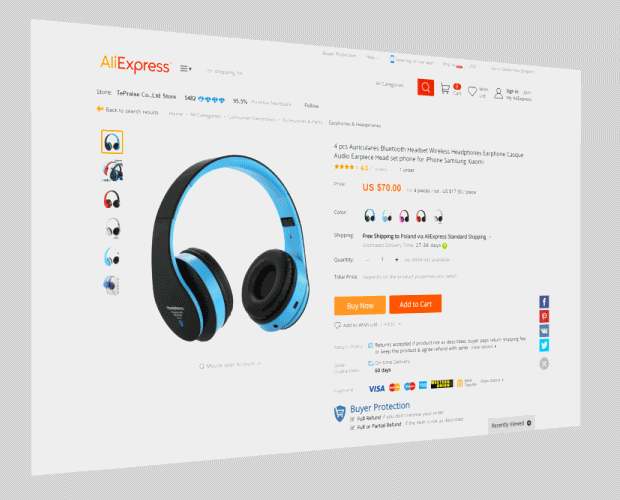
Cross-border e-commerce is booming all around the world. According to research, within four years 45% of online shoppers worldwide will purchase products from foreign online stores. There are many countries in which more than 50% of people do it already.
With these trends, the use of the online currency converters has become one of the most common needs – and greatest sources of frustration – when looking for products, as until now, no other browser has offered a built-in currency converter. Today, Opera becomes the first to offer this smart solution.
To use the currency converter, simply select the price you want to convert on the page, and Opera will automatically show it in your local currency. You can also change your output currency in the browser settings. Opera 42 supports conversion in 32 currencies, based on daily values from the European Central Bank.
Even smarter and faster startup
Opera’s faster startup mechanism works even better in Opera 42. We now take into account, which tabs were most recently used before you quit Opera, instead of relying on the order of tabs to determine which ones to load on startup.
Easy to add news feeds from the websites
Opera’s personal newsreader has been given a fresh, new look, and now offers easier way to discover feeds. If a page publishes a web feed, a little newspaper icon will appear in the address bar. Simply click it, and then select one to open. If you find it interesting, you can always add it to your existing sources. We want to keep the address bar as clean as possible, so this feature is disabled by default. To enable it, go to Settings (Preferences) > Browser > Personal news > Show available news feeds on address bar, and check the checkbox.

Once you have your favorite sources configured, you can get a notification whenever new content is published. A blue dot will appear over the newspaper icon to let you know.
The network installer for Opera 64-bit
Update: For some Windows 10 users the conversion process of 32 to 64-bits has led to removing Opera from the list of available browsers to set as system default. In order to fix this issue we temporarily stopped serving 64-bits for Windows, till the proper fix is provided.
The new version comes with the network installer for 64-bit builds, which installs the best option for you. In other words, it detects the architecture it’s run on, and installs either Opera 64-bit, or Opera 32-bit. Moreover, it’s able to upgrade (not to be confused with auto-update) from 32-bit to 64-bit. After the upgrade, the 32-bit version is removed from the system. Don’t worry, it will keep your profile, so you won’t lose any data, and the transition is smooth – you may not even notice it. For those who don’t like it, we left an option to prevent this change.
We have checked the difference in the memory usage for Opera x64 vs.
Opera x86 (32-bit).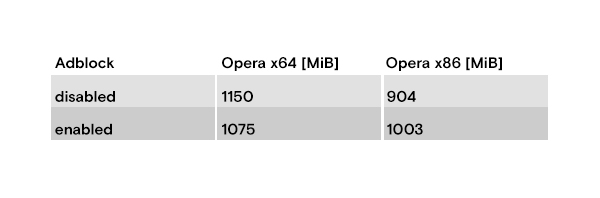
The resolution 1920 x 1080 was used for this test, with maximized window, no extensions and 10 open tabs.*
Download Opera 42, and let us know what you think about the new features, and the progress we made this year."
 \m/ :cheers:
\m/ :cheers: -
A Former User last edited by
New update - Opera stable 42.0.2393.94

The change log, and the announcement.
"It’s a quick Stable update, due to some Mac and Linux crashes we’ve found.
We’ve also updated Chromium to version 55.0.2883.87."
 \m/ :cheers:
\m/ :cheers: -
A Former User last edited by
New update - Opera stable 42.0.2393.137

The change log, and the announcement.
"Hi, it’s yet another quick Stable update, due to some Mac crashes we’ve found. We have also fixed Chinese font issue on Linux."
 \m/ :cheers:
\m/ :cheers: -
A Former User last edited by
New update - Opera stable 42.0.2393.351

The change log, and the announcement.
"We have re-enabled the possibility to install Opera with x64 architecture."
 \m/ :cheers:
\m/ :cheers: -
A Former User last edited by
New update - Opera stable 42.0.2393.517

The change log, and the announcement.
"Hi, today we have a quick Opera stable update with a fix for: Windows UAC dialog on startup, after accepting protocol handler toolbar for Gmail."
 \m/ :cheers:
\m/ :cheers: -
vasyag19 last edited by
Hello, after updating Opera stable 42.0.2393.351, on the Opera forum page reload is eternal, only treated by cleaning cookies, and then not for long.
-
operasilver40 last edited by
Permanent reboot Opera Forum. Worth Opera Stable 42.0.2393.351. What to do ? Wait for the new version of Opera? Rollback version - does not help.
Ум освещает путь воле, а воля повелевает действиями.