New Opera developer 41
-
A Former User last edited by
Popular searches
We have added experimental support to popular searches below the search box in Speed Dial. The idea is to have one-click access to trending searches. So far the backend is manually fed, so while we’re working on it, you might find more of what we think is trending, than what the rest of the world is searching for.
No, no, no! :down: Remove the spam. Including “New iPhone” as a suggested search is indeed an insult. I search for what I want and need to search for, not what others search for. I’m not a sheep. :(|)
-
A Former User last edited by
Hi @joakimwallden, you can disable it in (advanced) Settings > Browser > Start page > Show popular searches

-
A Former User last edited by
Thanks l33t4opera. :cheers: That is a relief, but such a stupid feature should definitely be opt-in rather than opt-out, if it has to be included.
-
donq last edited by
joakimwallden, as you sure already know - stupid features [able to bring any money in] are always opt-out

-
bogeyj last edited by
41.0.2340.0
.js files are being read from cache and not being reloaded in this version.
-
michiganjoe last edited by
What has happened to VPN? I installed Opera Developer 41.0.2340.0 yesterday, and it does not include any VPN feature. Why was it removed? Was it removed? I don't get it. I'm not normally a Developer user, but I installed it because the free VPN feature was available. It worked well for me. I had uninstalled Developer because of some buggy behavior, but I reinstalled it yesterday because I am having to use a lot of public Wi-Fi lately and really need the VPN. Can someone tell me why it's gone and when it will return?
-
michiganjoe last edited by
I'm sorry. My issue above may have been caused by a bad installation. I uninstalled, then reinstalled, and now the VPN is back and working fine. Sorry for the waste of forum space!
-
A Former User last edited by
New update - Opera developer 41.0.2349.0 - this time together with the 64-bit version for Windows

The change log, and the announcement.
"Today we are releasing the weekly developer update. We are wrapping up O41 dev cycle, focusing on quality for newly developed features. You can expect beta 41 release next or following week.
Personal news
This week we concentrated mostly on stuff that’s under the hood. That means bug fixes and improvements, mostly in the areas of web feeds handling. However there’s one visible change for users – little newspaper icon would appear in the address field if web feeds are detected.
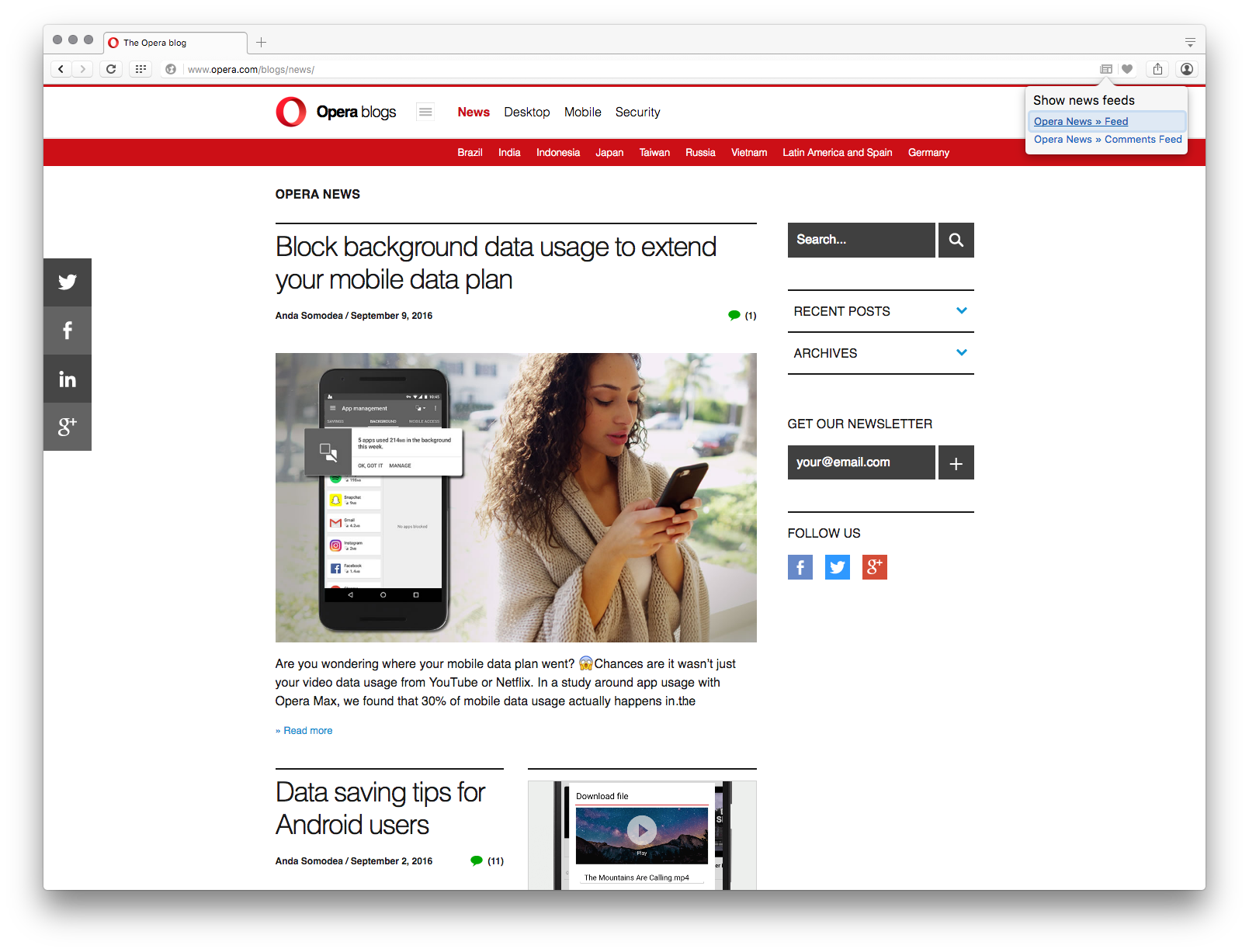
Click on a feed, and it opens in personal news where you can use option to subscribe. Please note, that this is early stage of that feature, so it’s not polished. In case you’d like to keep your address field clean, you can turn it off in settings (Browser | User interface | Show available news feeds). We’re eager to hear your feedback.
Opera Portable installer
It’s a new version of the Opera Network Installer, with the user interface better suited for portable installations.
The portable installer provides the stand-alone version, selected by default (no need to dive into the Options section), detects portable drives automatically, and suggests installation to these devices by default.

The installer is available for download here. Please try it out, and let us know in the comments if it works as expected!
Windows x64 build
Finally! After a longer break, we are able to deliver the 64-bit version of the Windows build. We really hope it meets your expectations, because we are planning to release this version in 41 Stable!
Known issue: auto-update for Windows 64-bit does not work at the moment – we are trying to fix it as soon as possible. For now, please download the manual installer, if you are eager to get the newer x64 build earlier."
 \m/ :cheers:
\m/ :cheers: -
stefanorivolta last edited by
Hi, I wanted to let you know my opinion on opera dev 41 video pop out. The problems I've encountered are as follow:
-sometimes it makes youtube crash, like this:
http://i.imgur.com/wbqtMX5.png-
the two buttons to close and stop or close and keep playing were fantastic, bring them back please if possible.
-
the player has black bars on top and bottom, while it didn't before
-