New Opera developer 40
-
A Former User last edited by
Hi @kalikrizan, it seems to be "false positive. It's just non signed file on our end, mistake introduced with recent change in the packaging system. File has been verified virus free." - the source link. I have checked the SHA256 sum for the file, and it's the same as the one, which is mentioned on the page from the above link.
-
eng8989 last edited by
Is there any way to change my cache size in this version. I know there was a way back in the old days, but I can't seem to find any options now. Opera is eating up all my RAM after a couple hours of use.
-
A Former User last edited by
Hi @eng8989, you can add the command line switch at the end of the shortcut to the "launcher.exe", as follows:
"\path\to\the\launcher.exe" --disk-cache-size=<amount in bytes>. -
dmetcalf last edited by
My Bitdefender Free Edition has detected three clearkeycmd files that appear to be associated with Opera Developer as Trojans and has quarantined them.
More details are in this screenshot: https://s31.postimg.org/ieuqtece3/Screenshot_185.png
-
codalyth last edited by
False positive.
Yes, but that info does not help get Opera updated. Can you contact BitDefender and inform them of the situation so they fix this? No way to "white list" those files from the client as far as I can tell.
-
jasonbrown1965 last edited by
Same issue as codalyth ... for earlier version as well (39).
Also:
- not even opera.com loads in any version so far.
- these help pages need more facilities, e.g. image uploads etc.
Thanks Opera!

-
dmetcalf last edited by
OK, thanks. Similarly, HitmanPro detects three Opera Developer .exe files as Trojans. Not sure if it's the same as with Bitdefender, I'm not an expert on this, but I'll assume that it is.
-
leocg Moderator Volunteer last edited by
Yes, but that info does not help get Opera updated
Temporarily disable Bitdefender, update Opera and then enable it again.
Can you contact BitDefender and inform them of the situation so they fix this?
I could if i was a Bitdefender user and was getting those alerts.
-
A Former User last edited by
I gotta' say that Opera seems so much lighter and responsive than does Vivaldi or Chrome here. Lookin' very good!
-
codalyth last edited by
OK disabling BitDefender got the files DL'd without being blocked. But now I'm in a loop - version 40 files downloaded - click to relaunch. It relaunches at version 39. DL version 40 files again - click to relaunch. Relaunches at version 39, etc. etc. UGH.... Guess I'm stuck at 39.xxx
-
A Former User last edited by
anyway I like the Developer version x64 this time, I copied my stable data to it and make it stand alone and it stay awesome! Rock, HOO YEAH
-
leocg Moderator Volunteer last edited by
OK disabling BitDefender got the files DL'd without being blocked. But now I'm in a loop - version 40 files downloaded - click to relaunch. It relaunches at version 39. DL version 40 files again - click to relaunch. Relaunches at version 39, etc. etc. UGH.... Guess I'm stuck at 39.xxx
Run the installer, it should solve the problem.
-
opererettagetta last edited by
OK disabling BitDefender got the files DL'd without being blocked. But now I'm in a loop - version 40 files downloaded - click to relaunch. It relaunches at version 39. DL version 40 files again - click to relaunch. Relaunches at version 39, etc. etc. UGH.... Guess I'm stuck at 39.xxx
Run the installer, it should solve the problem.
It did for me (eventually). I have also now excluded it in from Bitdefender scanning, so I shouldn't see the file being disinfected time and time again. However, 40 seems to run OK after Bitdefender cleaned it (presumably quarantined), but I'm not sure what this dll actually does.
-
A Former User last edited by
New build - Opera developer 40.0.2273.0, the change log, and the announcement

"Today’s release brings good news for all those, who were unable to enter the YouTube full screen mode, when Windows DPI was set to more than 100%. The issue is fixed now with DNA-55464 – please update to the newest version of the Opera developer, and try for yourselves!
Several stability, and user interface fixes have also been applied, which should improve your browsing experience. Most of the easily noticed fixes are related to VPN, and personal news. Inquisitive users should also notice something interesting in the flags - to spice up your curiosity, I can only add that it is related to something you’ve been asking for quite some time. Happy discovering!

In things related, Chromium also has been updated, this time to the 53.0.2767.4 version.
Known issue: we are unable to release the experimental Windows x64 version today. We apologize for the inconvenience and would like to ask for a bit of patience."
 \m/ :cheers:
\m/ :cheers: -
akjarman last edited by
For the last two days I can't access any websites with the VPN enabled... I have the words 'unauthorized access' shown on the top left hand side of the browser window.
Any suggestions? -
A Former User last edited by
New build - Opera developer 40.0.2280.0, the change log, and the announcement

"In today’s developer update, you will find the following changes and fixes:
Personal news enhancements
The personal news feature is being intensively developed at the moment. Various ideas are being tested and implemented to make this feature as useful as possible. Currently we’d like you to pay attention at the following highlights:
- More consistent layout in the list view and Top50:
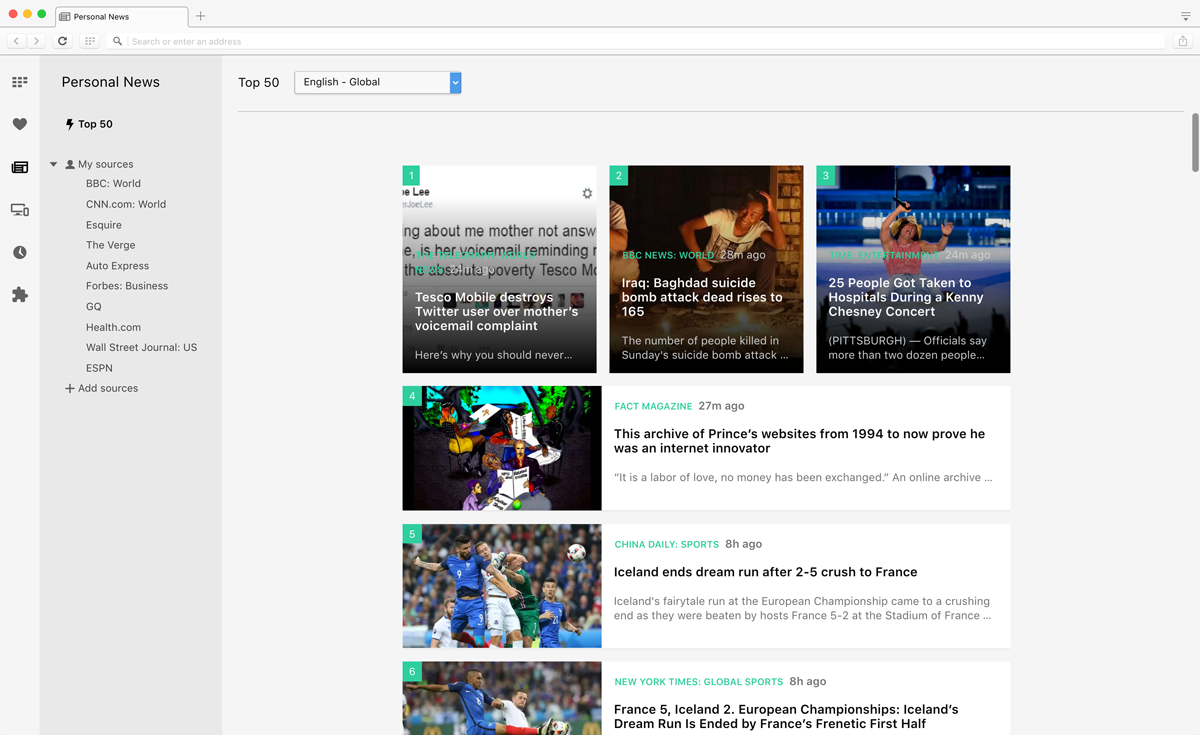
- Improved recommendations: we have removed the generic ones in the sidebar and now, show only the relevant ones at the end of a news stream.
- We removed a slay of dead sources from the catalog and worked on the statistics to ensure you are getting really personalized streams.

Search popup
We are also introducing the search popup, which makes the daily routines easier for everyone. We have been inspired by mobile platforms, where context menus appear without any additional clicks. So, if you select a text, the popup will appear with the most useful functions – search or copy. Of course, you are in control of this feature and you can turn it off in the Browser / User Interface section of settings.

New default theme
The default theme appearing on the start page and internal pages, has also been changed. We hope you like it!
Other changes
There are various changes to VPN functionality – many of these will be transparent to the user. Also, quite a number of Mac fixes has been implemented. For details, please take look at the change log.
Known issues:
-
Unfortunately, the Windows x64 issue proved to be harder to fix than expected, so we don’t have Win x64 builds again. Sincerest apologies. We are working on that.
-
Mac users will notice display issues with the page title.
-
We’re aware that the search/copy popup is not DPI scaled."
 \m/ :cheers:
\m/ :cheers: -
-
A Former User last edited by
New build - Opera developer 40.0.2288.0, the change log, and the announcement

"Today’s Opera developer update contains two main functionality changes. One of these is already known but significantly changed while the other is quite new. Here they are:
New battery saver UI
We attempted to redesign the battery saver UI so that it can suit needs of both regular and experienced users. Experienced users will find additional power saving settings to tinker with in feature builds (behind a flag at the moment), while regular users will have immediate access to the power saving mode, with default settings, through visual hints. The hints show more info regarding the function, for instance we have added a counter which estimates how much battery time is left for the user:

Speed Dial suggestions
We are also releasing the very early preview of an easier way to add your most popular websites to your speed dials. At the moment, we experiment with the most popular websites and also investigate possibility how to make those suggestions more relevant. This feature will be developed for the next weeks, so your feedback is highly welcome.

Known issues:
I must admit I feel really embarrassed to have to announce that the x64 Windows builds are still not available. We are hoping for the best but myself, I cannot really do anything.
Also, OS X users won’t be able to use the Netflix service because of a problem with the Widevine plugin."
The Chromium has been updated to version 53.0.2774.3.
 \m/ :cheers:
\m/ :cheers: -
doogiehouser last edited by
I spent three hours trying to get Opera to stop crashing after the auto-update to 2288. I finally had to rollback to 2280 and pin it. My guess is that it is the LastPass extension, but after three hours of lost time, I have to get back to my REAL job...
-
idrin last edited by
Apologies for what you've gone through. However, could you please try 2288 with a clean profile and see if it still crashes for you? Of course, back up your primary profile first. Thanks in advance.