New Opera developer 37
-
A Former User last edited by
The first Opera developer 37.0.2142.0

The change log, and the announcement.
"Welcome in Opera 37 development cycle. During last cycles we’ve been clear open what we are working on. Now we are preparing small surprise for you, or actually two, if we manage to fix everything on time. You will not find it in the change log, not even in the flags. We can’t say yet what that is, but you are very welcome to help us testing recent updates on sync engine, and other bug fixes. Amongst the others, there is also a flag for #no-theme-overlay, thanks to which you will be able to remove overlay.
XP/Vista
It has been announced on Chrome Blog, that Windows XP and Vista support is ending, including security fixes. We do care for our loyal users, which you could recently observe with 12.18 security update. While Opera 36 will be last one with features additions on Windows XP and Vista, we are still going to provide security and crash fixes to XP and Vista platform. You will not be able to run Opera 37+ on Windows XP and Vista, we advise you update to more recent OS, if possible. Otherwise, we will have Opera 36 for you."
Important notice: #no-theme-overlay "only works when you use the new "Use Overlay = false" in persona.ini in the theme. So the themes need to be written for it to work. But we wanted to give you guys ability to /not/ have the overlay on. So themes got a bit more flexible now. When you do "Use Overlay = false" the textColor is also respected" - the source link.
 \m/ :cheers:
\m/ :cheers: -
A Former User last edited by
New build - Opera developer 37.0.2157.0

The change log, and the announcement.
"We’re still cooking some surprise BK mentioned about, so please be patient.
Yet we have some interesting updates for you:
Add a configuration option to hide the plus button on the start page
I know that some of our Users will be super happy to remove Add button from Speed dial page. It’s possible now in Customize start page.
Visual adjustment of internal pages
We have also unified the internal pages (including flags); the About page is changed too. Please take a look and share your opinions if everything works as expected."
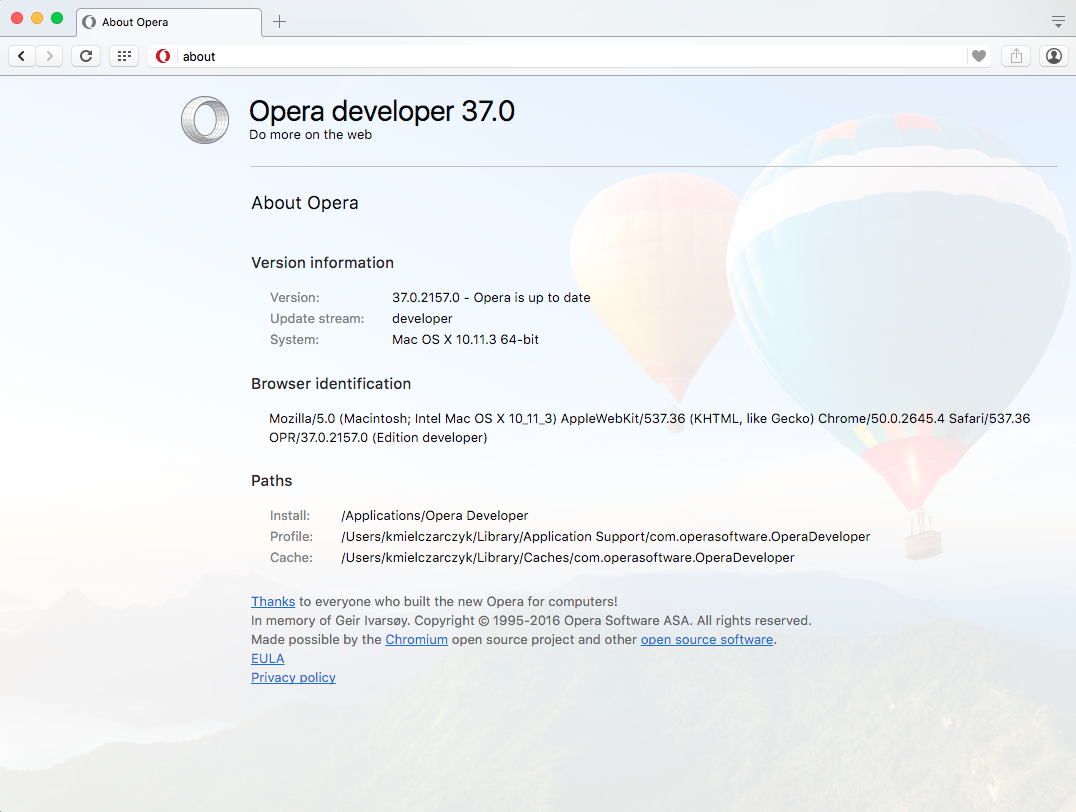
Chromium has been updated to version 50.0.2645.4
 \m/ :cheers:
\m/ :cheers: -
A Former User last edited by
New Opera developer 37.0.2163.0, which for the first time introduces also experimental 64-bit build for Windows

The change log, and the announcement - Introducing native ad-blocking feature for faster browsing.
"We are the first major browser vendor to integrate an ad-blocking feature, but this development should be a no surprise to anyone given the rising popularity of ad-blocking software and even Apple allowing it on its platform.

People really want ad-blocking technology
Ads have been an important part of the internet since its very beginning. The first online advertisement appeared on the web as early as in 1994. Ever since then, ads have helped the web grow, giving people free access to millions of websites.
In time, though, they turned out to be one of the major annoyances of web browsing. Today, bloated online ads use more download bandwidth than ever, causing webpages to load more slowly, at times covering the content that you’re trying to see or trying to trick you into clicking “fake download buttons”. Another rising concern is privacy and tracking of your online behavior.
That’s why more and more people use ad-blocking software. In a study conducted by PageFair/Adobe, the number of people using adblockers grew by 41% worldwide between 2014 and 2015, with 98% of those users on computers.
People are clearly sending a signal to brands and advertisers that the current situation must change. It’s 2016, and we believe it’s time for ads to be lighter and faster. There’s the IAB L.E.A.N. initiative for better ads but where are the better ads themselves? Instead, we see a primer on how to convince users to disable adblocking. It’s a good step, but what if ads could be better, less intrusive and not slow down the browsing so significantly?
This is why, together with the native ad-blocking feature, we also provide a tool to help advertisers and users understand the problem of heavy ads. We believe this will accelerate the change that the ad industry needs to pursue.
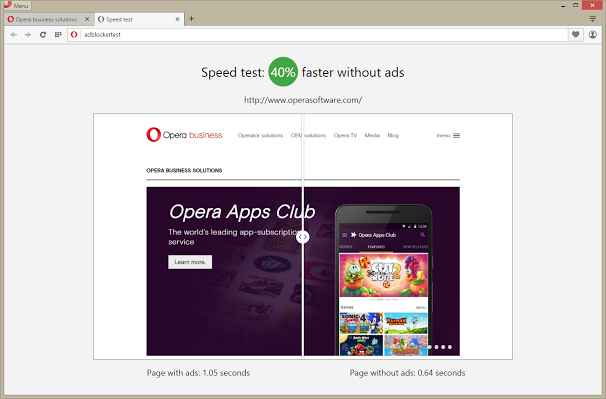
A smarter approach to ad-blocking
Opera’s ad-blocking feature is deactivated by default.
While browsing, Opera will detect whether there are ads that can be blocked, and it will suggest enabling the ad-blocking feature. To activate or deactivate ad-blocking for a specific website, simply click the shield icon in the address bar and flip the switch.
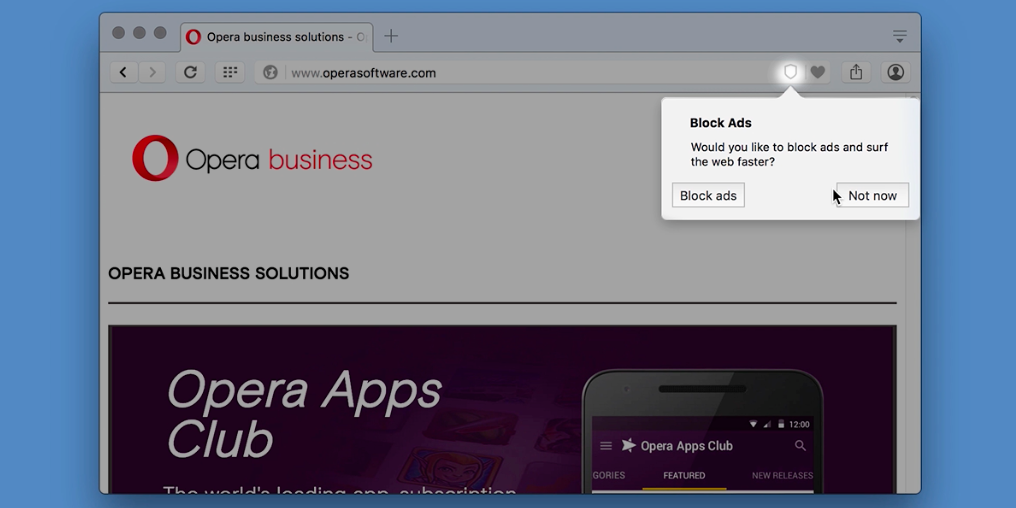
This dialog will also reveal statistics showing how many ads you’re blocking on the current page, and how many you’ve blocked overall. Moreover, you can benchmark the load speed of the current webpage with and without the ad-blocker enabled.
If you disable ad-blocking on a website, the website is added to an exception list, which you can manage from Opera’s settings. You can click the gear icon in the pop-up to go there quickly. We added some sites there for you to test with – feel free to alter the list and add the sites you find that offer a good experience with ads enabled. Just to give some credit – CNET and TechCrunch appear to offer very good experience to their users with ads on – with only marginal delays in page loading.

Underneath the hood
When we started profiling the performance of adblockers, we found that commonly available block lists are of great quality and can block a lot of ads. But, many extensions spend a lot of time checking whether URLs or page elements occur in their block lists. Opera checks the block list using native code and fast algorithms, making the slowdown from checking negligible. Furthermore, Opera blocks ads as early as possible: right in the engine, when a network request for a URL is first being made.
Opera currently uses block lists from EasyList, both the regular EasyList to stop advertising and the EasyPrivacy list to stop trackers.
How the speed test works
From the pop–up,, you can also open a speed test. This loads the current open page twice, once without blocking ads and once with blocking ads, and reports the time it took for each to to load.
Because we’re only doing one page load, you might get different results from repeating the test multiple times, depending on your connection and a lot of other variables; to make this scientifically accurate, you might want to repeat it many times and average out results. But, on many sites it’s very obvious, even with a single load, that blocking ads makes a big difference. We hope you enjoy playing around with this a bit

So, just how fast is it?
Our research shows that browsing with the Opera’s ad-blocking feature is on average 45% faster compared to browsing on Google Chrome with the AdBlock Plus extension. We think it’s pretty cool.

These results are from the test we have done on 66 content-rich websites. The machine has an AMD Phenom II X6 processor with 8 GB of RAM and is running on Windows 10 64-bit. We have done similar tests on various systems. The percentage remains very similar, while the average loading time of particular pages varies.
For the testing, we used WebDriver and repeated page loading time for each site 15 times. The time shows median for loading a page between navigationStart and loadEventEnd events.
Share your results
We are very interested in your feedback and your test results. Please feel free to post your findings here."
 \m/ :cheers:
\m/ :cheers: -
A Former User last edited by
I downloaded 64-bit for Windows. https://get.geo.opera.com/pub/opera-developer/37.0.2163.0/win/
It is not signed.

-
mmitek last edited by
I downloaded 64-bit for Windows. https://get.geo.opera.com/pub/opera-developer/37.0.2163.0/win/
It is not signed.It is signed. Just downloaded them to double check. I am one of the (only) two people that signs them.
-
A Former User last edited by
After I restarted the system (virtual W10 64-bit), the installer appears signed.

However the installed application (installed for the current user only) is not signed.
Image of the processes in Process Explorer: https://i.imgur.com/RZoXj6r.png
-
donq last edited by
About feedback - internal adblock is most wanted feature, but I really wan't to see, what is blocked (and what is not). AdBlock extension displays all that nicely.
-
hirobo2 last edited by
Not fair at all! How come this version gets AdBlock and it doesn't work on XP/Vista? Could you guys backport AdBlock to ver 36? It's one of the reasons why I stuck with Opera 12.18, for adblocking...
-
mmitek last edited by
After I restarted the system (virtual W10 64-bit), the installer appears signed.
However the installed application (installed for the current user only) is not signed.
Image of the processes in Process Explorer: https://i.imgur.com/RZoXj6r.pngWhoops.
Installers are signed, but due to some bug in signing script files inside aren't. Thanks for spotting that and sorry for inconvenience. This should be fixed before next developer release. -
old-ham last edited by
I downloaded from the Blog...Windows [64 bit]. Seems to run fine UNTIL I try to run it through my Sandboxie sandbox. Don't know why, so I went back to 35.
-
old-ham last edited by
'Dummy', here. I had been running a slightly 'old' version of Sandboxie; when I let it go UP to 5.10, Opera 37 RUNS PERFECTLY!
Thanks to Opera for the Best in Browsers!
-
old-ham last edited by
FURTHER....Opera 35 crashed on me once in a while; '37' has been absolutely Rock-Solid!
Thank You ..............
-
A Former User last edited by
New build - Opera developer 37.0.2171.0

The change log, and the announcement.
"Today’s release is merely focused on bug fixing, and we have only the following highlights:
Risky files download warning
In short: some pages offer multiple silent downloads, and in some cases, you won’t even see they are being downloaded in the background. In this release, Opera recognizes this behaviour and offers the ability to cancel such download (which is particularly important in case you have automatic downloads activated).

Minor ad-blocking feature update
The popup hint has been removed. Also, the whitelist now contains only 4 elements by default (and these elements are whitelisted for all country domains) – but this update will affect only the new users.
Future highlights
We have decided to share some of our work in progress regarding the ad-blocking feature, which is expected to be delivered with the next week’s release (which should achieve the beta status, by the way). The first one would be the refreshed benchmark page:

The blocked ads popup info will also acquire a refreshed look:

Please let us know what you think of these changes.
Chromium has been upgraded to version 50.0.2657.0.
Known issues:
- At the moment, a new theme installation is a bit broken – instead of having it installed right away, a zip file is seen as downloaded instead, and then you need to select it manually from the locally available themes.
- We are also aware of a minor crash on exit and relaunch when in the full screen mode. Both of them are being worked on.
- Windows x64 experimental version is temporarily unavailable. We are experiencing issues with this version and they need to be fixed.
- Also, Mac 10.9 users unfortunately will not be able to upgrade yet. We are trying to identify and fix the issue."
 \m/ :cheers:
\m/ :cheers: -
A Former User last edited by
I'm running Developer 36.0.2129.0 on Windows XP, which I realise is the last version that I will be able to use on that operating system.
;_;
However, I now notice that the current release version is 36.0.2130.3, which is later.
My Developer version still says it's up to date though, is that because I'm on the Developer channel, as I have been ever since Opera changed from Presto?
If so, should I leave it like that, on the understanding that I will still get security fixes automatically?

-
leocg Moderator Volunteer last edited by
My Developer version still says it's up to date though, is that because I'm on the Developer channel, as I have been ever since Opera changed from Presto?
Yep, 36.0.2129.3 is a beta build, so a developer build will not update to it.
If so, should I leave it like that, on the understanding that I will still get security fixes automatically?
Most probably only the stable version will get them, but it's just a guess.
-
A Former User last edited by
Thanks. I could now just download and install the stable version of course as I can't use any developer versions on XP any more, but I don't want to lose my customisations, like enabling the power user settings.
The current beta is 36.0.2130.29, so I guess I could try installing that.

-
dan-78 last edited by
Hello. Switched to Opera Developer yesterday. Currently using version 37.0.2171.0
When I load usatoday.com, the "headline" text that should appear on the photos does not show up. If I run the speed test on the site, the text shows up (along with the ads) for the non-adblocked version of the website. If I then turn off the ad-blocking using the shield icon, the headline text STILL does not show up when I reload the site.
This is the only site I've observed this behavior on so far. Is this a known problem already?
Other than this issue, I love it so far by the way!
-
ppass last edited by
Is there a portable version of Opera developer? I like the integrated ads block, but want to use from a USB stick.
