[Closed by Request]New Opera beta 28
-
threatdown last edited by
IMO the best implementation would just be to have an option for both dial types (old style thumbnail, and new coast style text tiles). There could just be a toggle button right on the speed dial page to switch between them, similar to the button on the top right of firefox's new tab page.
-
Deleted User last edited by
Yes, the new design was indeed an advantage. For preview purposes it was more clearly arranged getting an excellent overview of the websites. Please may we get back the possibility to choose between old and new start page layout?
thx -
threatdown last edited by
I think I have a hunch on where they might be going with the new speed dial. My guess is that eventually they will more tightly integrate the speed dial with the new bookmarks manager/add bookmark button, so that you would be able to choose the thumbnail style for each dial based on the thumbnail that you choose in the add bookmark/heart menu button. This would allow for one speed dial that could make anyone happy. You can already choose the coast like text based thumbnail from the heart menu when bookmarking a page.
Considering that they are already working on merging the backend for bookmarks and speeddial this would make a lot of sense.
-
A Former User last edited by admin
Hi @fadeddream,
When opening the bookmarks view it'd be great if the focus went to the bookmark search box.
I know, that this is not exactly what you want, but you can press the Tab key, or Ctrl+F, to focus on the box.
When selecting a text URL and right clicking and choosing "Go to Web Address" it'd be great if it opened in a new tab.
For that purpose you can try the "Open in (background) tab" extension - after you install it, go to the Options page, and untick the checkbox on the left of "Open [in current tab]", and tick the checkbox on the left of "Open in new tab", and then click on the "Save" button.
When entering text in the location bar, is there a way to cycle through the different search engines using the keyboard?
click down-arrow key, and press alt+right-arrow, or alt+left-arrow.
Is there any way to reorder the extensions/icons to the right of the location bar?
Please have a look here.
For those of us using the bookmarks bar, it'd be nice to have a "all bookmarks" button that goes to the bookmarks page.
Press Ctrl+Shift+B, and drag the "Opera" icon on the left of the address bar, and drop it onto the Bookmarks Bar

-
Deleted User last edited by
Opera Beta's updater has a bug. It daily creates a subfolder Opera Autoupdate in my accounts Download folder. That is wrong, the folder should reside in %TEMP%!
Never happened before.I installed Opera Beta as install for single user.
-
A Former User last edited by
New update - Opera beta 28.0.1750.21, the change log, and the announcement :cheers: \m/


-
fadeddream last edited by
@l33t4opera
Thanks. Many useful tips. Though I'd still recommed a few of them to be baked in rather than needing extensions/tweaking."Press Ctrl+Shift+B, and drag the "Opera" icon on the left of the address bar, and drop it onto the Bookmarks Bar ;-)"
Interesting. This also allows you to add the bookmarks to your speed dial - opera mini style.My "Recent tabs" menu doesn't show anything from before the browser was closed. Is that how it's supposed to work? In chrome it shows your previous set of tabs so you can restore them all after restarting the browser.
I prefer the older speed dial with the bigger more illustrative icons (the current default). But is there a way to remove the redundant google box? Because with 3 rows of speed dial buttons on a 1440 x 900 display the bottom ones are a bit off the bottom of the screen.
Re:sync. Good to see current tabs will be arriving soon. It'd be nice to have a way to exclude some folders from sync. For folders with private info such as banking. It'd also be nice to have a way of deleting your synced bookmarks without having to delete your whole opera account.
-
leocg Moderator Volunteer last edited by
My "Recent tabs" menu doesn't show anything from before the browser was closed. Is that how it's supposed to work?
Afaik, yes.
I prefer the older speed dial with the bigger more illustrative icons (the current default). But is there a way to remove the redundant google box?
You mean the search field? You can disable it in settings after have enabled the power usermode by entering the konami code on settings page.
-
Deleted User last edited by
Opera Beta's updater has a bug. It daily creates a subfolder Opera Autoupdate in my accounts Download folder.
The same with current BETA 28.0.1750.21. :devil:
-
A Former User last edited by
New build - Opera beta 28.0.1750.31, which includes:
-
stability bug fixes,
-
Chromium update to version 41.0.2272.53.
The change log, and the announcement :cheers: \m/


-
-
A Former User last edited by
New build - Opera beta 28.0.1750.36, the change log, and the announcement

 \m/ :cheers:
\m/ :cheers: -
A Former User last edited by
The Opera 28 has been promoted to the stable channel: 28.0.1750.40, the change log

The announcement: Sync your bookmarks, with Opera 28.

One more article in the News section: Sync bookmarks for easy access to content.
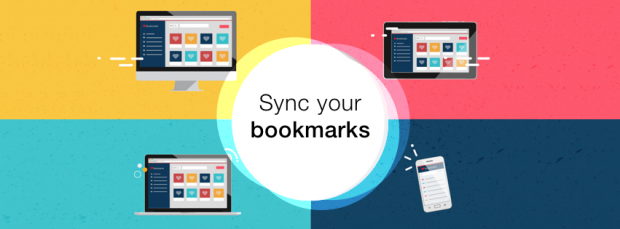
 :love: :cheers:
:love: :cheers: -
rhinonet last edited by
Now when you CTRL click a link it opens in a new tab IN THE FOREGROUND !!! This is very annoying because you can't open multiple links efficiently due to the new tab coming in the foreground
In opera 27 and below it used to open in the background