VPNProService Fails
-
obsidere last edited by
Hello,
I'm trying to install the Opera VPN Pro client on my Windows machine, but the installation fails with an error. I get the following message:
"Service 'Opera VPN Pro Service' (VPNProService) failed to start. Verify that you have sufficient privileges to start system services."
Then, when I check the Windows Services, trying to start it manually gives me this:
"Error 1053: The service did not respond to the start or control request in a timely fashion."
I had previously deleted the VPN connection manually from the Windows VPN settings because the VPN wasn’t connecting properly. I'm wondering if that could be related.
I’ve already tried:
Running the installer as administrator
Checking services (services.msc)
Attempting to delete the service using sc delete VPNProService
Rebooting and doing a clean reinstall
Nothing seems to help.
Any advice would be appreciated. Thanks!
-
burnout426 Volunteer last edited by
Make sure you have the .NET 8.0 desktop runtime. See https://dotnet.microsoft.com/en-us/download/dotnet/8.0.
-
obsidere last edited by
Thank you so much @burnout426
I have been struggling with this problem for an entire day and tried every complex solution imaginable (sfc, DISM, network reset, clean reinstallation, etc.). I can't believe the solution was this simple.

Thanks to your suggestion, I installed the .NET 8.0 Desktop Runtime, and the issue was resolved instantly. You saved me from a huge headache, I'm very grateful! I hope this helps others who might be facing the same problem.
-
KatenShinMori last edited by
My VPN client isnt downloading
as you guys see this is what it says, what should i do?
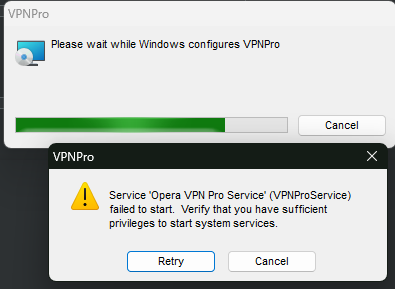
-
leocg Moderator Volunteer last edited by
@KatenShinMori First, see https://forums.opera.com/rules.
Second, read above.
-
Maruko-senpai last edited by
@burnout426 heyso i have the same issue i have also added my acc to the log in as a service thing and intalled the .NET 8.0 desktop runtime but the issue still persist idk if is a win 11 side thing but it keeps saying i dont have enough privileges
-
jhonndee last edited by
Try using a third-party uninstaller like Revo Uninstaller to fully remove all traces of Opera VPN Pro, including leftover registry entries and services. After that, reboot your system, then reinstall Opera VPN Pro as administrator. If the error persists, make sure the Windows "Remote Procedure Call (RPC)" and "Windows Installer" services are running, as Opera VPN may depend on them.
-
joywalim Banned last edited by
Check your internet connection, restart the app or reinstall VPNProService. If it still fails contact support.