after sequoia update, can't reinstall Opera
-
schanse last edited by
I used Opera without a problem for years. After the sequoia update on my macbook pro, first I was told the opera app was damaged and was being deleted. When I tried to download and reinstall, I received (and keep receiving) a message that I need to check my network settings before trying again: "Please click "try again" after checking your network settings."
I'm obviously connected to the internet, and when I check the network settings everything seems fine. The firewall is down, and I'm not sure what to do to be able to reinstall opera and get it working again.
Attached is a screenshot of the message. I've tried restarting computer multiple times, and deleting and re-downloading the installation package multiple times. Thanks for any help.
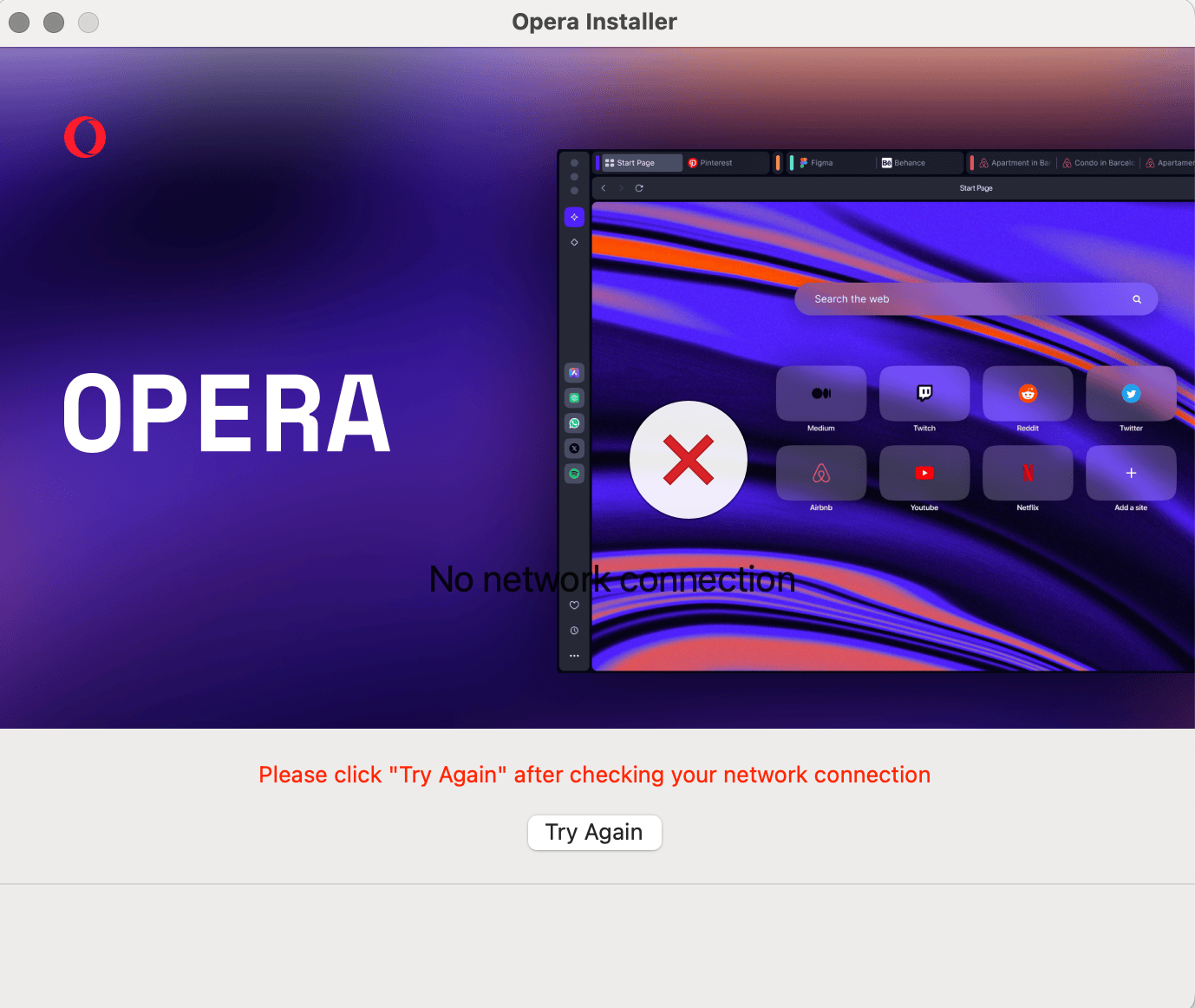
-
sgunhouse Moderator Volunteer last edited by
@schanse While I don't use a Mac, it sounds like some sort of firewall issue. Check your Firewall or Network Security settings (not certain which term Apple would use) to make sure it isn't blocking the installer, or return to the website and download the full offline installer.
-
schanse last edited by
@sgunhouse Thanks so much - the network settings were fine, but downloading the offline package for mac worked.