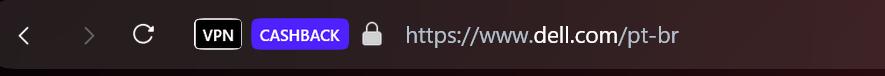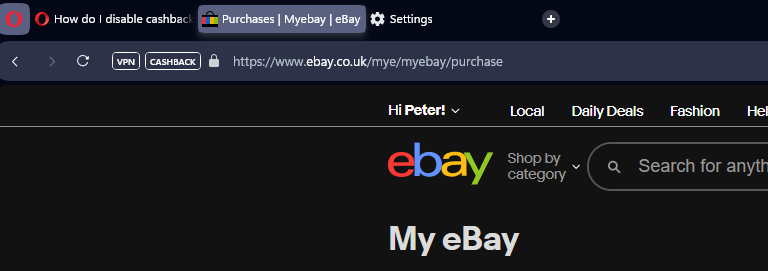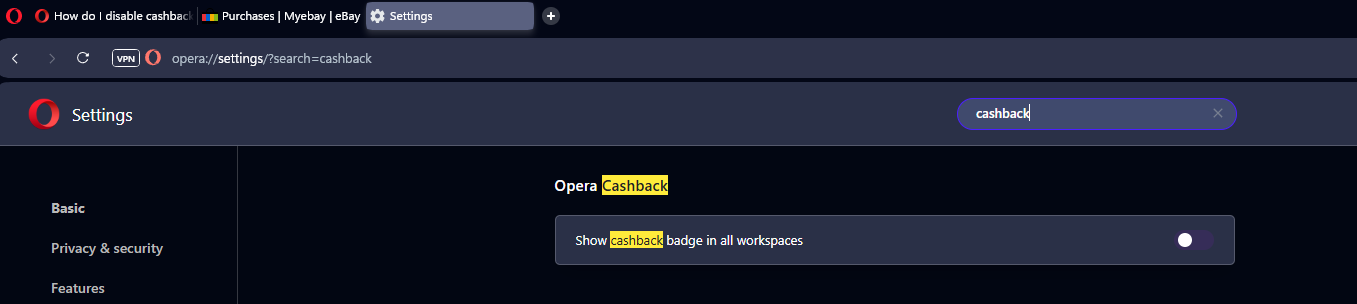How do I disable cashback?
-
hucker last edited by hucker
@leocg "a" standard - there lies the problem, there should be only one standard. so let's use the common one.
Not only that, it's very simple. IMG to start, /IMG to stop, just like html.
What on earth is this?! Not very clear to a human: (can't insert it, it gets all confused) but an exclamation mark then alt text then a url, what? - All you need is the URL for an image.You're beginning to sound like Apple - let's invent new things and to hell with everyone else.
So are you going to answer the original question about cashback?
-
hucker last edited by hucker
@leocg Really?
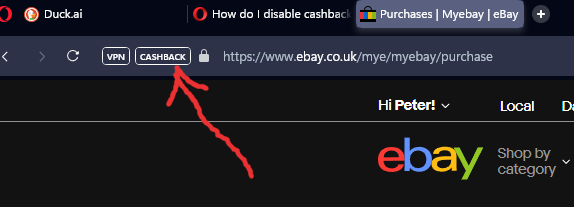
For every site which uses cashback, this thing flashes and pops up a menu. For every one I have to disable it for that site within the popup. And that only lasts a week, or to the next Opera update, whichever comes first.
And since it's disabled in settings, why is that button even there?
-
hucker last edited by
@leocg said in How do I disable cashback?:
@hucker Did you disable Cashback in settings page?
Yes
Image link isn't working here, so I couldn't see where did you disable it.
Which image? The one in the original post? Obviously just remove the stray [/IMG] the forum didn't understand. The second image is uploaded to Opera forums and isn't a link.
-
hucker last edited by hucker
@leocg P.S. why do all the emoticons in here look weird - is it because of dark mode? (testing) No, they're just odd. There seems to be a few standard ones mixed in, but a huge number of useless ones. They're supposed to show an emotion, like confused, surprised, etc.
And I couldn't edit the last post, I got a red error box bottom right!
Does anything work right with Opera?