weather tool on the homepage cannot display
-
haifeng last edited by
"Can someone help me? I am a Chinese user. I would like to ask why the weather tool on the homepage cannot display; it keeps refreshing continuously, whether I use local broadband or open a VPN, it still shows refreshing. I tried manually entering the location, but it doesn't display either."
-
richardgen84 last edited by richardgen84
Hi Haifeng,
It sounds like a possible compatibility issue between the weather widget and your version of Opera or a problem with the website’s location services. Try the following steps:
Clear your browser cache and cookies, then reload the page.
Disable any extensions (especially ad blockers or privacy tools) temporarily to see if one is interfering.
Update Opera to the latest version if you haven’t already.
Try opening the site in another browser (like Chrome or Edge) to see if the issue persists.If the widget still keeps refreshing, it might be a bug on the website itself—consider reporting it to the site admin with your browser and OS details.
Regards
-
haifeng last edited by
Opera one and GX both have the same problem. sadly。 I even don't know where is weather tool on GX ?
let me send my pics to u. please check it ~
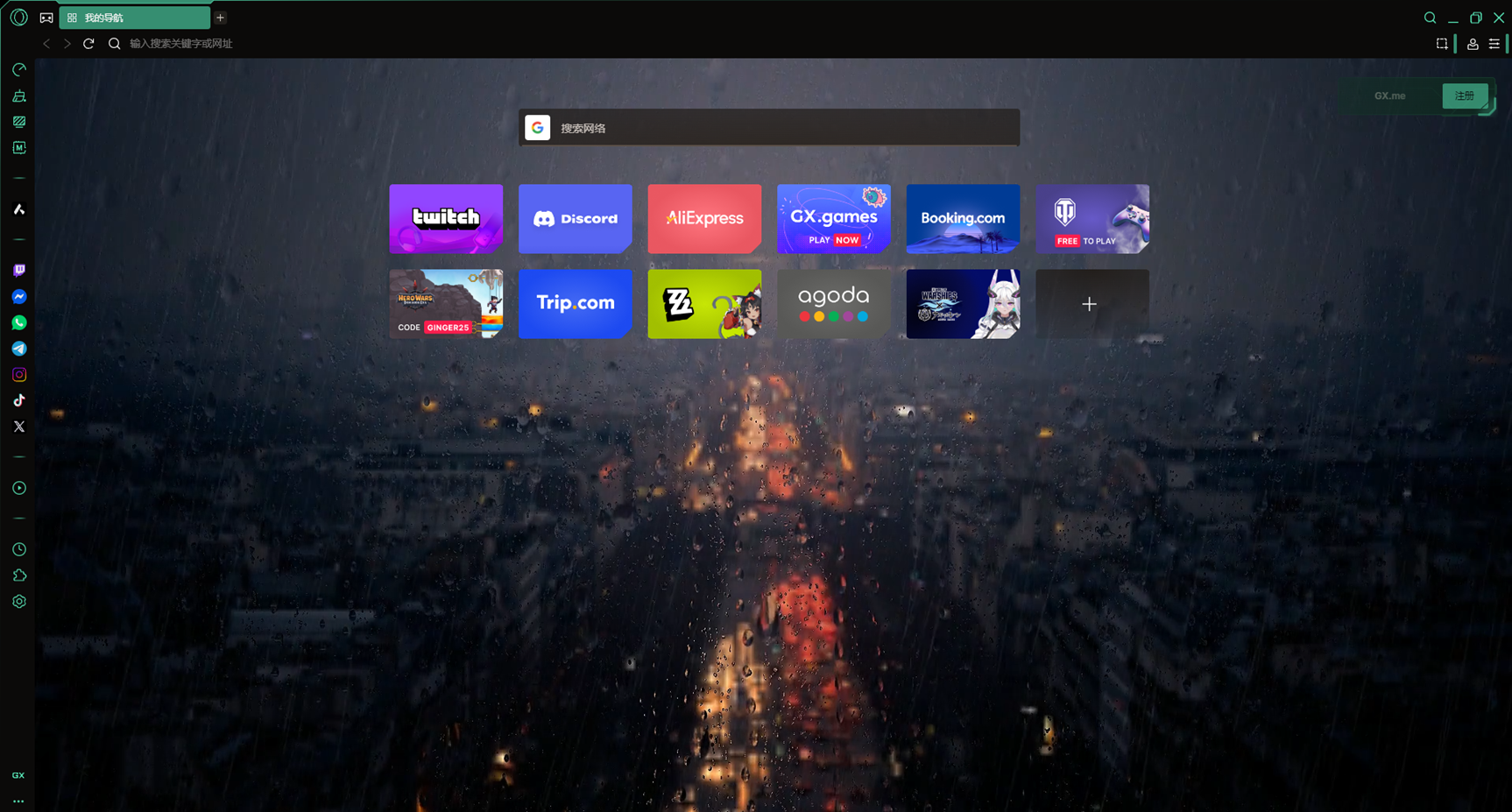
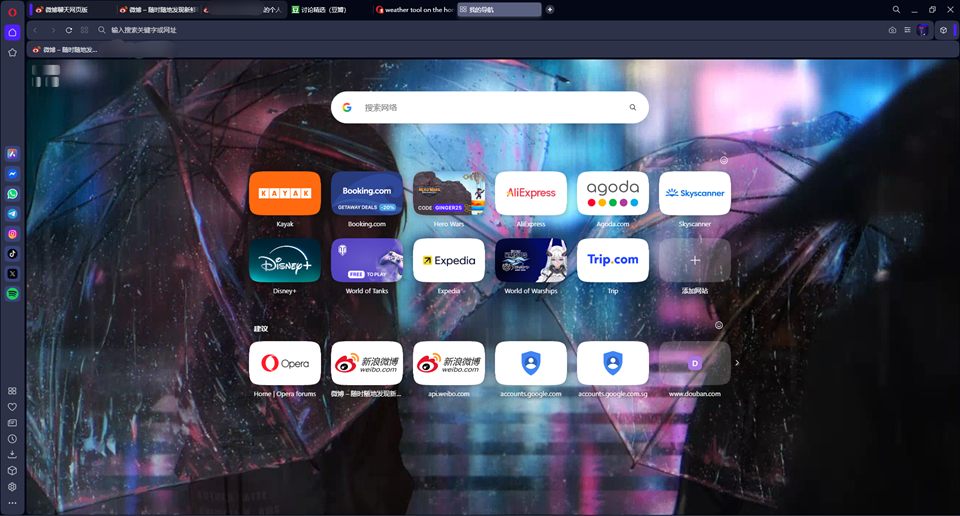
-
haifeng last edited by
@KhronosPy This sounds very troublesome。"The weather tool is not working, and it seems many people are giving feedback. However, the official Opera team doesn't seem to have made any improvements; I saw reports about this as far back as 2021. It looks like the official staff forgot to drink coffee while working overtime. Haha."
-
haifeng last edited by
@richardgen84 "Thank you, sir. I followed the steps you mentioned, but it still doesn't work. I see a lot of feedback about similar weather tools not working. I hope it gets fixed, and I wish your browser becomes the best soon."
-
burnout426 Volunteer last edited by
The weather widget isn't showing for me in Opera GX. In regular Opera (Opera One), it's showing, but I can't set a location (manually or via automatic detection). The agree button doesn't do anything, the autocomplete for the location field in manual location setup isn't working and the save button is grayed out. It's like that in older version of Opera too where I'm sure the weather widget worked.
So, for me, it seems like it's something with the service itself (Opera's servers that provide the weather api or something).
So, for now, I would definite goto the URL
opera://settings/startPageand disable weather since it's not working and since the animated gif that shows by default uses a tad bit of CPU. -
haifeng last edited by
@burnout426 "Yes, brother, this issue has been lingering for years. It seems that the staff only respond to our messages but do not address the problem."
-
HiEv001 last edited by
@haifeng For me at least, the widget attempts to connect to weather.opera-api2.com (a.k.a. weather-2.geo.opera.com), and that server does not respond in any way nor can I ping that server. You can see this yourself if you open the Developer Tools window on the homepage and look under the "Network" tab.
This is a problem with that server on Opera's end. Until they fix it, there's nothing you can do.