Tabs in groups - how do I stop it & disable automatic grouping
-
nottstu last edited by
Tabs in groups - I don't like Opera (on Android) automatically putting tabs into groups.
How do I stop it & disable automatic grouping?
-
nottstu last edited by
@leocg said in Tabs in groups - how do I stop it & disable automatic grouping:
@nottstu Disabling it in settings doesn't work?
Thanks - probably would if I could find it!!
Can you give me fuller instructions please? (on Android)
Many thanks.
I was being quite radical & adventurous when I first installed Opera, as much as anything due to it being then the only browser to offer multiple tabs & I think tab groups are an obvious advance on the concept but I want to stay in charge. Automation is fine for my car gearbox but not my phone!
-
nottstu last edited by
@leocg said in Tabs in groups - how do I stop it & disable automatic grouping:
@nottstu In settings open the Browser section, there you will see an option to disable automatic tab islands.
Got it thank you. Quite easy of course so don't know why I couldn't find it myself but I couldn't!
Bit puzzled about why they talk about 'groups' and 'islands' when they seem to mean the same thing, or am I missing sorething?
-
FucOpera last edited by leocg
@nottstu Right there with you Bud
in android, on a pixel 6 pro, there is NO 3 dots
I cannot find a way into settings
I dug around best I could
I have used Opera since win95 if not longer, it was a fine product
Phone is Chrome only cuz opened pages remain findable
Really unhappy
-
nottstu last edited by
@FucOpera my Opera goes back to v1 & Win 3.1 - Opera 2, which memory seems to say was the first of any browser with tabs, was a big excitement.
With current options on phone I'm beginning to feel the temptation of how Chrome displays the open tabs list with big enough screenshots but I can't believe the Opera controls are totally inaccessible.
I get them by clicking on the icon that looks like it's meant to represent a head & shoulders in a circle, which pops up a menu that has browser settings and access to the gear icon that has more options.
You tried that?
-
cska133 last edited by
@leocg said in Tabs in groups - how do I stop it & disable automatic grouping:
@nottstu In settings open the Browser section, there you will see an option to disable automatic tab islands.
Could you please post a screenshot of that place in the settings
-
nottstu last edited by nottstu
@cska133 ![alt text]!
Click 'user's head' icon
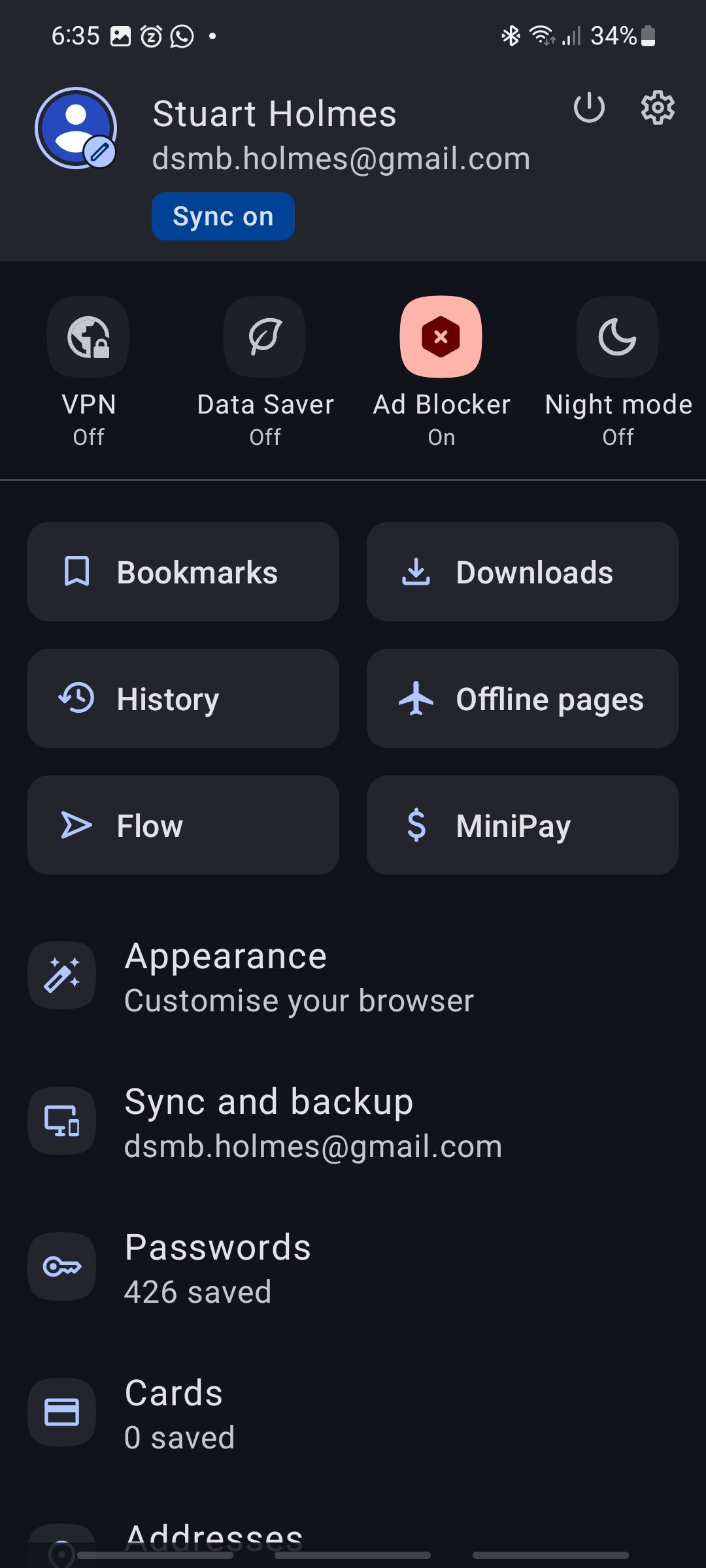
Screenshot_20250703_183534_Opera.jpg
Click 'gear' icon
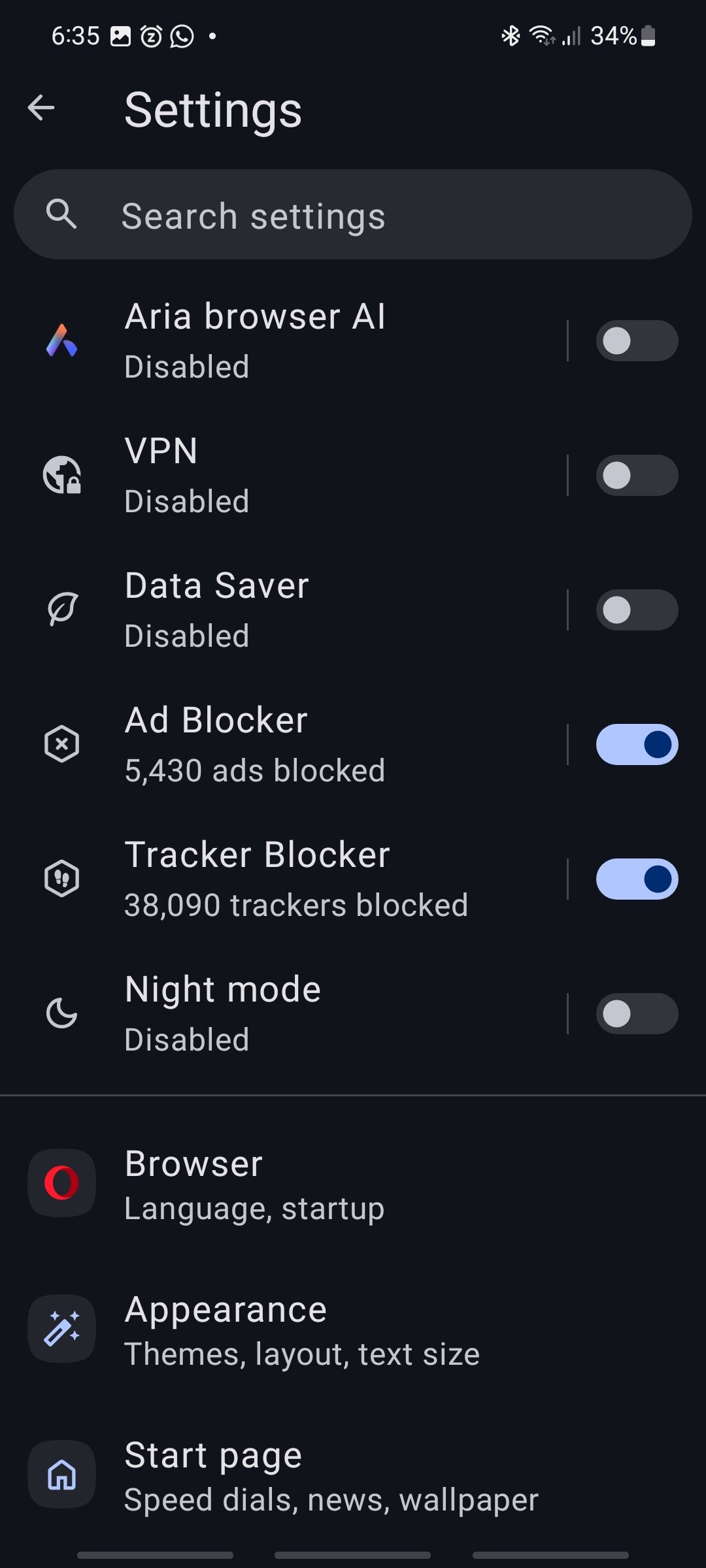
Click 'browser'
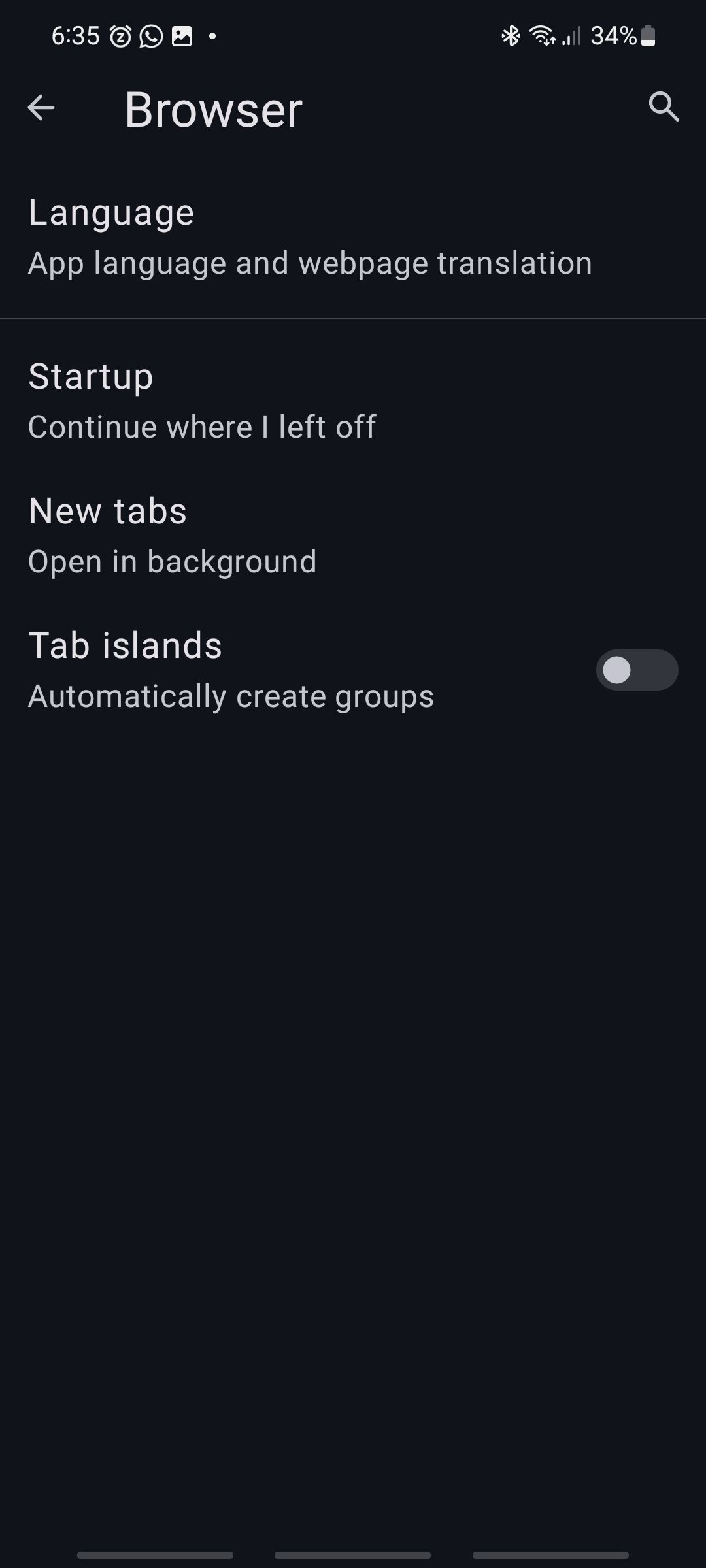
That cover it?