Tabs in groups - how do I stop it & disable automatic grouping
-
nottstu last edited by
@FucOpera my Opera goes back to v1 & Win 3.1 - Opera 2, which memory seems to say was the first of any browser with tabs, was a big excitement.
With current options on phone I'm beginning to feel the temptation of how Chrome displays the open tabs list with big enough screenshots but I can't believe the Opera controls are totally inaccessible.
I get them by clicking on the icon that looks like it's meant to represent a head & shoulders in a circle, which pops up a menu that has browser settings and access to the gear icon that has more options.
You tried that?
-
cska133 last edited by
@leocg said in Tabs in groups - how do I stop it & disable automatic grouping:
@nottstu In settings open the Browser section, there you will see an option to disable automatic tab islands.
Could you please post a screenshot of that place in the settings
-
nottstu last edited by nottstu
@cska133 ![alt text]!
Click 'user's head' icon
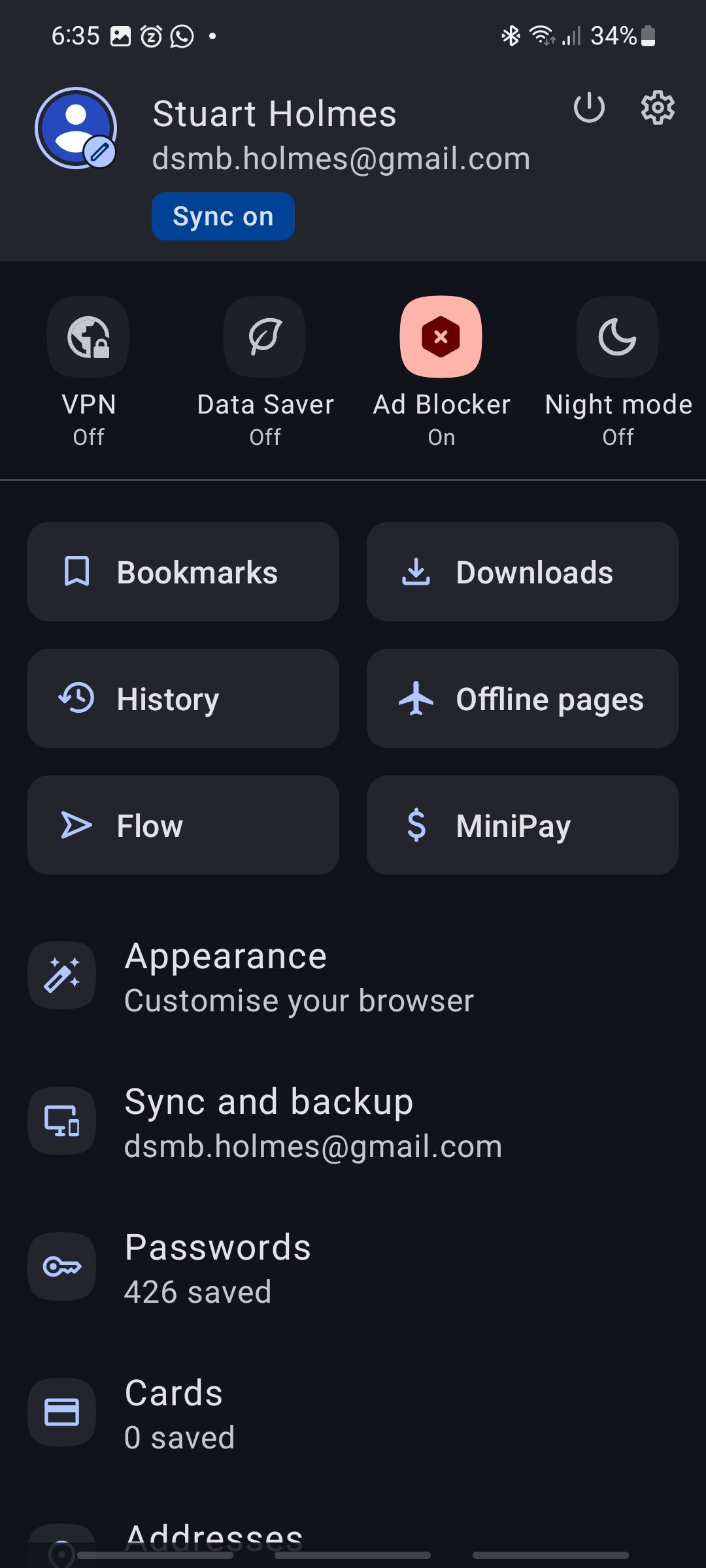
Screenshot_20250703_183534_Opera.jpg
Click 'gear' icon
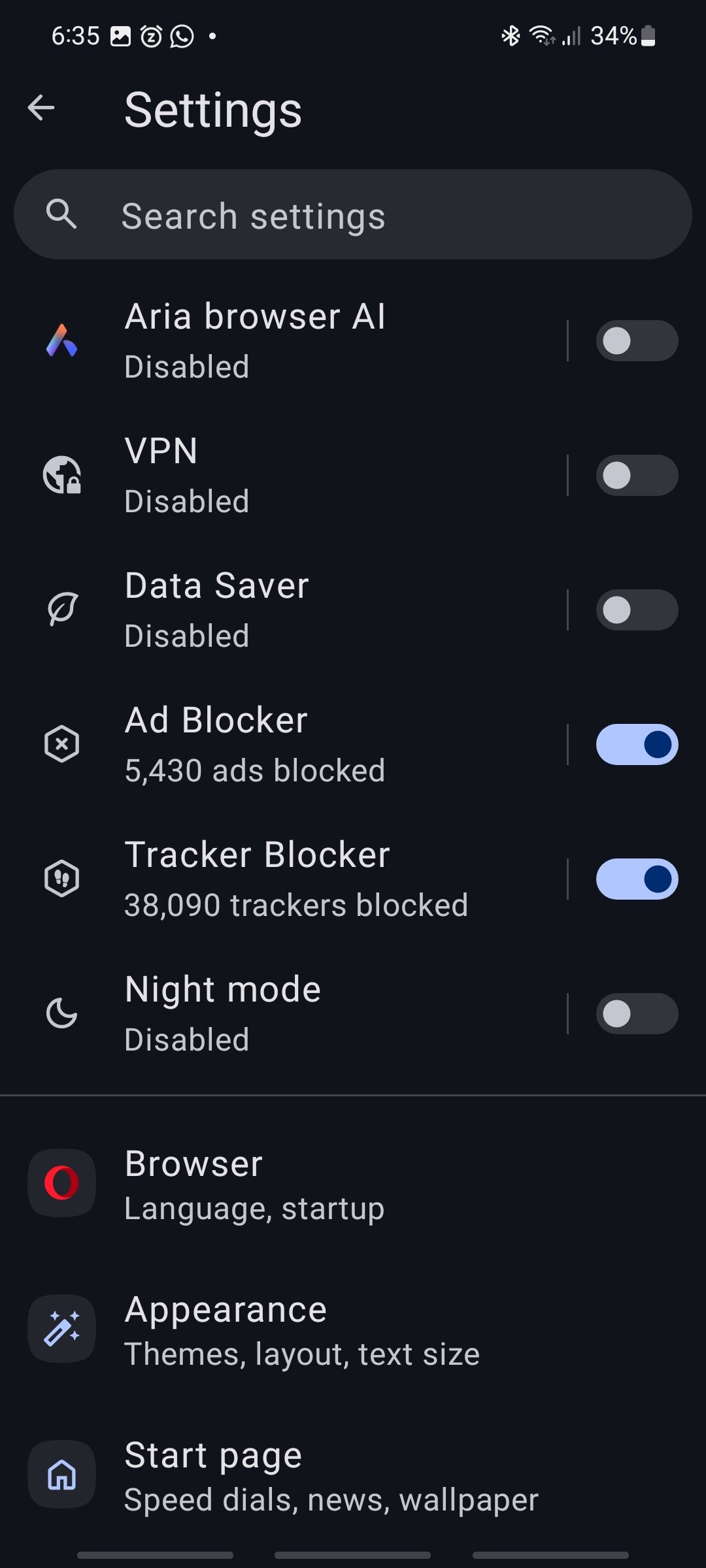
Click 'browser'
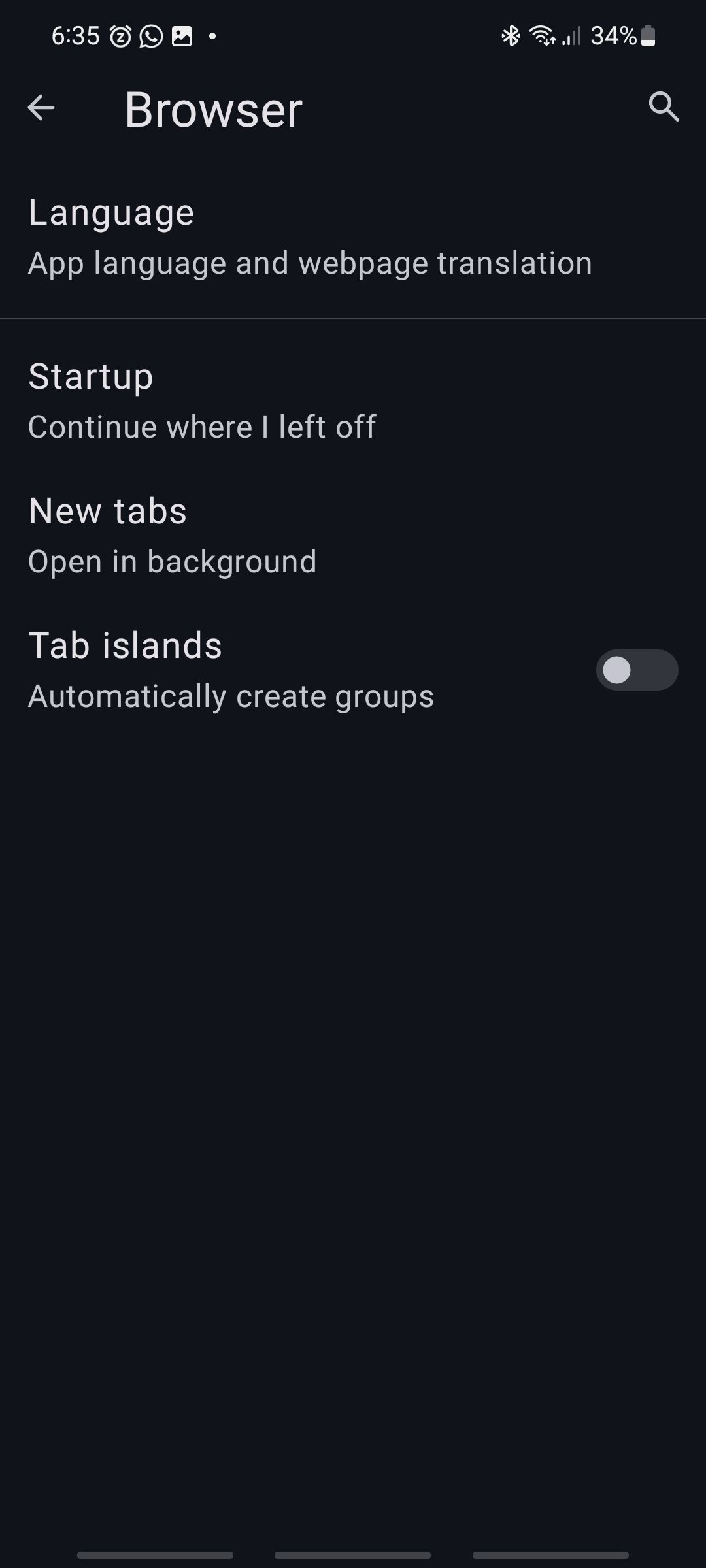
That cover it?