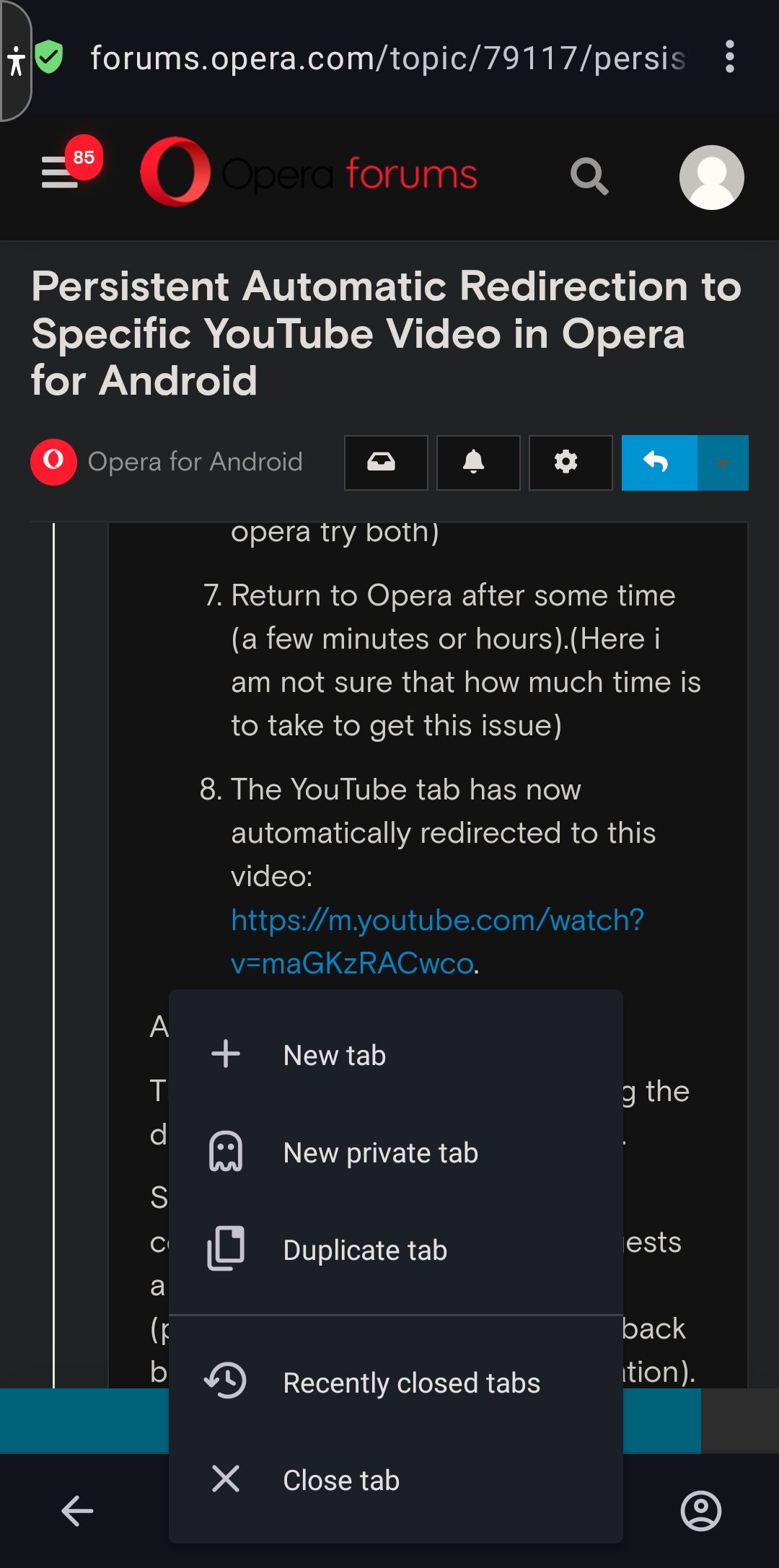Persistent Automatic Redirection to Specific YouTube Video in Opera for Android
-
leocg Moderator Volunteer last edited by
@ndjayswal1 So what are steps to reproduce the issue? Please follow the instructions.
-
ndjayswal1 last edited by
@leocg
( Hey, i do not get any new redirect new page issue after i deleted the tab, so i am not sure you can produce same issue with steps but i need delete that tab only then problem get solved in my case.)
Following Steps are before i not deleted tab ( this steps are form that time )- Persistent Automatic Redirection to Specific YouTube Video (Opera for Android):
Issue: Inactive YouTube tabs in Opera for Android redirect to a specific video titled "[1-76] He Was An F-Rank Porter Who Regressed Back Then Became The God of Death! | Manhwa Recap Channel: ManhwaDealer."
Occurrence: This happens about 4 to 5 times daily, especially after duplicating a tab and closing the duplicate.
Source:
- Opera Opening Itself with a Redirect Link (Android Users):
Issue: Opera automatically opens new tabs with redirect links upon unlocking the phone.
Troubleshooting Attempts: Users performed factory resets and avoided new app installations, but the issue persisted.
Source:
- Random Advertisement Websites Opening at Browser Startup (Desktop Users):
Issue: Upon launching Opera after turning on the PC, a random tab with an advertisement website opens automatically.
Steps to Reproduce:
-
Turn off the PC.
-
Turn on the PC.
-
Open Opera.
-
A random tab with an advertisement website opens.
Source:
- Unexpected New Tab Redirect in Opera:
Issue: New tabs in Opera automatically open to a specific URL: https://site.adform.com/privacy-center/platform-privacy/opt-out/.
Source:
- Redirect Malware Randomly Opening New Tabs:
Issue: Browsing is disrupted by redirections to adware sites, with new tabs opening randomly.
Temporary Solution: Turning off JavaScript stops the random openings, but this is not ideal as it disrupts regular web usage.
Source:
Commonalities and Potential Causes: These issues predominantly affect Opera users on Android devices, though some desktop users have reported similar problems. The problems often involve automatic redirection to specific websites or the opening of new tabs without user initiation. Potential causes could include browser bugs, malware, or unwanted scripts running within the browser.
Steps to Reproduce the Issue (Based on User Reports):
- For the YouTube Redirection Issue:
Open Opera for Android and navigate to YouTube.
Play any video or leave the YouTube homepage open.
Switch to another app or leave Opera inactive for some time.
Return to Opera; the tab may automatically redirect to the specific video mentioned above.
- For Opera Opening New Tabs with Redirect Links:
Lock your Android device.
Unlock the device.
Observe if Opera opens automatically with a new tab leading to a redirect link.
-
leocg Moderator Volunteer last edited by
@ndjayswal1 No need to repeat what you already said, just list the steps to reproduce the issue.
Something very simple, like:
Open Opera
Open page A, if the case
Wait y minutes
Etc -
ndjayswal1 last edited by
Steps to Reproduce the Issue:
-
Open Opera for Android.
-
Go to YouTube (just the homepage, without playing a video). (By searching on Google)
-
Open any video manually and let it play.
-
Open a duplicate tab of the video (using the duplicate tab option).
-
Close the duplicate tab instead of deleting it. (The issue remains when we duplicate can not deleted the tab)
-
Leave the original YouTube tab open and switch to another app and minimize Opera (or close opera try both)
-
Return to Opera after some time (a few minutes or hours).(Here i am not sure that how much time is to take to get this issue)
-
The YouTube tab has now automatically redirected to this video: https://m.youtube.com/watch?v=maGKzRACwco.
Additional Notes:
The issue occurs only when closing the duplicate tab instead of deleting it.
Since deleting the duplicate tab completely stops the issue, it suggests a bug related to tab management (possibly involving duplicate tabs, back button behavior, or session restoration).
This happens multiple times a day under normal usage conditions.
Clearing cache/data and updating Opera does not fix the issue.
No browser extensions are involved.
-
-
leocg Moderator Volunteer last edited by
@ndjayswal1 Opera for Android doesn't have a duplicate tab tool.
-
ndjayswal1 last edited by
@leocg
Ofcourse there is one.
you can check that on google search that too.
Also that duplicate tab completely copy that tab into similar tab in right side of that.
I regularly user of opera Android and mostly use this feature. -
ndjayswal1 last edited by ndjayswal1
@leocg
Lower side of opera Android app
Button have as followsBack , forward, home, minimise, option(settings).
This minimise button if you press for 2 sec you get option as follows
New tab
New private tab
Duplicate tab
Recent close tab
Close tab -
ndjayswal1 last edited by
This is the screenshot where you can see that opera Android have duplicate tab feature.