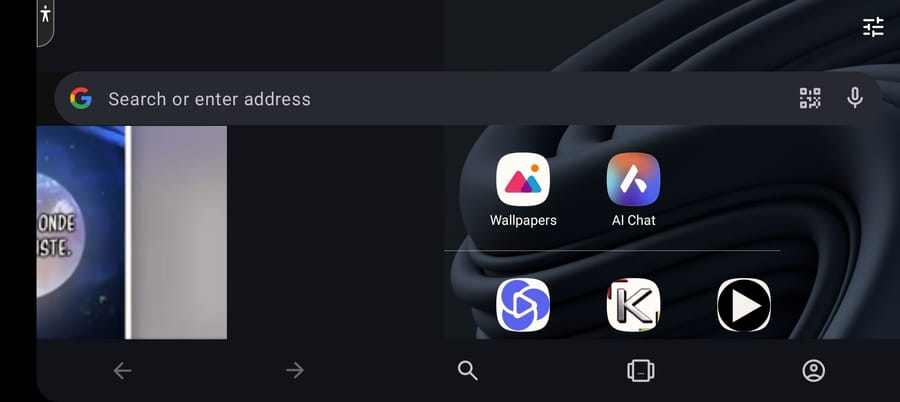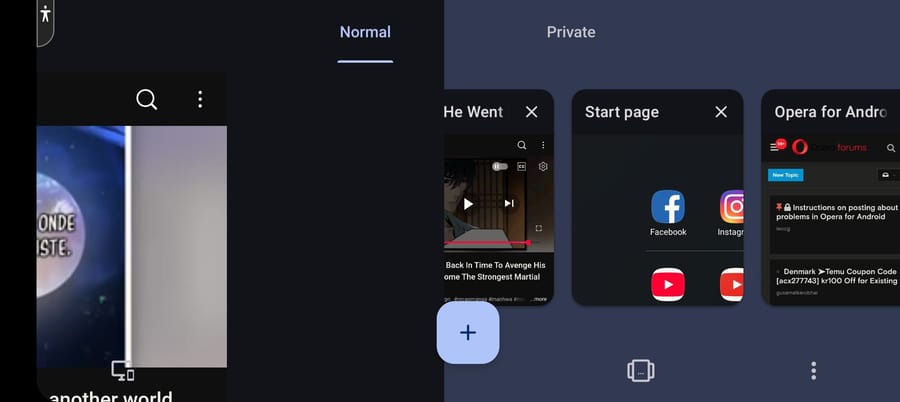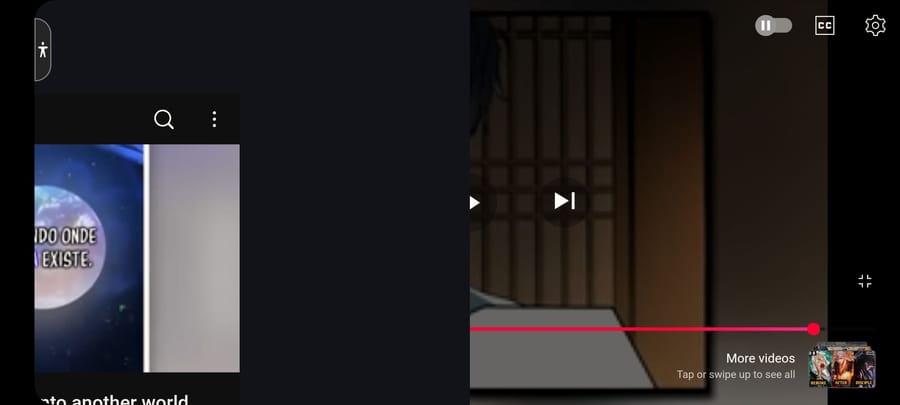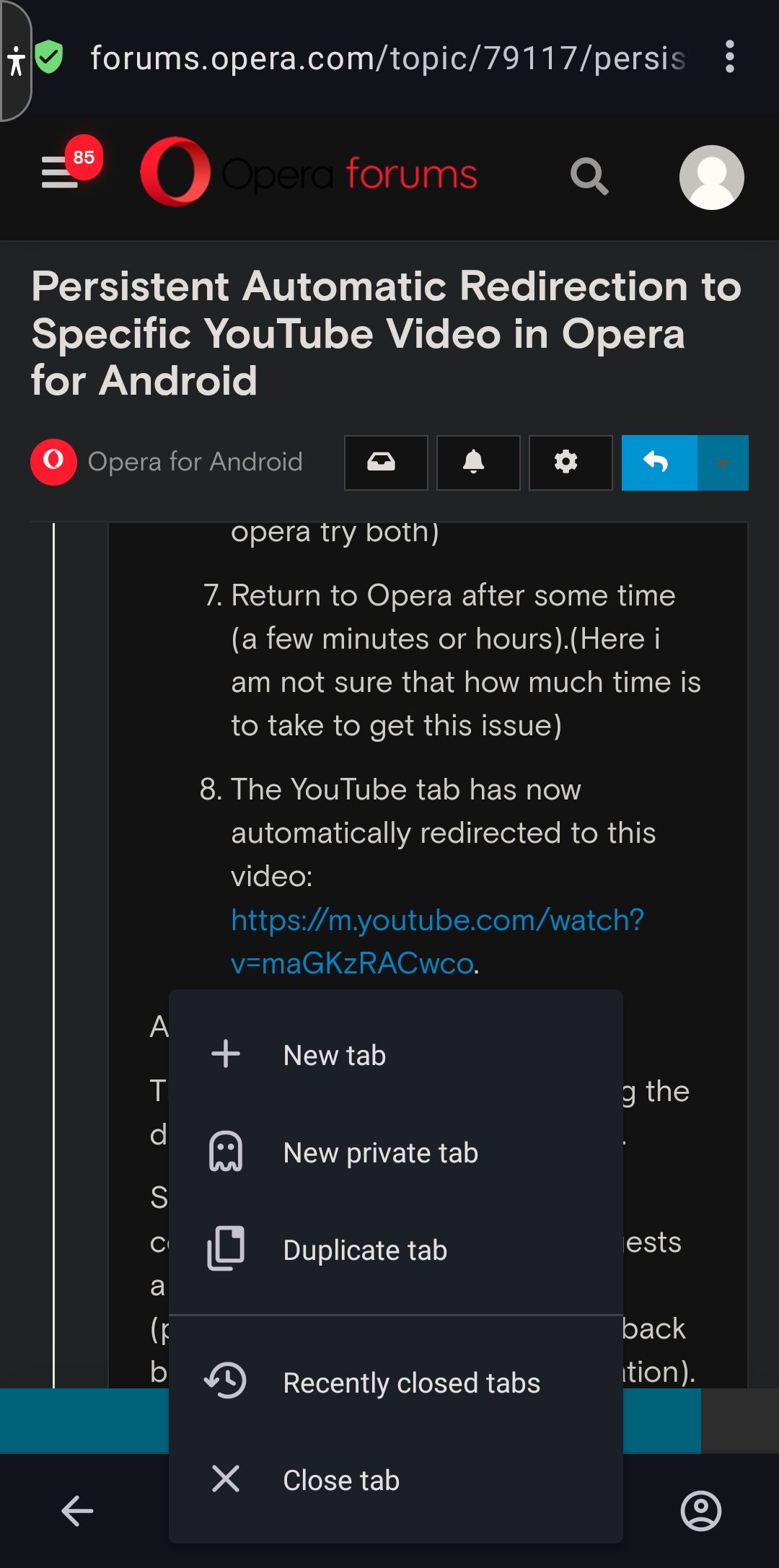Subject: Suggestions to Improve Tab Group Handling on Opera Android App
Dear Opera Team,
Thank you for introducing the new tab grouping feature on the Opera Android app. It's a powerful addition that helps manage multiple tabs more efficiently. However, I would like to provide some feedback and suggestions for improvement, particularly related to the drag-and-drop behavior when managing tab groups in full view mode.
- Drag-and-Drop Movement Speed Needs Improvement
When trying to drag a tab into an existing group (especially when the group is on the left side of the screen), it becomes difficult to position the tab correctly. Even when the destination group is nearby, the drag operation feels slow and sometimes unresponsive.
Suggestion: Implement adaptive scroll speed during drag operations. For example, when dragging a tab near the edge (left or right) of the screen, increase the scrolling speed — similar to how text selection works on long web pages in desktop browsers. The movement speed should:
Increase when the dragged tab gets closer to the edge.
Stay slow if the tab is near the center (to allow precise control). This would make it much easier to move tabs into groups located far left or right.
- Group Tab Opens from the Wrong Side During Drag-and-Drop
Another issue is that when a user tries to drag a tab into a group, that group always opens starting from its first (left-most) tab. This becomes a problem when the group is to the left of the current tab — because it forces the user to scroll all the way back to find the right spot.
Suggestion: When a tab is being moved toward a group, that group should open starting from the side closest to the dragged tab.
For example, if the tab is dragged from the right, the group should open from its right-most tab.
This way, users can quickly and accurately drop the tab into the correct position within the group.
These small changes could significantly improve the tab management experience, especially for users who rely heavily on multitasking with many tabs. Thank you for your continued work on improving Opera!
Best regards,
ND