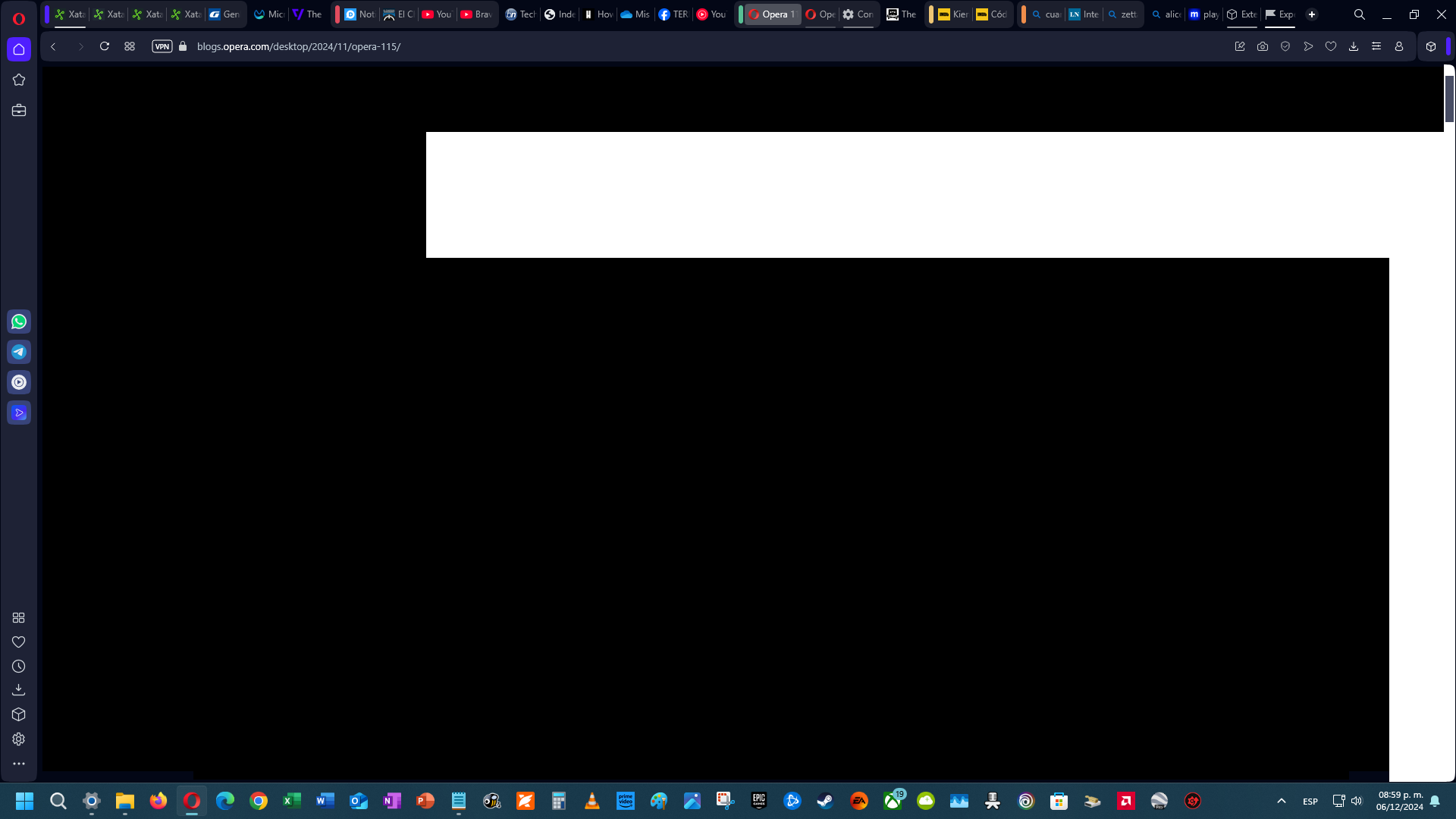Opera deactivates GPU-Acceleration when watching videos
-
dnzrzx34 last edited by leocg
Opera deactivates GPU-Acceleration when watching videos
Opera flashes a black screen few times and finally turns off Hardware-Acceleration.
Active GPU:
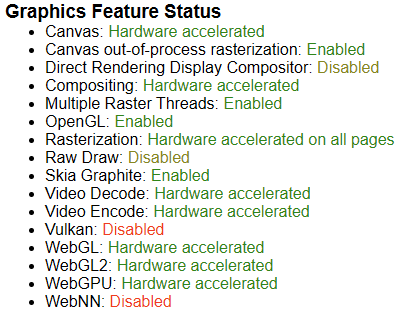
Inactive GPU:
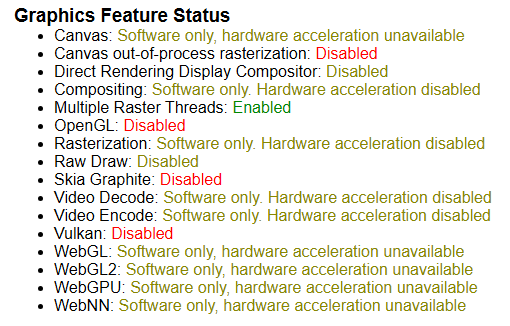
-
Franz-Ferdynand last edited by
@leocg This same happens to me. Regular Opera 115. Windows 11, Radeon 7800XT with newest drivers.
-
dnzrzx34 last edited by dnzrzx34
I also have an AMD graphics card (RX 6800). AMD Adrenalin driver is up-to-date.
Changing all flags to default doesnt't change the behavior.It started probably with developer Chromium 130.
MS Edge with Chromium 130/131 doesn't do it.There is a discussion in this blog about the issue:
https://blogs.opera.com/desktop/2024/11/opera-115/This user, who also has an AMD graphics card experiences that problem:
hectormaciasa1979
I hope it solves a new problem I'm experiencing with Opera at home, I'm getting a black screen all over the page and can't see anything, happens randomly even in YouTube, I didn't change anything in the options I swear!!
I don't know if it's a graphic driver thing, it's AMD (RX6600) because at work it's all fine (built in Intel graphics).
Also Opera 114 I didn't have any problem.
Windows 11.Here is an another user with an AMD:
https://forums.opera.com/topic/75142/flashing-white-screen-along-with-improper-loading-pages-since-last-update -
Referenced by
dnzrzx34
-
Referenced by
dnzrzx34
-
Referenced by
dnzrzx34
-
hectormaciasa1979 last edited by
@dnzrzx34 temporary solution click on the Speed Dial icon then back button.
-
burnout426 Volunteer last edited by
Sounds like the driver is crashing for some reason.
As a test (not a solution), does disabling the "Multithreaded UI Compositor" flag at the URL
opera://flags/#ui-compositor-multithreadedmake any difference? -
Moved from Opera for Windows by
leocg
-
Franz-Ferdynand last edited by
I believe the new release december driver (24.12.1) fixed this issue. At least so far.
-
Locked by
leocg