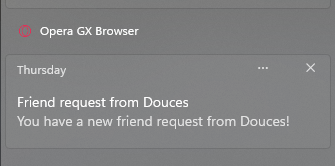how to see Friends and Friend Requests?
-
Ald4r last edited by
I get notifications from Opera GX telling me I have new friend requests but when I click on the notification it takes me nowhere. How would I go about seeing these friend requests or seeing a friends list??
-
Ald4r last edited by
@sgunhouse No website. It just shows up as a Windows Notification coming from the Opera GX app.
-
Ald4r last edited by
@sgunhouse I do not. Do you think it could be something related to those? If so, how would I go about getting them on my side bar as I do not see anything related to messengers.
-
sgunhouse Moderator Volunteer last edited by
@ald4r Opera is not of itself a social network app. If you have a ftiend request it isn't from the browser but from some site. The question then is, which one.
Is there a logo on the notification? I suppose it could be from the forums here, other than that it shouldn'r have Opera's big red O unless it also lists the website. Though extensions and the sidebar could possibly have no listed website.
-
Ald4r last edited by leocg
We can rule out the possibility of it being from the forums as I just made my account here yesterday and have been getting these notifications for much longer.
-
Ald4r last edited by leocg
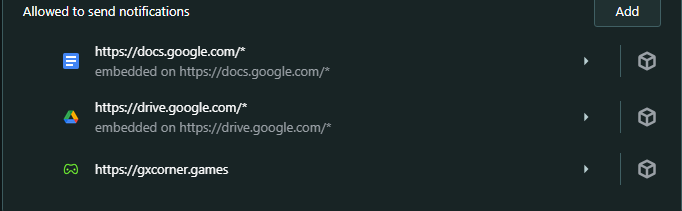
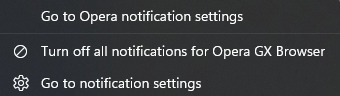
<- this is what I see when I click the three dots on the Windows Notification. -
Locked by
 leocg
leocg