Messed up colors due to Force Dark Pages
-
DaveBjornRapp last edited by
I absolutely Hate what Dark Mode does to YouTube. I Need dark mode for photophobia, but there's no reason that it should mess up youtube videos. I frequently take screencaps of youtube videos and this is screwing it up. It's a deal breaker. Please make this stupid feature go away. Dark mode shouldn't add anything visually to the page... just make it dark. I don't know why we even need to be having this conversation. This is a unwanted and superfluous feature of Dark Mode. Make it go away.
-
leocg Moderator Volunteer last edited by
@davebjornrapp As said, disable Force Dark Pages on YouTube and use its own dark theme.
You can also try messing with opera://flags/#enable-force-dark
-
TBlazeWarriorT last edited by
The non-image flag is so great. They should make it default. And one day even let us choose the flag per-website
-
Jebejkimneskapes last edited by
Yo, i have the same proble can u help em solve it i hacve darked panels turned of so i dont have it. Pls ghekklp
-
Challenger392 last edited by
@jebejkimneskapes said in Messed up colors due to Force Dark Pages:
Yo, i have the same proble can u help em solve it i hacve darked panels turned of so i dont have it. Pls ghekklp
What are you needing help with?
-
AtlasWinters last edited by
@leocg So I just turned off force dark page, and I'm still getting YouTube icons inverted why is that?
-
Challenger392 last edited by
@atlaswinters
Be sure to clear out all browser caches and set any opera://flags/#enable-force-dark options back to there defaults. -
DeKAT169 last edited by
Hello i have the same issue right now. I have tried the force dark mode, tried to turn off my dark mode in Twitch and i did a starup reset.
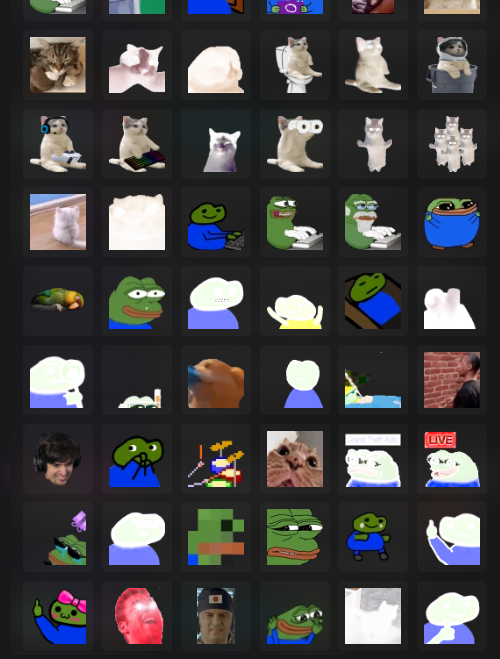
It does not seems to fix this issue.
ANy other things i might want to try or a solution for this?
-
GentlemanAGamer last edited by
so yeah i was just using discord as per usual then everything suddenly changed, some colors were warped, and other issues like emojis having their color or anything being inverted
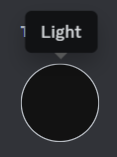
it is what it looks like now ^^^^^
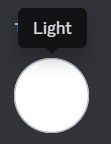
its how its meant to look like^^^^
what the emojis look like^^^^

its how its supposed to look like^^^^

its how it looks like ^^^
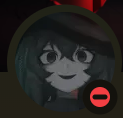
its how its meant to look like ^^^ how the idle status looks like
how the idle status looks like
 its how its meant to look like
its how its meant to look like
I have tried turning off force dark mode and other things, reinstalling the browser, refreshing the page, and so i checked the app and other browsers and its perfectly fine, i would like a simple way on how to fix this -
Challenger392 last edited by
Try changing the adjustments for for dark mode to see if any of those options mentioned in the first post changes anything.
-
80bucks last edited by
On Max it literally turns it white mode on force dark pages and on bricklink it ruins all the pictures and on youtube it makes the emoji's appear weird

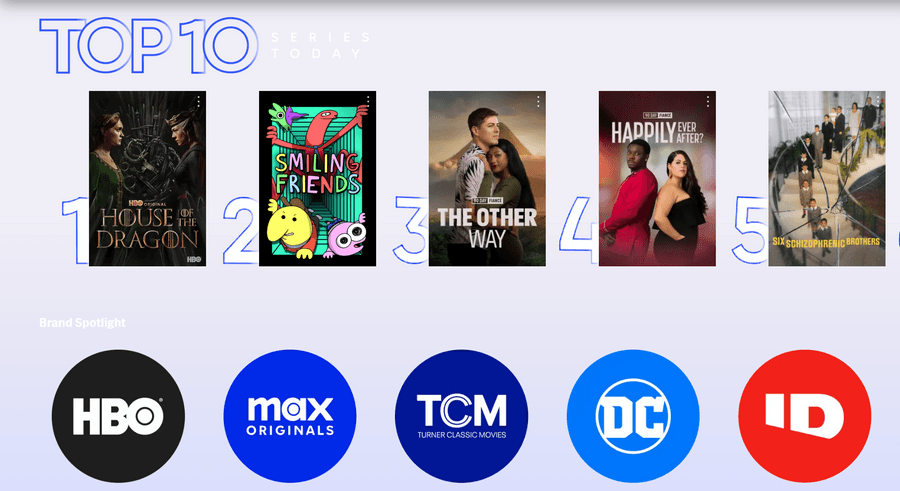
-
Locked by
 leocg
leocg