@asterwisp +1 on this issue, I'm having this on Windows 10 + Opera GX and whenever I alt tab to a fullscreen app my opera gx flashes too and it's really annoying if I start paying attention to it. One example that triggers it is just alt tabbing in and out of Genshin Impact that's set to "1920x1080 Fullscreen". I'd hope there's at least a way to fully disable opera's taskbar flashing if it's going to be this defective...
Best posts made by TBlazeWarriorT
-
RE: Opera flashes orange in the taskbar once I switch to a full-screen windowOpera for Windows
-
RE: Messed up colors due to Force Dark PagesOpera GX
The non-image flag is so great. They should make it default. And one day even let us choose the flag per-website
Latest posts made by TBlazeWarriorT
-
RE: Messed up colors due to Force Dark PagesOpera GX
The non-image flag is so great. They should make it default. And one day even let us choose the flag per-website
-
RE: beat's volume - control your soundOpera add-ons
@tblazewarriort: (probably not malicious, just bugged btw. The linkbux link does mention it comes from paypal so it's probably a bug between this extension and paypal. however, I don't even get redirected to linkbux without this extension, that's for sure)
-
RE: beat's volume - control your soundOpera add-ons
This extension is causing my PayPal login to get stuck in a "linkbux" redirect. I've tested several times with and without it, and it only sends me to linkbux with this extension. It's either malicious or faulty, so for now I'll be avoiding it and don't feel safe.
Before that, it was working great. -
Google Image search images not clickable, blocked by a DIV element while logged to GoogleOpera GX
TL;DR: After I login to Google, I cannot click images on a Google search because a DIV element randomly appears and blocks them. My extensions cannot block it and I cannot figure out what on earth is going on. Someone please tell me what on earth is happening and/or how can I make Opera GX block that DIV or just not let that happen. Thanks in advance
While I'm logged in with my Google Account, after clicking an image on Google Image Search to view the bigger version of it, the "Open Image in new tab", "Save/Copy Image" and "Copy image address" options on the big image disappear, the image isn't clickable, does not change my mouse cursor to a hand, and does not show image size.
Expected behavior on an example image:
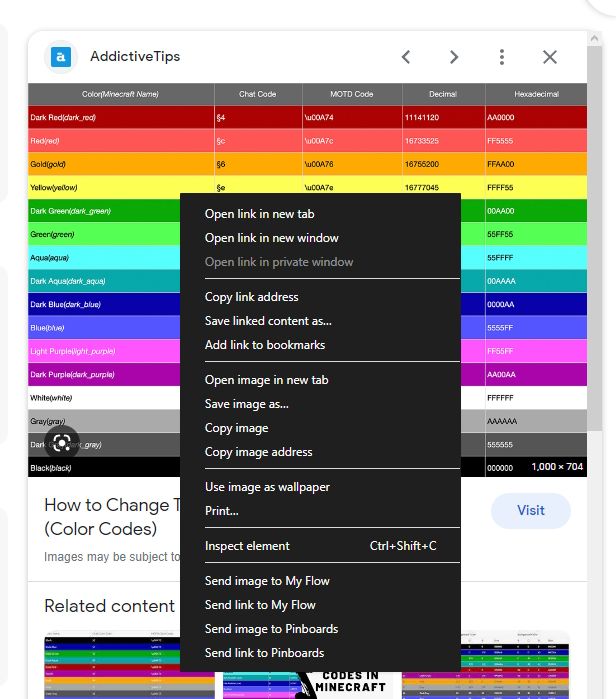
Glitchy behavior while logged in (image can't be clicked or accessed, super annoying):
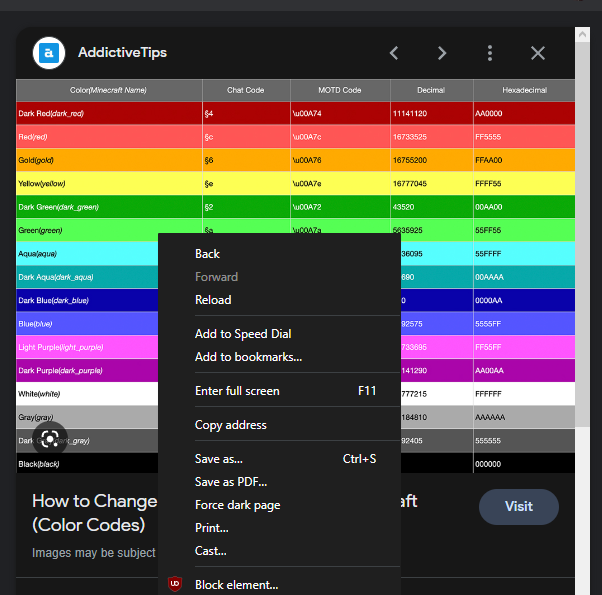
This only happens when I'm logged in, so Google itself is messing something up on the browser and possibly other browsers too.I inspected elements and it seems like it's an annoying DIV that is blocking me from hovering over or clicking the image, and my extensions are unable to block the unholy DIV element too.
Someone please tell me what is happening or where I should ask for help to fix this, it was working fine until recently, it was fine before when the last Opera GX update was or so.
Example link: https://www.google.com/search?q=mc+color+codes&client=opera-gx&hs=Oe3&source=lnms&tbm=isch&sa=X&ved=2ahUKEwiAnaaq7NT8AhW2rJUCHTRyCs8Q_AUoAXoECAEQAw&biw=1879&bih=939&dpr=1&sfr=vfe#imgrc=4cOqEuqQT2bvJM
Selector to the DIV that seems to be causing me issues: #Sva75c > div.DyeYj > div > div.dFMRD > div.pxAole > div.tvh9oe.BIB1wf > c-wiz > div > c-wiz.n4hgof > div.MAtCL.b0vFpe > div.zHcOi -
RE: Opera flashes orange in the taskbar once I switch to a full-screen windowOpera for Windows
@asterwisp +1 on this issue, I'm having this on Windows 10 + Opera GX and whenever I alt tab to a fullscreen app my opera gx flashes too and it's really annoying if I start paying attention to it. One example that triggers it is just alt tabbing in and out of Genshin Impact that's set to "1920x1080 Fullscreen". I'd hope there's at least a way to fully disable opera's taskbar flashing if it's going to be this defective...