Starting Opera with favorites (bookmarks) in full screen
-
seawindpel77 last edited by leocg
Hi!
Is there any way to start opera (downloaded yetardeay) showing the screen like in the image?
thanks a lot!!!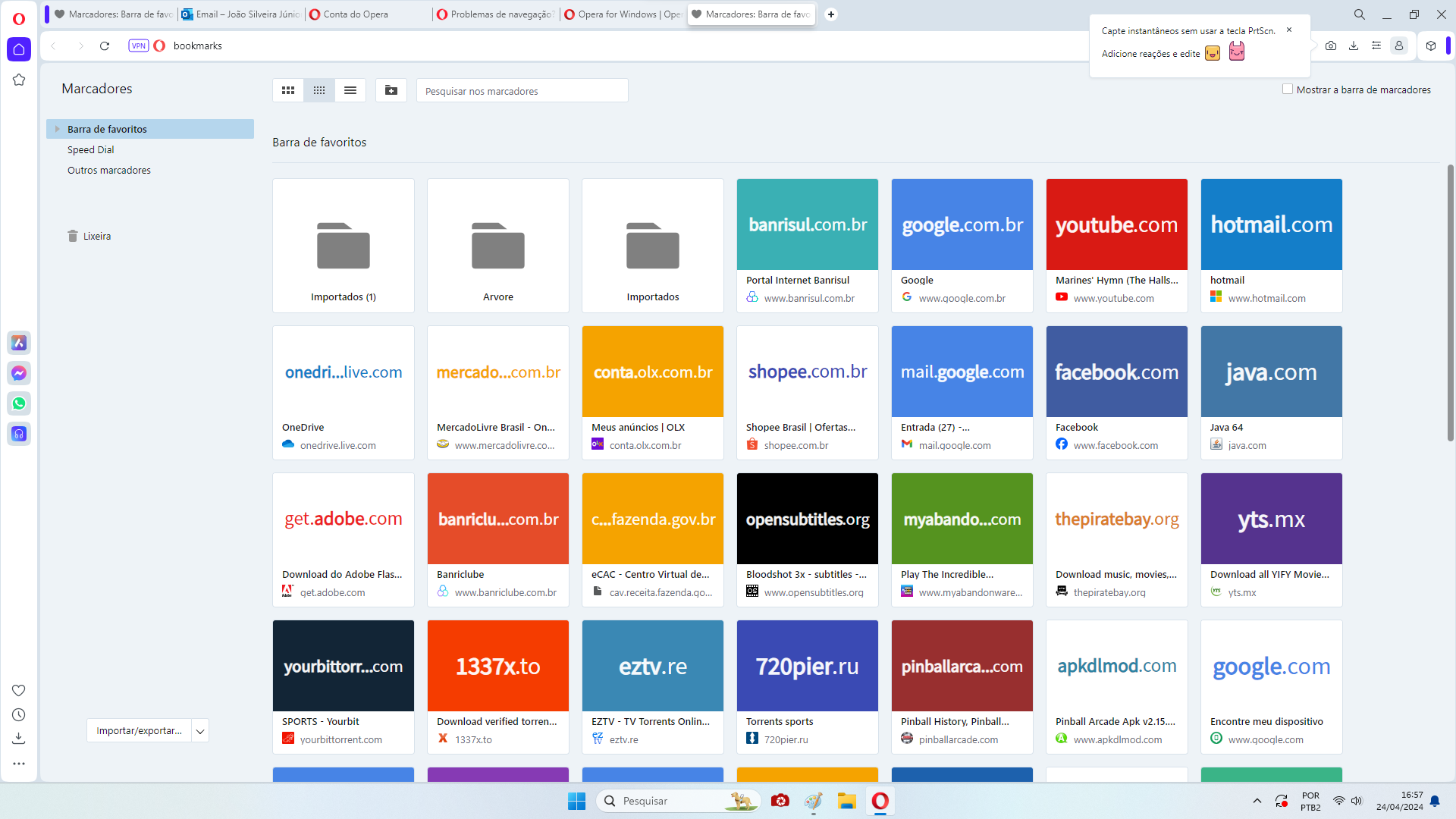
-
sgunhouse Moderator Volunteer last edited by
@seawindpel77 Should work. Just tell it to startup with
opera:bookmarksin Settings. (Might require a / after the ooera:, as inopera:/bookmarks -
burnout426 Volunteer last edited by
In addition to setting the startup option at the URL
opera://settings/onStartupto "open a specific set of pages" and adding the URLchrome://bookmarks/, if you want Opera's window to start in full screen mode, you'll need to modify Opera's shortcuts to add the--start-fullscreencommand-line switch.For example, right-click on Opera's desktop shortcut, goto "properties", switch to the "Shortcut" tab and add a space and
--start-fullscreenafter the target command.Example:
"C:\Users\yourusername\AppData\Local\Programs\Opera\opera.exe" --start-fullscreen -
Locked by
 leocg
leocg