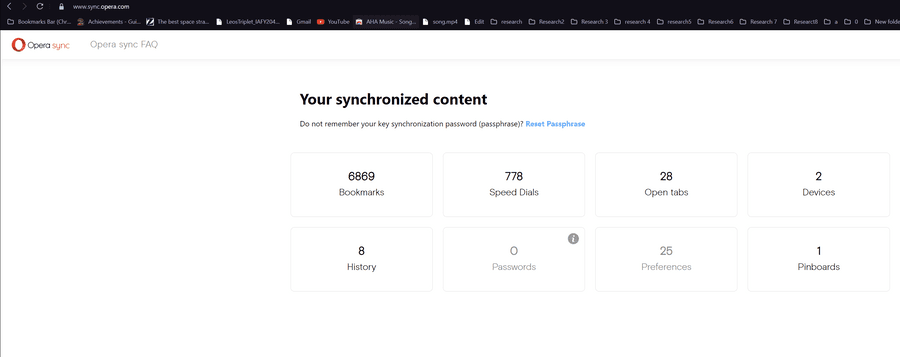Got a new pc, put acc sync before logging off on old one, new opera isnt synced, any help?
-
leocg Moderator Volunteer last edited by
@gabriel62498456 So in the page I've mentioned, sync.opera.com, there is no data?
-
k4mmot last edited by
@leocg Hello, I have a similar problem. The difference is that the history and bookmarks have been downloaded, but the passwords do not want to synchronize.
https://imgur.com/a/Vx5hpmY -
Gabriel62498456 last edited by
@k4mmot for me, not even history or bookmarks or pswd, its like im on a new account
-
leocg Moderator Volunteer last edited by
@gabriel62498456 So you don't see your bookmarks in opera://bookmarks? What about opened tabs in opera://activity?
-
Gabriel62498456 last edited by
@leocg Sadly nop, i only see the current tabs i have opened, then when i go on the other pc, since two are listed, only a few tabs are visible
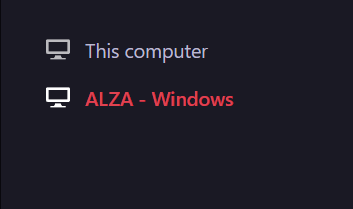
sadly, the tabs from my previous pc arent there
-
leocg Moderator Volunteer last edited by
@gabriel62498456 What do you mean? If they are in opera://bookmarks, you should be able to use them.
-
Gabriel62498456 last edited by
@leocg ok bookmarks work perfectly now, i can see all the old ones i had, thanks a bunch!
-
Locked by
leocg