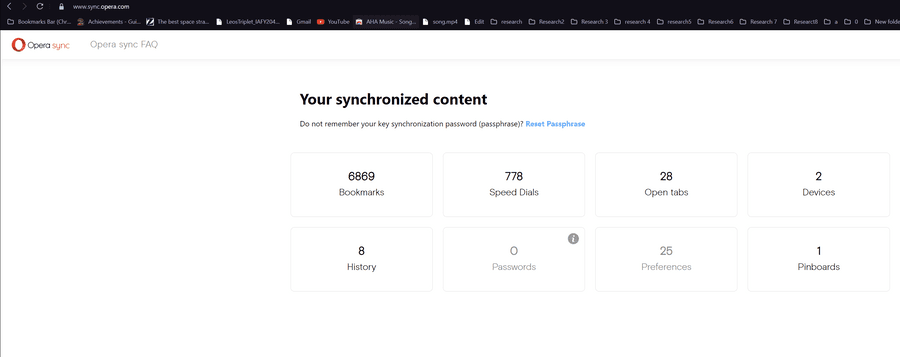Got a new pc, put acc sync before logging off on old one, new opera isnt synced, any help?
-
leocg Moderator Volunteer last edited by
@gabriel62498456 Menu > Synchronize or Setting > Synchronization.
-
leocg Moderator Volunteer last edited by
@gabriel62498456 You were able to login and synchronization isn't working? Or you can't even login?
-
leocg Moderator Volunteer last edited by leocg
@gabriel62498456 There is something in sync.opera.com?
-
Gabriel62498456 last edited by
@leocg yeah it says sync is on and thats how it looked like before on my previous pc, before i switched to this new one.
https://imgur.com/rezD254 this is how it looks now -
leocg Moderator Volunteer last edited by
@gabriel62498456 Seems normal, but there are any data on the page?
-
Gabriel62498456 last edited by
@leocg i have no idea where it is or how to access it, all ik is that i checked before logging off my old pc that i was logged in on opera and that sync was on and then, on the new pc, opened opera, logged in and saw no option to like sync or reopen or all that on the new one
-
leocg Moderator Volunteer last edited by
@gabriel62498456 So in the page I've mentioned, sync.opera.com, there is no data?
-
k4mmot last edited by
@leocg Hello, I have a similar problem. The difference is that the history and bookmarks have been downloaded, but the passwords do not want to synchronize.
https://imgur.com/a/Vx5hpmY -
Gabriel62498456 last edited by
@k4mmot for me, not even history or bookmarks or pswd, its like im on a new account
-
leocg Moderator Volunteer last edited by
@gabriel62498456 So you don't see your bookmarks in opera://bookmarks? What about opened tabs in opera://activity?
-
Gabriel62498456 last edited by
@leocg Sadly nop, i only see the current tabs i have opened, then when i go on the other pc, since two are listed, only a few tabs are visible
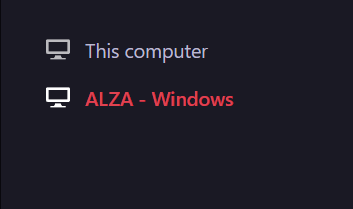
sadly, the tabs from my previous pc arent there
-
leocg Moderator Volunteer last edited by
@gabriel62498456 What do you mean? If they are in opera://bookmarks, you should be able to use them.
-
Gabriel62498456 last edited by
@leocg ok bookmarks work perfectly now, i can see all the old ones i had, thanks a bunch!
-
Locked by
leocg