Opera for Android 80
-
Digtronics last edited by
Can't click and take a screenshot at the same time. It's impossible.
Is this a student or an intern I'm communicating with?
-
ciger7 last edited by
So the support for Android 7 ARM64 is over? Google Play says this app is not compatible with your device

I'm so sad -
Cittykat8190 last edited by
@miyukiwork Moto g 5g 2023 Android 13 My passwords are saved (and loaded fine on my old phone, Moto g 5g 2022, Android 13) but on this phone only my usernames load, none of my passwords will auto-load? I've tried everything I know to try and nothing is working. Changed settings, unistall reinstall, private not private... Pls advise because after only 2 days of this I'm about ready to go back to using Chrome. Ty.
-
miyukiwork Opera last edited by miyukiwork
Unfortunately, because the Chromium project dropped support for Android 7, we can no longer support that version. We had a bug that accidentally sent out the upgrade message to that version, but it has now been fixed.
-
miyukiwork Opera last edited by
Have you migrated to a new phone and faced the issue? If so, we have made some progress now and next beta version may
possibly fix the issue. -
vadeg last edited by
Hello.
Starting from version 79, scaling was broken on forums code blocks inserts and simple files listings. In version 80 everything is the same.
Link for the test
It looks like this: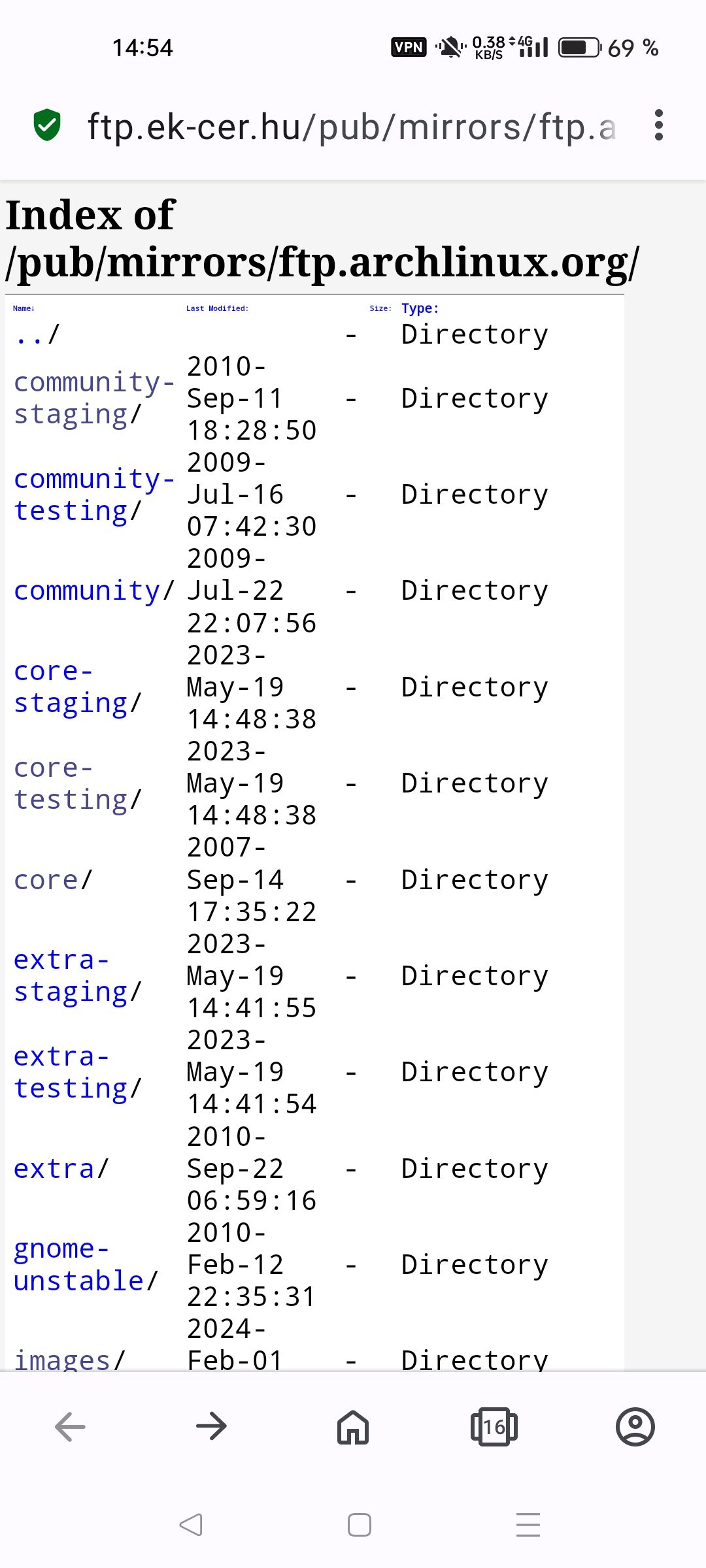
And before it looked like this:
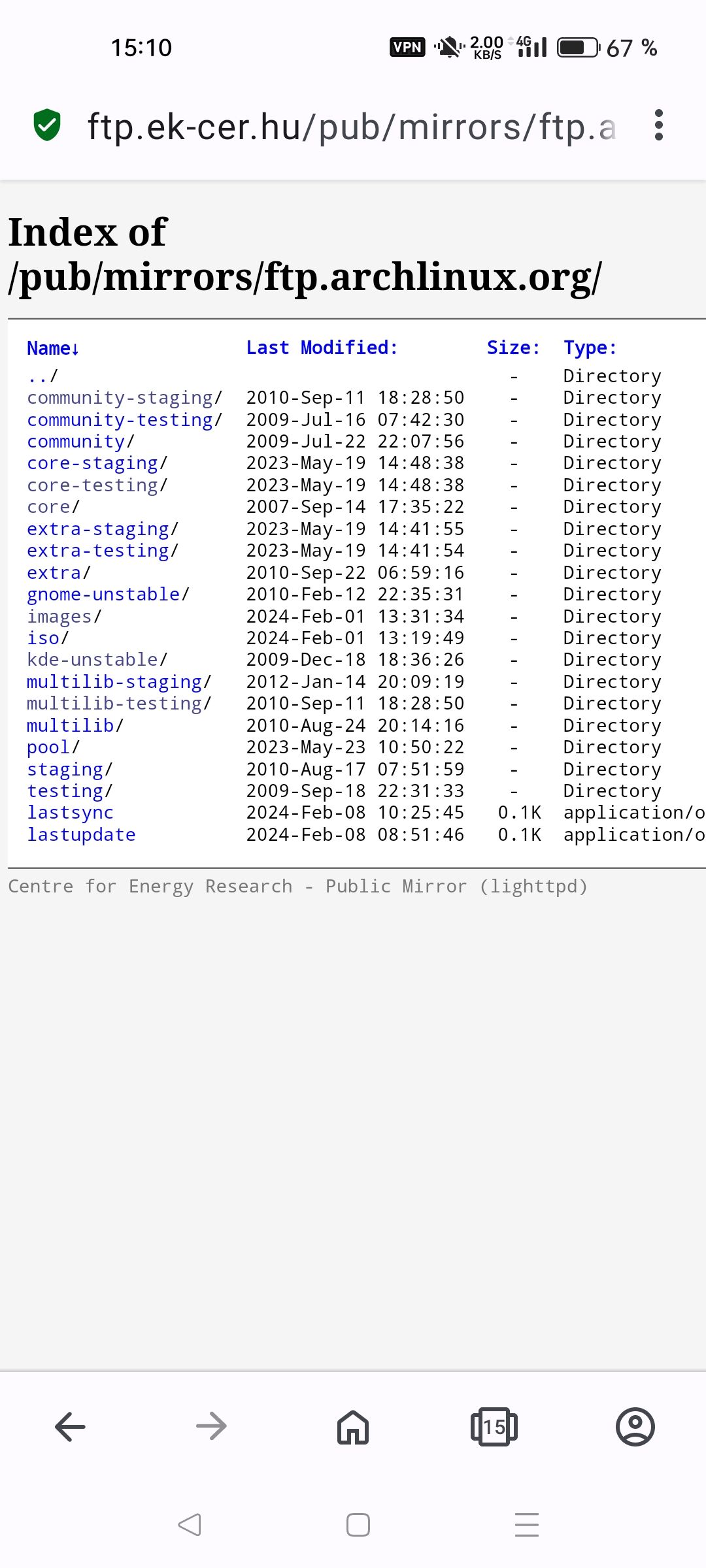
My scaling settings are:
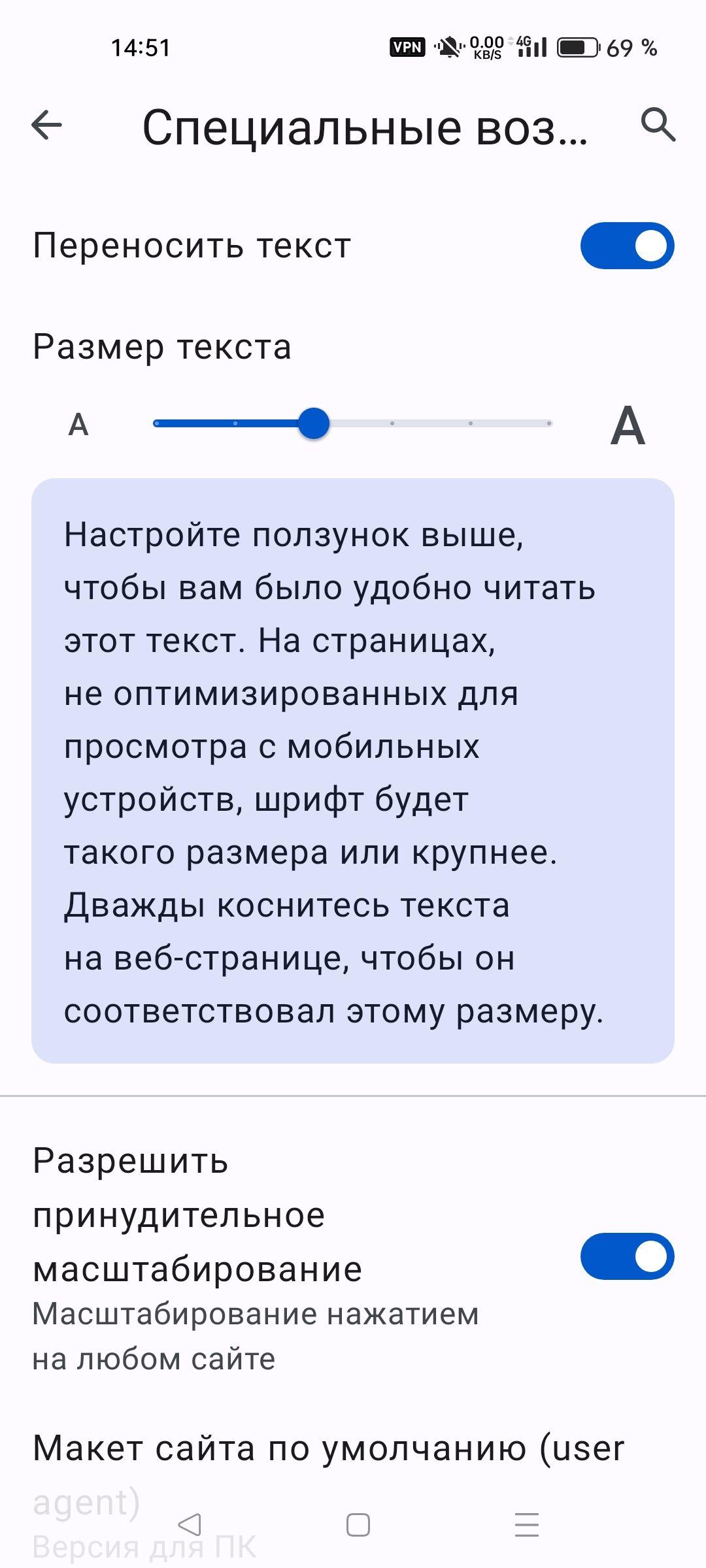
I was advised to disable scaling completely, but then on other sites everything is very small. What to do? I'm ready to give up your browser because... I don't feel comfortable using it! Will this be fixed? -
Cittykat8190 last edited by leocg
@miyukiwork yes, new phone. I installed beta version (81) to see if after signing in my passwords might work on it. They don't. I got curious and booted up old phone (2022 version with same os (13)) to see if my passwords still loaded using it. They work. I went through all my settings to be sure that I had both phones set the same way, I do. BUT, I just noticed that, in fact, my password for this site actually auto loaded? Wth? So my passwords will only work on Opera sites? How does this happen? I was starting to believe that it's got something to do with the new phone and not an Opera problem, but if that were true then my password for this site shouldn't have loaded either. The only difference is that this sites password was set using the new phone. So... Do I need to resave all my passwords to make them work? Ugh...
-
Cittykat8190 last edited by leocg
@miyukiwork (Second reply) So it turns out that the temporary fix is to resave/redo passwords on this new phone (2023 version). I'll now uninstall the beta version of Opera (81) because that didn't fix the problem. I tested this fix on a couple of sites that I use alot and Opera will auto load them IF I delete the ones already saved and then go to those sites, sign in and save them again. I've upgraded my phones before and never run into this problem with Opera. Hopefully they'll have an update soon that corrects whatever the issue is now. Thnx for trying to help.
-
Cittykat8190 last edited by
@miyukiwork Sorry, one more reply... Before I Uninstalled Opera beta (81) I checked my passwords in it. Everything is supposed to sync but beta did not have the new password saves that I set on this phone. So, don't know if that gives programmers some insight as to how to correct this issue, or not. The few sites that I've reset, using new phone, weren't listed in the beta version. I also went to those sites to see if maybe I missed them but I did not and was still unable to auto sign in. Hope this helps.
-
Cittykat8190 last edited by
@vadeg Just reduce your text size with the slider bar. You don't need to disable it, just slide the size bar to the left (towards the smaller A). Mine is slid all the way to the left and when I hit the test link it's showing the way you want it to. The way you said it used to. They actually ate the same. The shot you said is from 80 is just larger because of your text size. It's to large for the screen so it's showing as double lined. When you slide the size bar all the way to the left it should again be single spaced. After you do this, you should be able to increase the text size little by little to see when it becomes double lined again. Then just set it a little less than when that happens.
-
HaleJP last edited by
I want to fall back to pre-80. 80.2 has destroyed any possibility to access websites,which distinguish between mobile and PC browsers, even when using the "PC layout"
For details follow: https://forums.opera.com/topic/69725/pc-mode-does-not-work-as-intended-after-update-to-8-2 -
BigBobAgg last edited by
@miyukiwork Android 80?
AAAAARGH! Where have the other 60+ versions gone?
Hasn't time flown! -
vadeg last edited by
@cittykat8190 said in Opera for Android 80
Thanks for the answer! On a local forum I was advised the same thing, but this does not solve my problem... Previously (version 78), the text size slider was in the second position, as in the screenshot. And now this site is displayed correctly only when the slider is positioned all the way to the left. At the same time, on other sites the scale has decreased. Should I create a new separate topic with this problem?
The above site is just an example, but when zoom is turned on on some forum, the site text is now enlarged, and code inserts are not displayed correctly as in this example. -
miyukiwork Opera last edited by
Thanks for the test link. Version 78 (and older) actually had a bug in text scaling. So, in the test page, the title line "Index of" never followed the browser's text size. However, version 79 and later contain the fix. We can still see some inconsistent sizes in the screenshot, and this may have been fixed in the next beta, which contains text-related fixes.
-
miyukiwork Opera last edited by
Thanks for the test results. Our latest beta release is still under review on Google Play, so the version with the fix is not live yet. If you could still assist us, please wait for the update and test again.
-
cska133 last edited by cska133
@miyukiwork said in Opera for Android 80:
Thanks for your feedback about the new Speed Dial layout. If you want to have your own order, you first need to delete all the items above the divider.
I am also complaining about the new devider with the default advertising speed dial items, which is forced to stay on top of my own speed dials. Of course i read the notice that this will be changed, but never thought that this divider will stay fixed on top of the start page. Why is it not possible to move the whole divider or the advertising speed dials ?
@miyukiwork your advise to delete the items above the divider is just a temporary solution, because this after some time these advertising speed dial items are recreated back again and so they will be again placed above the divider on top of all my own speed dials. Am I right or has this been changed so that the new recreated advertising items and their divider will be placed on the bottom of the start page behind my own speed dials?
@Guygr did you test this? Does someone notice how Opera behave after deleting the default advertising speed dial items?