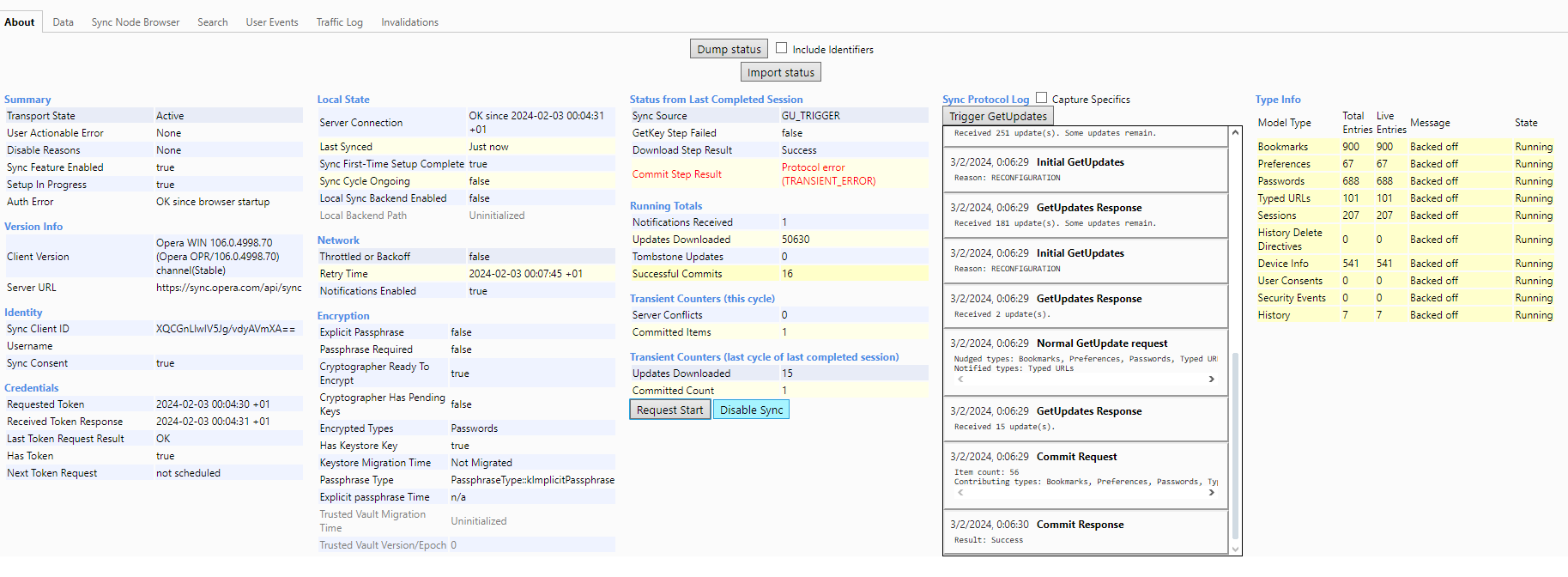Bookmarks don't sync
-
rbarbera last edited by
@leocg Hi Leo.
The problem is not the order of synchronized links, is that directly are not synchronized. But, in other hand, when I add new link, is added to final part of bookmark bar, so I move it to a custom position and 30 minutes after it back to the last position (first position added). This is not a normal functioning I mean.
I don't know ifg there's something wrong here, onlye see in red "Commit Step Result Protocol error (TRANSIENT_ERROR)":
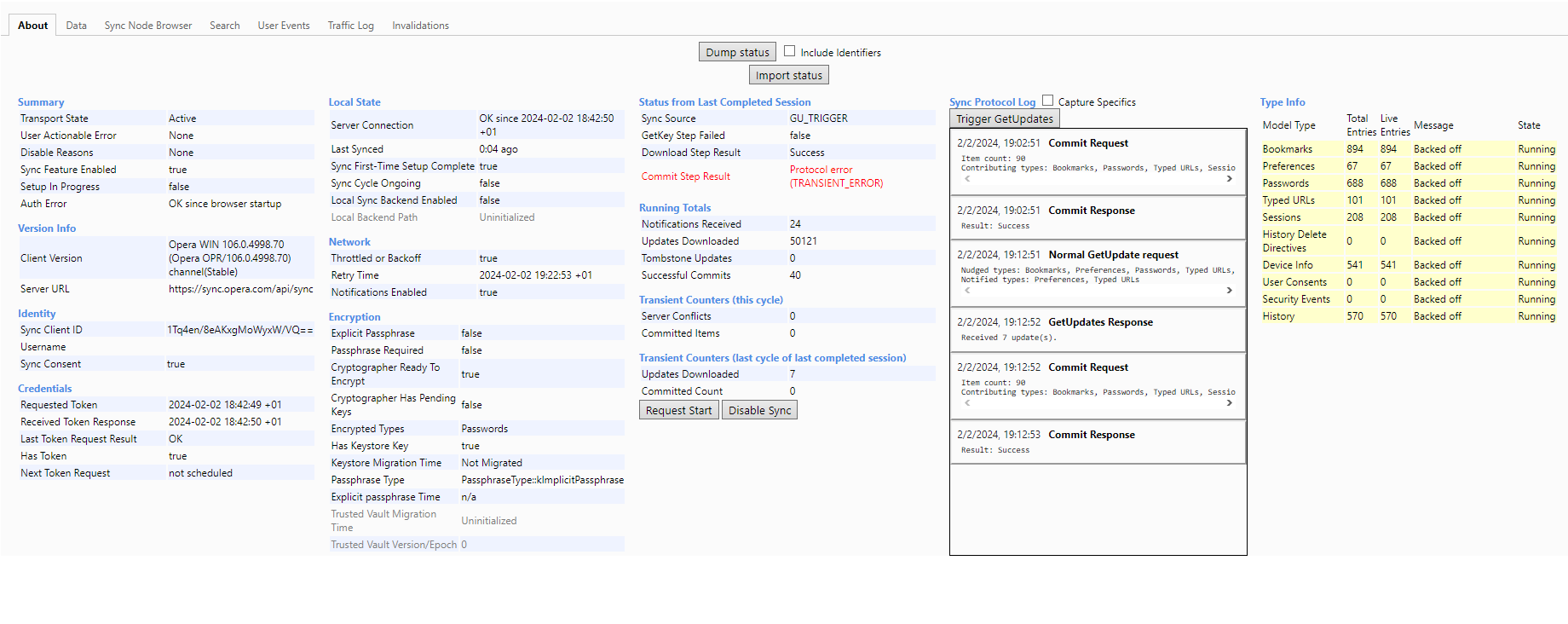
Thanks for reply.
-
rbarbera last edited by
@leocg I was googling about this error and I found some people askign about it not for Opera but yes for Brave browser, I don't know the relationship between them but the issues are the same and teh same dates, I figure that I'm not the only one that are experiencing that in Opera.
Here more info about it:
https://github.com/brave/brave-browser/issues/35042 -
rbarbera last edited by
@leocg Finally I found the solution at the moment.
At "sync.opera.com" I Reset Passphrase:
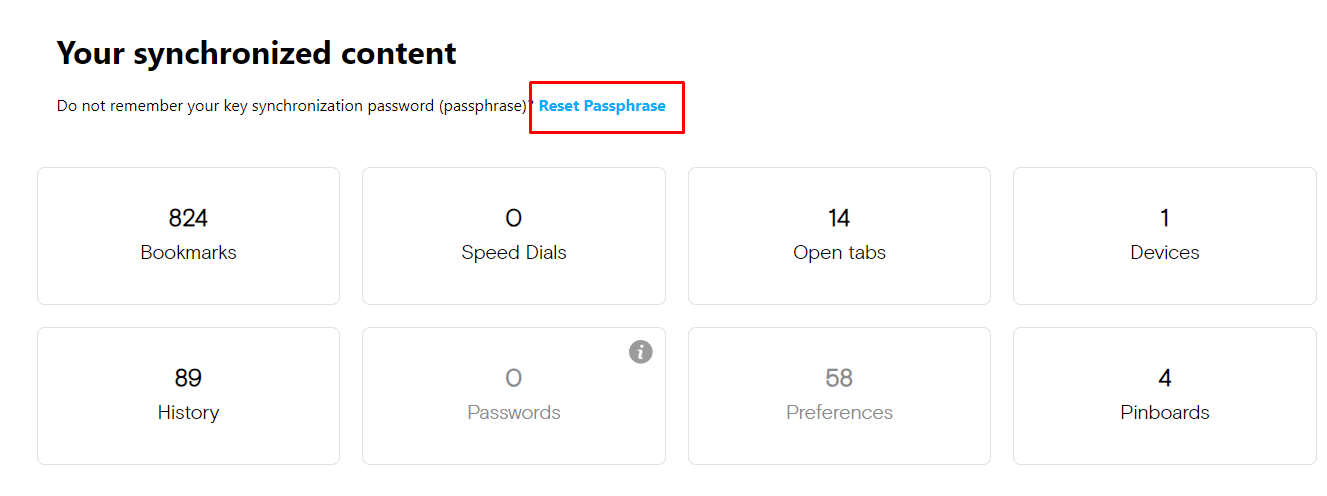
Then, in "opera://sync-internals", Disable Sync and Request Start again:
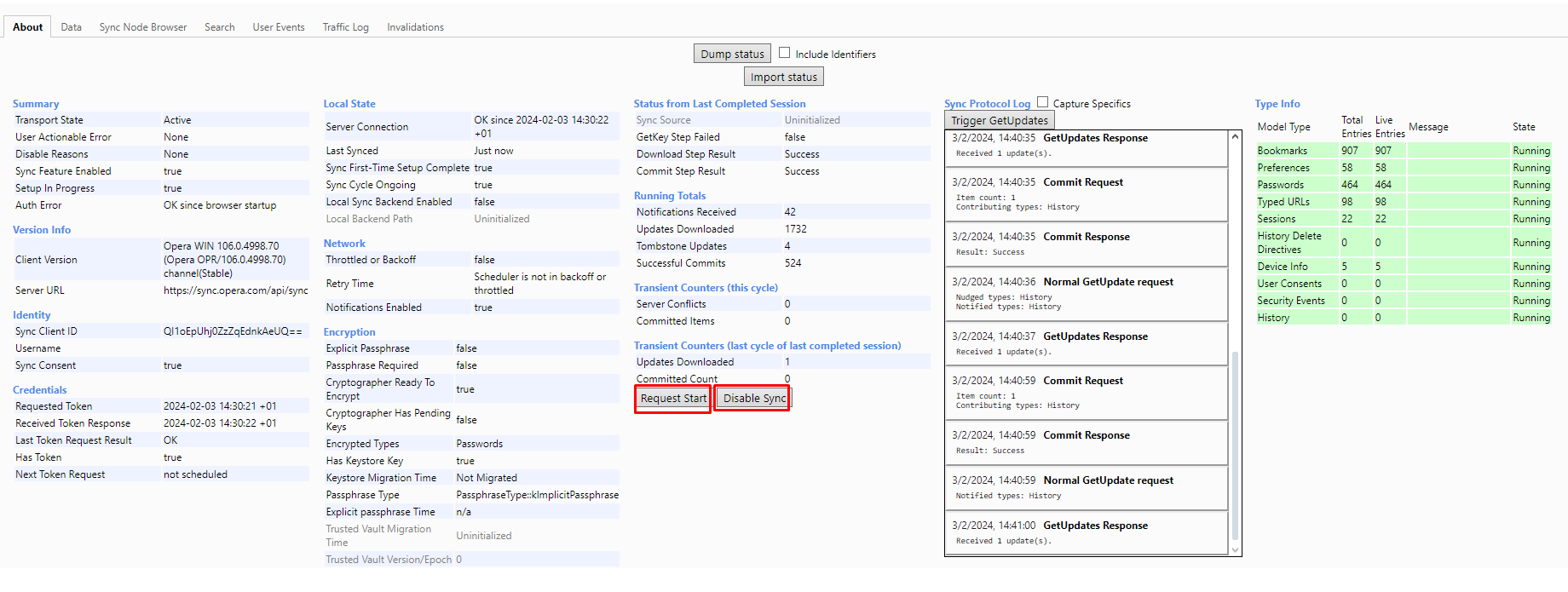
And now are synchronizing fine in the two devices.
-
rbarbera last edited by
@leocg it was a little bit confusing, but I checked FAQ and read this quote "f you’ve forgotten your synchronization passphrase or just want a fresh start with the browsing data you share between your devices, you can easily reset your synced data.".
So this option is not only for the passphrase, also for make a reset that can fix issues like this.
Thanks.
-
Referenced by
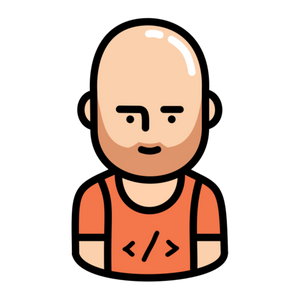 JLChamberlain
JLChamberlain -
Referenced by M mstfcbngl
-
Locked by
 leocg
leocg