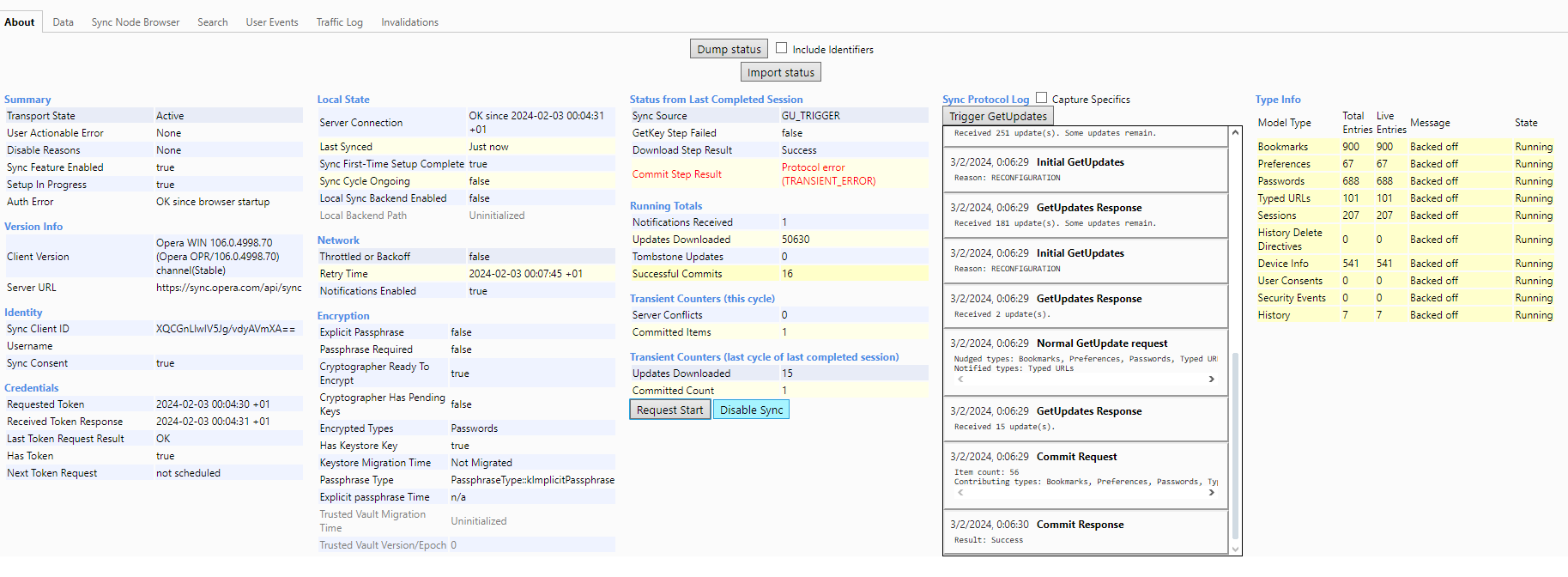Bookmarks don't sync
-
rbarbera last edited by rbarbera
Hi,
I've been using the browser with the same account on two Windows PCs, and the bookmark synchronization hasn't been working properly for a week. For example, I added some new bookmarks, customized the order in the bookmark bar, and every 30 minutes, they revert to their initially added positions.
I checked the Opera synchronization website, and the new bookmarks are not being updated. However, in my user profile icon, I can see that the option "data is synchronized" is marked in blue.
The version on both PCs is 106.0.4998.70, the latest update. I've already reinstalled Opera and used the recovery options by deleting all data. I also renamed the profile and cache folders.
Prior to this, I must mention that the sync options have never worked properly—constant disconnections, requiring manual reactivation of sync options every two days. It's quite frustrating, and I don't want to change browsers due to this issue, but I've already spent too much time on it. Please help!

-
rbarbera last edited by
@leocg Hi Leo.
The problem is not the order of synchronized links, is that directly are not synchronized. But, in other hand, when I add new link, is added to final part of bookmark bar, so I move it to a custom position and 30 minutes after it back to the last position (first position added). This is not a normal functioning I mean.
I don't know ifg there's something wrong here, onlye see in red "Commit Step Result Protocol error (TRANSIENT_ERROR)":
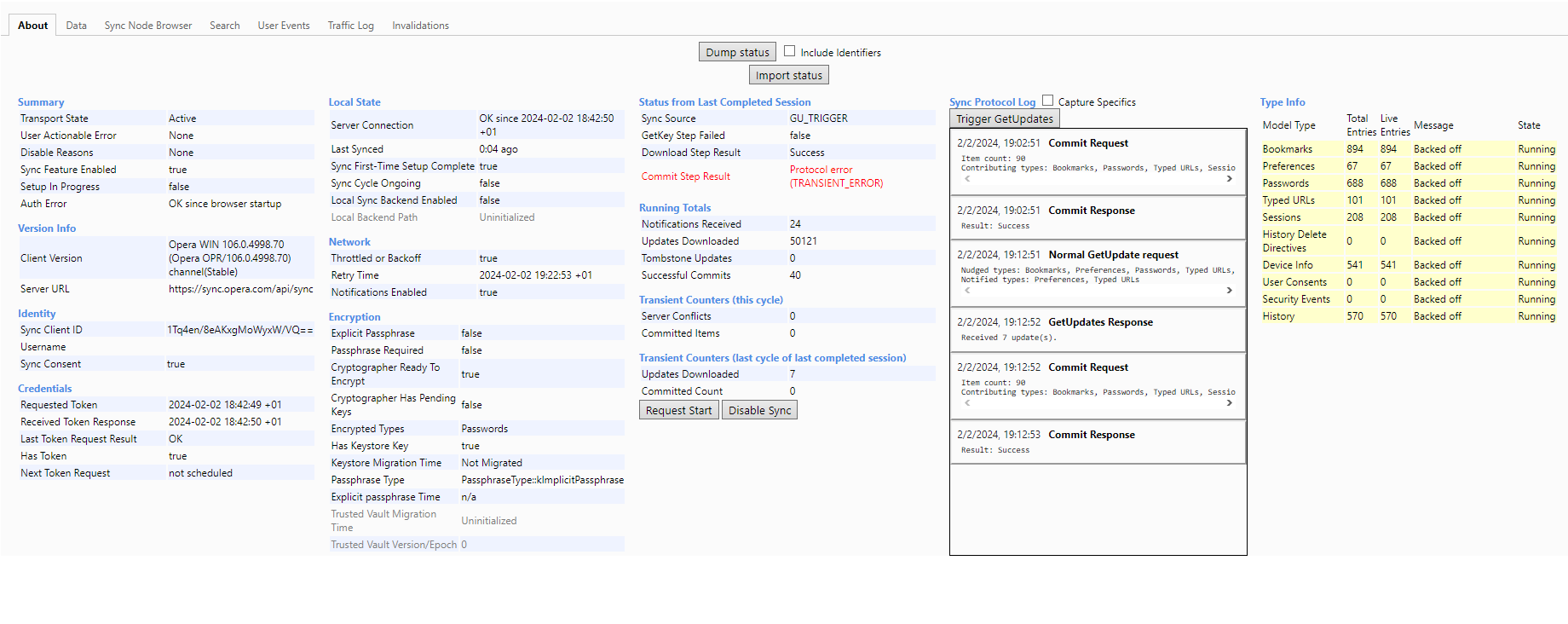
Thanks for reply.
-
rbarbera last edited by
@leocg I was googling about this error and I found some people askign about it not for Opera but yes for Brave browser, I don't know the relationship between them but the issues are the same and teh same dates, I figure that I'm not the only one that are experiencing that in Opera.
Here more info about it:
https://github.com/brave/brave-browser/issues/35042 -
rbarbera last edited by
@leocg Finally I found the solution at the moment.
At "sync.opera.com" I Reset Passphrase:
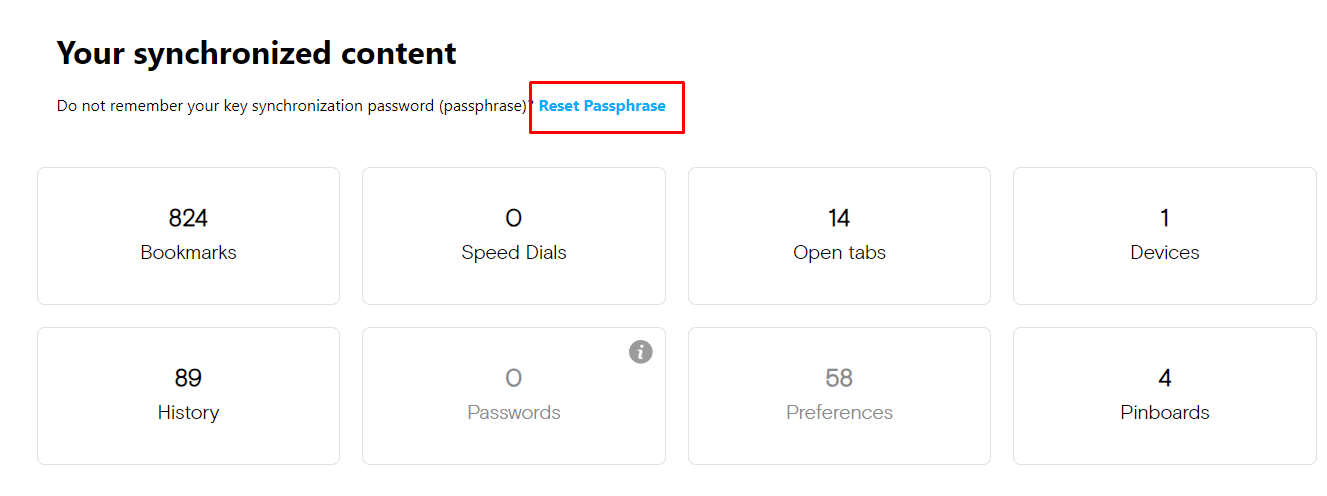
Then, in "opera://sync-internals", Disable Sync and Request Start again:
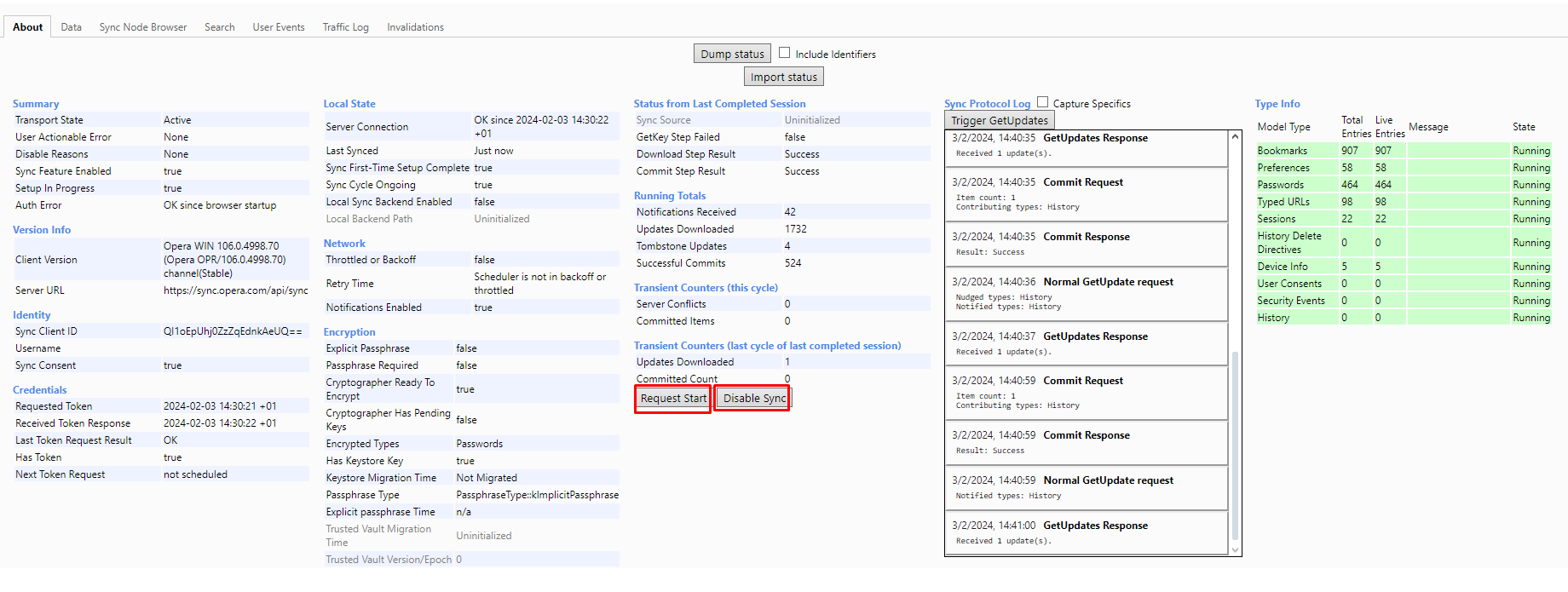
And now are synchronizing fine in the two devices.
-
rbarbera last edited by
@leocg it was a little bit confusing, but I checked FAQ and read this quote "f you’ve forgotten your synchronization passphrase or just want a fresh start with the browsing data you share between your devices, you can easily reset your synced data.".
So this option is not only for the passphrase, also for make a reset that can fix issues like this.
Thanks.
-
Referenced by
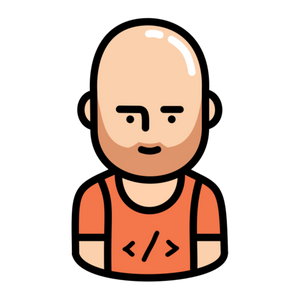 JLChamberlain
JLChamberlain -
Referenced by
mstfcbngl
-
Locked by
leocg