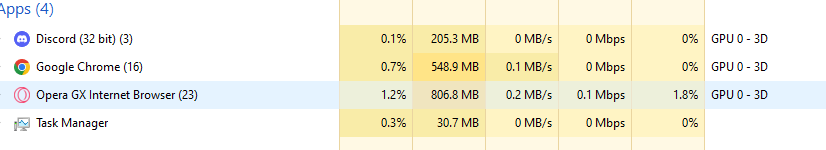[Compilation]Discussions on CPU and Memory usage in Opera GX
-
Cr4nkSh4ft last edited by leocg
I have opera gx on my desktop and it works fine. I got gx for my laptop and Holy S**t!!!! it is killing my pc!! it uses like 40% of my memory (I have 2 TB!!!) and like 30 percent of my cpu (i got a 4070ti and my gpu is no less capable) What should i do???
-
jjhanzely last edited by
So...why is Opera GX using way too much memory now? I've never had this issue until now. 26 Opera tasks running at the same time!? WTF!? I'm getting a little concerned that's it's gonna crash my computer now. I think this latest "update" is to blame. They need to fix this.
-
leocg Moderator Volunteer last edited by
@jjhanzely As said, Chromium is multi-process, so it's normal and expected to see multiple processes running in a Chromium based browser like Opera.
Also as said, use Shift Escape to see the running processes and how much RAM and CPU they are using.
-
jjhanzely last edited by leocg
@leocg I looked at my task manager. I open Google Chrome...and it's using 170 MB memory to run. I open Opera...and it's using 900 GB to run. Why? My icon turns red, for heaven's sake. Part of the reason was that stupid GX corner tab. I turned everything off, and that helped. It was at 1,200 GB before I did that. WHY does the Opera browser now use far more memory than any other browser and task...and I mean far more? A browser should not be using that much memory to run. Google Chrome has 7 tasks running at once....but Opera has 25?..no...sorry...30!? May be time to just leave Opera if it's needing to use so much resources just to flippin' run.
-
leocg Moderator Volunteer last edited by
@jjhanzely First, nothing in your computer will use 900GB of RAM because you simply don't that amount of memory in your system. So, most probably, Opera is using 900MB of RAM, what is normal.
Like I said, use Shift Escape to open the internal task manager that all Chromium based browsers have to see what processes they are running.
-
leocg Moderator Volunteer last edited by
@jjhanzely Yep, that's normal. The fact that you think it's too much and other browsers use a different amount of RAM doesn't mean that it's not normal.
-
jjhanzely last edited by leocg
Opera now uses for to much RAM and resources....enough said. The developers need to find a way to update it so it uses less. All this added stuff, like the "GX Corner"...is completely unnecessary...and you should have the option to not have it. I get it's a "browser for gamers," but with it using as much as it does...you can't run a game with Opera running as well.
-
leocg Moderator Volunteer last edited by
@jjhanzely Now open Chrome's task manager and Opera's task manager and compare them.
-
jjhanzely last edited by leocg
@leocg
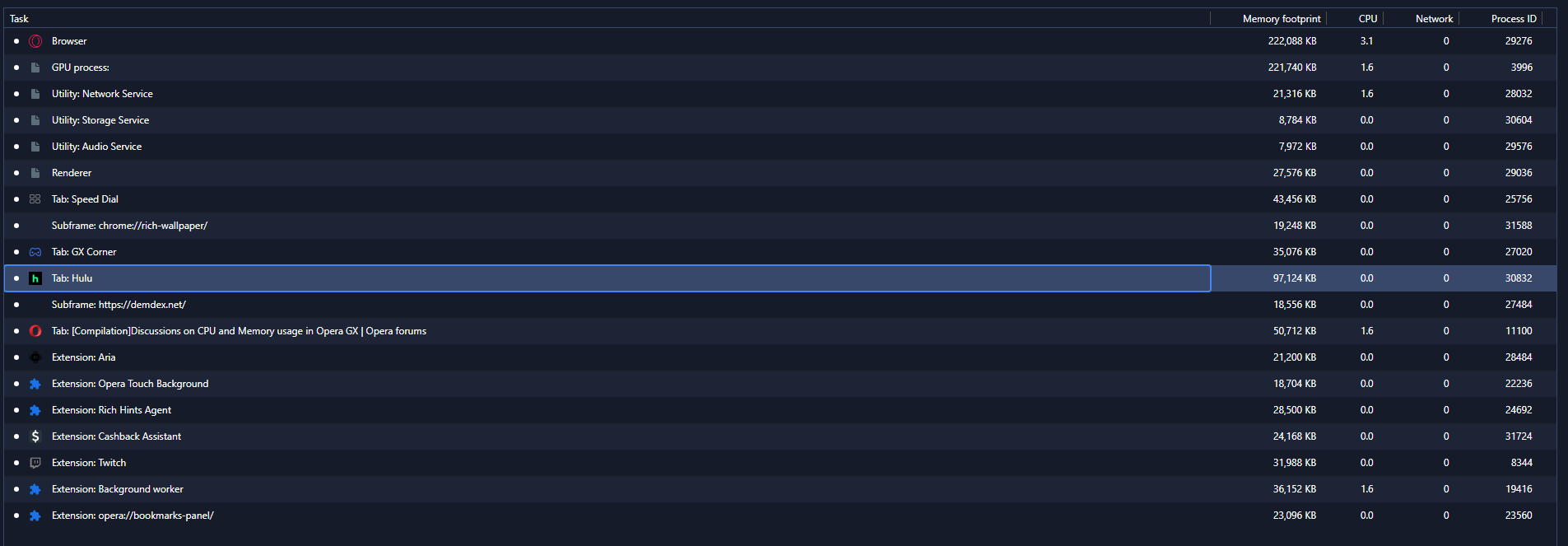
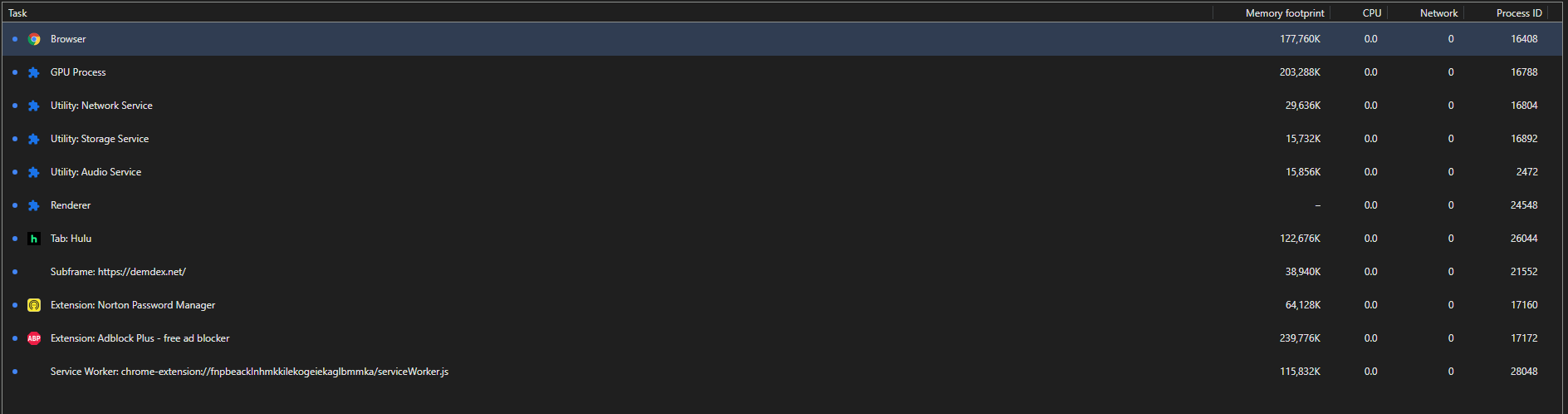
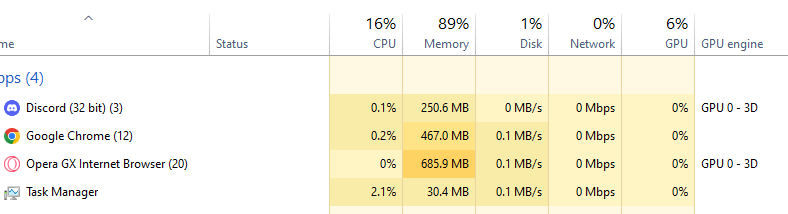
Moderator or not...maybe you should shut it unless you know what we're talking about. There's Memory for storage...and Memory needed to actually run stuff. Opera...takes far more memory than other browsers. If you know know what we're talking about, even when showing proof...shut it! -
leocg Moderator Volunteer last edited by
@jjhanzely Those extensions are used to add features to Opera and they use a (very) low amount of memory.
-
jjhanzely last edited by
@leocg 100 MB out of 650 MB being used...is not a "(very) low amount of memory." That's literally 1/6 of the total that is simply not needed for most.
Of course....the other issue is all the "background Processes" that have to be on...unless it crashes your computer (or other programs.)....which means you have far less Memory to run stuff than you actually think.....and with Opera using most of that up.....That's what we're complaining about. Why are you a Moderator Answering these questions if you know nothing about how programs and computers run? Clearly, in order to run Opera, and play games at the same time, you need to massively upgrade you RAM, and available Memory to actually run things.
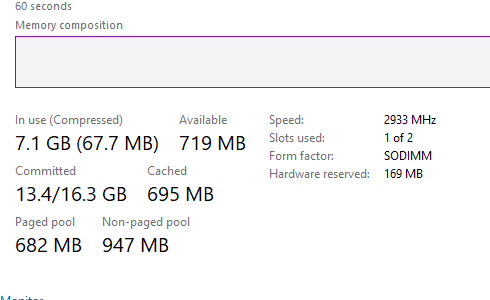
-
leocg Moderator Volunteer last edited by
@jjhanzely Well, this is a forum and anyone can reply to posts. If you don't like a reply to a post of yours, just ignore it.